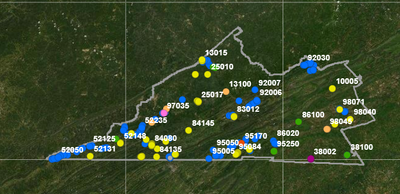- Home
- :
- All Communities
- :
- Products
- :
- ArcGIS Field Maps
- :
- ArcGIS Field Maps Questions
- :
- Labels not showing up in Field Maps
- Subscribe to RSS Feed
- Mark Topic as New
- Mark Topic as Read
- Float this Topic for Current User
- Bookmark
- Subscribe
- Mute
- Printer Friendly Page
- Mark as New
- Bookmark
- Subscribe
- Mute
- Subscribe to RSS Feed
- Permalink
We created a Web Map using the ArcGIS online Map Viewer Classic with our Stormwater Basin points on the map. I labeled the points by their IDs, and they are showing up in the Web Map.
However, when I opened the map in Field Maps (22.2.0), the labels were not showing up.
The visibility range was set from world to room. The labels are showing up correctly in Collector. Actually, the labels were showing up before in Field Maps. This happened recently. We did update our Stormwater Basin fs 2 weeks ago. Link to the fs.
I also tried creating a new map using the new Map Viewer, but the labels were still not showing up in Field Maps.
Any help would be greatly appreciated!
Solved! Go to Solution.
- Mark as New
- Bookmark
- Subscribe
- Mute
- Subscribe to RSS Feed
- Permalink
Another solution I found has to do with layer transparency. While the web maps recognize the transparency for symbology and labels as separate, field maps doesn't seem to do that. What I had to do in this instance is set the color to no color, then the labels worked no problem.
- Mark as New
- Bookmark
- Subscribe
- Mute
- Subscribe to RSS Feed
- Permalink
I ran into a similar issue with labels not showing up on an offline Field Map. They displayed with no problem on the online Field Map. The suggested solutions did not work for me but what I found was removing my label filter on the Web Map allowed them to display. It would be nice to be able to use filters with labels offline so maybe someone from ESRI can comment regarding this apparent limitation.
For Reference, I'm working in ArcGIS Enterprise 11.3.
- Mark as New
- Bookmark
- Subscribe
- Mute
- Subscribe to RSS Feed
- Permalink
I had this same issue today for the first time with one layer, where in the new map viewer I configured the labels but they did not show up in field maps.
I went to the feature layer visualization tab like suggested in this post and added the label there and it finally showed up.
- Mark as New
- Bookmark
- Subscribe
- Mute
- Subscribe to RSS Feed
- Permalink
Jumping in on here too that I had this same issue yesterday. Did a save for symbology in "Visualization" then labels were not showing in Field Maps for mobile devices (but were showing for desktop). Went back in to "Visualization", turned on labels here and saved, and then labels appeared. Surprised to see this was first raised in 2022 and still hasn't been fixed.
- « Previous
- Next »
- « Previous
- Next »