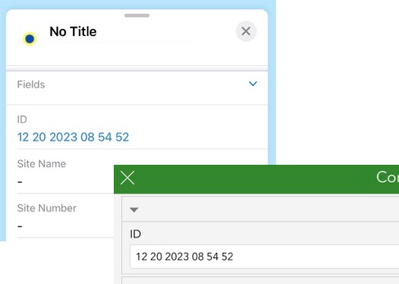- Home
- :
- All Communities
- :
- Products
- :
- ArcGIS Field Maps
- :
- ArcGIS Field Maps Questions
- :
- Re: Is there a way to prevent updating certain att...
- Subscribe to RSS Feed
- Mark Topic as New
- Mark Topic as Read
- Float this Topic for Current User
- Bookmark
- Subscribe
- Mute
- Printer Friendly Page
Is there a way to prevent updating certain attributes when editing?
- Mark as New
- Bookmark
- Subscribe
- Mute
- Subscribe to RSS Feed
- Permalink
I have a point layer with (1:M) related tables; I use Field Maps for adding/updating the geometry and Survey123 for the forms (related tables).
The layer has a unique ID field that is created with this code: Text(Now(), 'MM DD Y hh mm ss').
This ID is the common key between the geometry and the tables. (I prefer using this readable ID over GlobalID).
The problem is that if I later update the location or any of the attributes of the point, the ID changes as well (based on the time of the updates), and it breaks the relationships between the geometry and the related table (that is still referring to the original ID).
Is there a way to prevent updating certain attributes when editing, so the ID is generated and assigned only during the initial creation of the point feature?
Solved! Go to Solution.
Accepted Solutions
- Mark as New
- Bookmark
- Subscribe
- Mute
- Subscribe to RSS Feed
- Permalink
I agree with Doug. If you're not sure what that looks like, here's an example:
if (!IsEmpty($feature.ID)) {
return $feature.ID
} else {
return Text(Now(), 'MM DD Y hh mm ss')
}
- Mark as New
- Bookmark
- Subscribe
- Mute
- Subscribe to RSS Feed
- Permalink
I'm not sure about a method to prevent certain fields from being edited when a feature is updated, but I thought of a workaround for your specific case.
Could you turn on editor tracking and have the ID field calculate based on the "Created On" date field? The Created On editor tracking field will only populate the moment the feature is created, and does not change every time the feature is updated.
- Mark as New
- Bookmark
- Subscribe
- Mute
- Subscribe to RSS Feed
- Permalink
I assume you mean in Arcade? You can try IsEmpty to check the field and only calculate the first time. Copy can get you though.
- Mark as New
- Bookmark
- Subscribe
- Mute
- Subscribe to RSS Feed
- Permalink
I agree with Doug. If you're not sure what that looks like, here's an example:
if (!IsEmpty($feature.ID)) {
return $feature.ID
} else {
return Text(Now(), 'MM DD Y hh mm ss')
}
- Mark as New
- Bookmark
- Subscribe
- Mute
- Subscribe to RSS Feed
- Permalink
Both are good ideas. Thanks a lot!
- Mark as New
- Bookmark
- Subscribe
- Mute
- Subscribe to RSS Feed
- Permalink
You can also limit execution based on the edit type.
if ($editcontext.editType == 'UPDATE') {
if(!IsEmpty($feature.ID)) {
return $feature.ID
}
}
Will only fire if you are Updating an existing feature, can use "INSERT" to have it fire on new features.
R_
- Mark as New
- Bookmark
- Subscribe
- Mute
- Subscribe to RSS Feed
- Permalink
This is brilliant Rhett! So many great applications for $editcontext.editType. Thanks for this