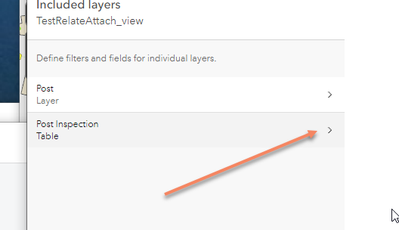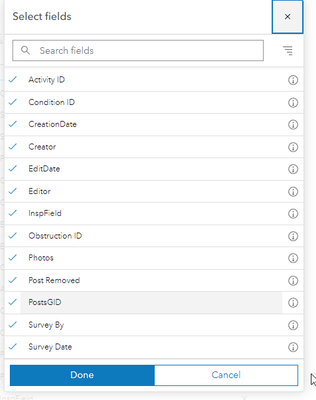- Home
- :
- All Communities
- :
- Products
- :
- ArcGIS Field Maps
- :
- ArcGIS Field Maps Questions
- :
- Re: How to see new added fields in a Related Table...
- Subscribe to RSS Feed
- Mark Topic as New
- Mark Topic as Read
- Float this Topic for Current User
- Bookmark
- Subscribe
- Mute
- Printer Friendly Page
How to see new added fields in a Related Table View
- Mark as New
- Bookmark
- Subscribe
- Mute
- Subscribe to RSS Feed
- Permalink
Hi Folks,
I'm having a hard time trying to do the following:
1. I have a feature class (Trees) related to Stem table (branches). I created the point feature class and table relationship on AGP and then published on AGO.
2. I created views for the Trees (and related table) for the field workers to edit on the field (Big Trees, Old Tres, New Trees.) Created smart forms for the Trees and related tables, with some logic for the fields.
3. My customers required to add some additional fields, to control some codes on the Tree and Stems table. I added the fields on the hosted Feature Layer.
4. I went to Update View on the Feature Layer views. I was able to pull the new fields for the Trees (feature layer) but not for the related table. The new fields just don't show up.
How to "trigger" the view for the related table to acknowledge there's a change on the parent related table? One obvious solution is to delete the view and then recreate the view, but I'll loose all the work done on Field Maps smart form.
Solved! Go to Solution.
Accepted Solutions
- Mark as New
- Bookmark
- Subscribe
- Mute
- Subscribe to RSS Feed
- Permalink
I was able to update my view so that new fields added to my feature class and related table show in the view.
When you ran "Update View", did you specifically go into the feature class AND Stem table and select the "Select Fields" option?
Then make sure there is a checkbox next to all the fields you want to show in the view:
This method works for me.
also, know what you mean about re-creating forms. Have you seen this article? I have used the AGO assistant method to "Save/Copy" my smart forms for use in other maps.
R_
- Mark as New
- Bookmark
- Subscribe
- Mute
- Subscribe to RSS Feed
- Permalink
I was able to update my view so that new fields added to my feature class and related table show in the view.
When you ran "Update View", did you specifically go into the feature class AND Stem table and select the "Select Fields" option?
Then make sure there is a checkbox next to all the fields you want to show in the view:
This method works for me.
also, know what you mean about re-creating forms. Have you seen this article? I have used the AGO assistant method to "Save/Copy" my smart forms for use in other maps.
R_
- Mark as New
- Bookmark
- Subscribe
- Mute
- Subscribe to RSS Feed
- Permalink
Hi R_,
Thanks for taking the time to reproduce my error. All your steps are correct and those are the supposed steps to update a view. On my case, the view inherited the field for the feature class only; I was able to select the new added fields, but for the related table the new added fields never appeared.
Because our trees are classified in Big, Regular and New Trees, I have 3 exact views from the same FC and related tables. On none of those related table views, the new fields appeared. The FC views showed the new fields but not the related tables.
I finally had to recreate the views; it took me more time to reconfigure the map viewer, Field Map smart forms and so on, but fixed the problem right away. And yes, I use AGO Assistant to copy and paste the JSON definition for the formInfo and popupInfo tag for my maps. It accelerates the process but you have to manually modify some aspects.
Your response is correct although it didn't fixed my problem.
Milton