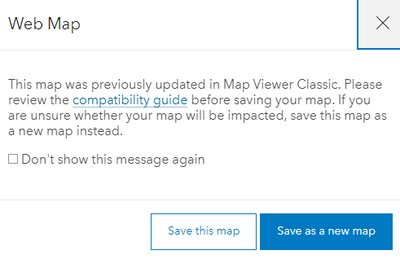- Home
- :
- All Communities
- :
- Products
- :
- ArcGIS Field Maps
- :
- ArcGIS Field Maps Questions
- :
- How to preserve the Form
- Subscribe to RSS Feed
- Mark Topic as New
- Mark Topic as Read
- Float this Topic for Current User
- Bookmark
- Subscribe
- Mute
- Printer Friendly Page
How to preserve the Form
- Mark as New
- Bookmark
- Subscribe
- Mute
- Subscribe to RSS Feed
- Permalink
Portal 10.9.1 in Enterprise
I have a web app that I have configured in the new Map Viewer for use in Field Maps.
I then open it with the field maps app and configure the form.
If I make a change to the map in Map Viewer it removes all customization I did in the form.
Needing me to re-write all the expressions for conditional visibility.
Can anyone tell me what I am doing wrong?
- Mark as New
- Bookmark
- Subscribe
- Mute
- Subscribe to RSS Feed
- Permalink
I am a little aghast at that response. Disabling the warning message does not make the issue go away. It keeps the issue but you just don't see it.
Chrome did just do an update this week. I will try it in Edge and see if it persists
- Mark as New
- Bookmark
- Subscribe
- Mute
- Subscribe to RSS Feed
- Permalink
No the issue persists in Edge.
This time I selected Save this Map.
My changes to Configure did stick
However, after saving a change to Configure it had reverted again to a Classic Map.
I saved it again and opened it again and it had not reverted to Classic
I will speculate at this point that something may be broken with forms
- Mark as New
- Bookmark
- Subscribe
- Mute
- Subscribe to RSS Feed
- Permalink
@RobertBorchert I apologize if my reply caused any angst or came across in a less than helpful way. I am trying to help you through this issue.
You are encountering a bug in the Map Viewer. The logic it uses to determine whether the web map was authored in Map Viewer Classic is wrong and is the root cause of the issue. This is a bug and one that will be addressed in a future release of Enterprise. Until then, there's two paths forward for you.
- Request a Hot Fix for this issue through Tech Support or your Account Manager
- Check the "Don't show this message again" checkbox
You mention in the last post that "However, after saving a change to Configure it had reverted again to a Classic Map." how are you determining the map is a "Classic Map"?
thanks,
- Mark as New
- Bookmark
- Subscribe
- Mute
- Subscribe to RSS Feed
- Permalink
I am determining it reverted to classic map because the error message comes up again saying it was created in Classic.
But only after making an update in the Configure for Field Maps
BTW it really stinks to wait years for a fix. Dashboards also do not work in 10.9.1 if you want to show attachments. The fix is to use Dashboard Classic
- Mark as New
- Bookmark
- Subscribe
- Mute
- Subscribe to RSS Feed
- Permalink
Hi @RobertBorchert thanks for clarifying how you're determining the map has reverted to Classic.
The issue and bug isn't with Field Maps or forms or form authoring. The bug is in the Map Viewer and its check in how it determines whether to display the message or not. So, while the message is indicating the map is authored from Map Viewer Classic, the map is not.
The workaround for this is to check the checkbox at the bottom of the dialog. You will not see that message, as I mentioned before, this is a per browser setting, so if you use a different browser, you have to check the message again.
I do apologize for the issues you're having. You can escalate these bugs to Tech Support or your Account Manager, that includes the issue with Dashboard that you noted, as request a Hot Fix be considered.
Craig
- « Previous
-
- 1
- 2
- Next »
- « Previous
-
- 1
- 2
- Next »