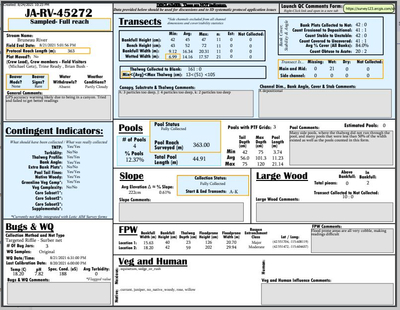- Home
- :
- All Communities
- :
- Products
- :
- ArcGIS Field Maps
- :
- ArcGIS Field Maps Questions
- :
- Re: How can I create pdf report using field map co...
- Subscribe to RSS Feed
- Mark Topic as New
- Mark Topic as Read
- Float this Topic for Current User
- Bookmark
- Subscribe
- Mute
- Printer Friendly Page
How can I create pdf report using field map collected surveys like Survey123?
- Mark as New
- Bookmark
- Subscribe
- Mute
- Subscribe to RSS Feed
- Permalink
Hi,
How can I create a pdf report on survey records similar to survey123?
In the survey123 website, you are able to create a word document template with keyword config and page formatting that allows the attribute table and attachments to be positioned and formatted on a record by record basis. (Attached Pic is of the Survey123 UI)
I want to do the same using non-survey123 data. Specifically, field map collected inspection using identical feature class with attachments structure.
- Mark as New
- Bookmark
- Subscribe
- Mute
- Subscribe to RSS Feed
- Permalink
Hi, a potential solution is to create a layout file in ArcGIS Pro then publishing it as a tool. You may then link the tool in the Print widget in a WebApp Builder. See this video at the 19"30' mark.
- Mark as New
- Bookmark
- Subscribe
- Mute
- Subscribe to RSS Feed
- Permalink
We use Data Driven Pages in Pro, connect it to the service, run it nightly in a script, these are posted to sharepoint. The design time in Pro can be painful but you can create complicated layouts.
Other projects I used ReportLab in Python.
But my first try is to show the users maps, dashboards, etc for a more modern approach. Paper is such a crutch for users still but I have found if you create a all new tech system but keep the old workflow it never improves much. Good luck
- Mark as New
- Bookmark
- Subscribe
- Mute
- Subscribe to RSS Feed
- Permalink
So your example is created in Layout not Report in ArcGIS Pro.... I feel like I'd have more success in Layout that Report..... The small play I had with Report sent me cross eyed.
- Mark as New
- Bookmark
- Subscribe
- Mute
- Subscribe to RSS Feed
- Permalink
Yes this is all in layout. It for sure takes a lot of time but it did come out looking nice.
- Mark as New
- Bookmark
- Subscribe
- Mute
- Subscribe to RSS Feed
- Permalink
I would also like to be able to use the nice templates we have set up for Survey 123 reports and leverage the Integromat/Make scenarios to automatically generate word docs or PDF reports and email them to relevant stakeholders when a feature is collected in Field Maps. Am I dreaming or is Survey 123 the only way to do this?
- Mark as New
- Bookmark
- Subscribe
- Mute
- Subscribe to RSS Feed
- Permalink
@CherieMalone you can use the FieldMaps module then connect the Survey123 generate report module. If you already have a scenario set-up that generates reports, I can imagine that you're using Survey123 to "watch" added or updated records which is then connected to Survey123 generate report module. Just replace that with the first Survey123 module with the FieldMaps module.
- Mark as New
- Bookmark
- Subscribe
- Mute
- Subscribe to RSS Feed
- Permalink
I'm not that familiar with switching between the Survey123 module and the Field Maps module other than being able to link to a survey from Field Maps. If we want to be able to collect the data using a field maps form but then connect to the Survey123 generate report module, how would I do that?
- Mark as New
- Bookmark
- Subscribe
- Mute
- Subscribe to RSS Feed
- Permalink
@RodellZorilla - just circling back to this now. Thanks so much for your help with this.
I have the data in a feature layer but it is not published as a survey. Do I need to do this or can I generate a Survey 123 report without creating a survey?