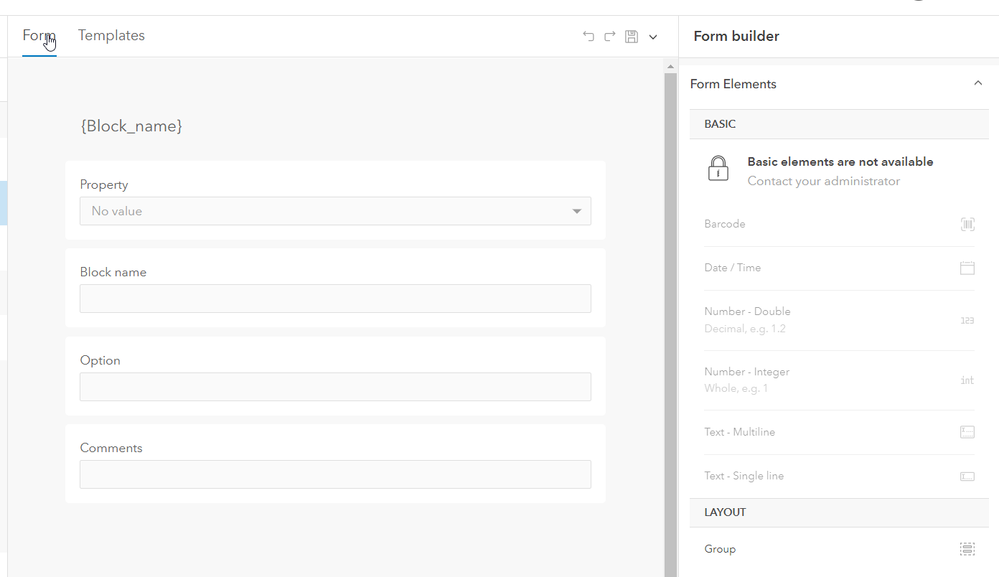- Home
- :
- All Communities
- :
- Products
- :
- ArcGIS Field Maps
- :
- ArcGIS Field Maps Questions
- :
- Re: Form Builder - Basic elements are not availabl...
- Subscribe to RSS Feed
- Mark Topic as New
- Mark Topic as Read
- Float this Topic for Current User
- Bookmark
- Subscribe
- Mute
- Printer Friendly Page
Form Builder - Basic elements are not available
- Mark as New
- Bookmark
- Subscribe
- Mute
- Subscribe to RSS Feed
- Permalink
Hi Field Maps Community,
I'm creating feature templates in the Form Builder area. It's worked in other maps, but in one in particular, I am getting this message. I haven't tried creating a feature template in this layer before. I noticed I don't have the No Value option ticked in this data. Maybe this has something to do with it?
This is the message I'm getting.
When I go into the Templates Tab only the display name shows. None of the fields do.
Solved! Go to Solution.
Accepted Solutions
- Mark as New
- Bookmark
- Subscribe
- Mute
- Subscribe to RSS Feed
- Permalink
Hi @AshtonW , I tried republishing and deleting too, but that didn't fix the problem like I thought it would. I eventually opened the layer in map viewer classic by itself and set the feature template there (in case anyone else ever comes across this issue and doesn't know what to do.)
- Mark as New
- Bookmark
- Subscribe
- Mute
- Subscribe to RSS Feed
- Permalink
@Marokapara Do you own the layer that you are creating the form on? You can only add new form elements and fields if you own the layer.
- Mark as New
- Bookmark
- Subscribe
- Mute
- Subscribe to RSS Feed
- Permalink
@Anonymous User yes I own the layer.
- Mark as New
- Bookmark
- Subscribe
- Mute
- Subscribe to RSS Feed
- Permalink
@Marokapara some other reasons why this may be disabled:
- The user does not own the layer and they are not in org_admin role within the organization (you mentioned you own the layer)
- The layer is an ArcGIS Server feature service
- The layer is a feature layer view
- The feature layer has views that lock the schema of the feature layer
- Feature layer used to build a tile layer item
Do any of these apply?
- Mark as New
- Bookmark
- Subscribe
- Mute
- Subscribe to RSS Feed
- Permalink
@CraigGillgrass Thank you for explaining this.
3 and 4 apply. I'm working with a large dataset with different users, but don't want them to be able to see each other's data, but also want to preset answers for them in the form. I was hoping setting defaults in views would work so down the line when we get to the dashboard the planning team can easily compare the different users' data.... any suggestions?
This is a bit off topic, but you may know the answer to this one. I think it may be a security thing. What's the benefit to using a view layer rather than putting a definition query on a layer.
- Mark as New
- Bookmark
- Subscribe
- Mute
- Subscribe to RSS Feed
- Permalink
I'd suggest getting all the fields you need added to the feature layer; you can then use those fields to create forms based on either the feature layer or any view you want for it.
With respect to why views; take a look at this topic:
https://doc.arcgis.com/en/arcgis-online/manage-data/create-hosted-views.htm
In particular this paragraph, it explains it better than I can.
Hosted feature layer views are ideal for helping you control access to the same hosted feature data; you can allow editing access to only those users who need it. You can make your hosted feature layer editable and share it with only those groups whose members need to edit the data.
- Mark as New
- Bookmark
- Subscribe
- Mute
- Subscribe to RSS Feed
- Permalink
Hi @CraigGillgrass . Thank you for sharing the article and the explanation. Hmm. Now I'm thinking maybe I don't need to be using view layers for my project. It seems like it's more useful for data that is public facing. We will have a lot of users, but everyone has to sign in.
I am a little confused about presetting defaults on the view layers. Sometimes it works, sometimes it doesn't. Originally I had interpreted the list as if it is any of these 5 things, defaults will not work, but is it more like if you aren't able to preset a default, it may be due to one of the 5 things.
Now that I've read your post and did a little looking around in Field Maps and Map Viewer, I notice the upgrade has taken place last night and I can easily hide items from the dropdown list, so that might solve this problem all together. Will have to look further into what else has been upgraded.
- Mark as New
- Bookmark
- Subscribe
- Mute
- Subscribe to RSS Feed
- Permalink
I am a little confused about presetting defaults on the view layers. Sometimes it works, sometimes it doesn't. Originally I had interpreted the list as if it is any of these 5 things, defaults will not work, but is it more like if you aren't able to preset a default, it may be due to one of the 5 things.
You can set Defaults in a few areas; but for your case, you might want to consider the Templates tab in Field Maps web app. This will work with View layers.
Craig
- Mark as New
- Bookmark
- Subscribe
- Mute
- Subscribe to RSS Feed
- Permalink
- The user does not own the layer and they are not in org_admin role within the organization (you mentioned you own the layer)
- I am the owner of the maps and layers. My user role is a super user that has every privilege except account/role creation and the modification of org settings.
- The layer is an ArcGIS Server feature service
- The layer is a hosted feature layer created from another hosted feature layer.
- The layer is a feature layer view
- The layer is not a view layer
- The feature layer has views that lock the schema of the feature layer
- The layer is not shared to anyone except me and no views have been created. The layers have full editing enabled.
- Feature layer used to build a tile layer item
- No tile layer has been built from this layer.
Everything was working fine previously and nothing has changed on our org side, to the best of my knowledge. Even old field maps that I have authored and customized are displaying this error. Please let me know if you would like to do some specific troubleshooting. I am working on tight time deadlines for certain projects and this is a showstopper issue for me.
- Mark as New
- Bookmark
- Subscribe
- Mute
- Subscribe to RSS Feed
- Permalink
@AshtonW Can you invite the "craig_sp" user to the group with the map and layers in it so we can take a look? You can contact me at cgillgrass@esri.com so we can troubleshoot this as well.
Craig