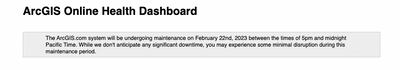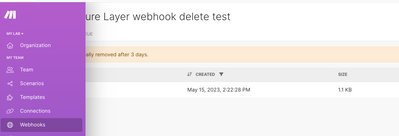- Home
- :
- All Communities
- :
- Products
- :
- ArcGIS Field Maps
- :
- ArcGIS Field Maps Questions
- :
- Re: Field Maps and Make error
- Subscribe to RSS Feed
- Mark Topic as New
- Mark Topic as Read
- Float this Topic for Current User
- Bookmark
- Subscribe
- Mute
- Printer Friendly Page
Field Maps and Make error
- Mark as New
- Bookmark
- Subscribe
- Mute
- Subscribe to RSS Feed
- Permalink
Hi,
We are getting 'Maximum number of repeats exceeded' errors in multiple scenarios that up until yesterday worked fine. Contacted Make support and was told to contact Esri. If anyone could please explain how to fix this error without losing data it would be greatly appreciated.
- Mark as New
- Bookmark
- Subscribe
- Mute
- Subscribe to RSS Feed
- Permalink
Hello!
1. Do you get this error in Map Viewer as well or just Field Maps?
2. Can you explain further what workflow you use to see this error?
Thank you!
- Mark as New
- Bookmark
- Subscribe
- Mute
- Subscribe to RSS Feed
- Permalink
Hello,
My name is Justin, I am a Product Engineer on the Field Maps team. Are you still seeing issues with your scenarios today? ArcGIS.com had a maintenance period yesterday. Image below is from https://status.arcgis.com/
Are you able to share what your scenarios are doing and at what step they are running into the error?
- Mark as New
- Bookmark
- Subscribe
- Mute
- Subscribe to RSS Feed
- Permalink
Thank you @sarah_maisel and @JustinColville ,
I noticed right before lunch that everything appears to be up and running again but because the error turns off the scenarios, I had to constantly go back and restart each one as soon as a new error message would pop up.
We are using Make (formerly Integromat) with Field Maps to auto-populate spreadsheets and send emails.
The error was occurring in Make with all of my live scenarios at the first ArcGIS Field Maps Watch Features module where the webhook to the feature layer is initiated. This isn't the first time I've come up against this particular error. Do you know if there is a way to prevent this from happening in the future or expedite a fix when it does occur?
- Mark as New
- Bookmark
- Subscribe
- Mute
- Subscribe to RSS Feed
- Permalink
Hello,
Are you still seeing issues? If you are still seeing issues are you able to look at the details of the webhook you are using and see if you can access the changesURL from the body? It should be an extractChanges REST API call.
- Mark as New
- Bookmark
- Subscribe
- Mute
- Subscribe to RSS Feed
- Permalink
Thank you @JustinColville
Here's what I was able to retrieve from the queue from one of my scenarios:
- Mark as New
- Bookmark
- Subscribe
- Mute
- Subscribe to RSS Feed
- Permalink
Yes, that is the URL. Since your data is not public, I cant access that URL. Are you able to (you will need to generate a token to do so)?
You can message me directly, if you would prefer to talk about this out of the forums.
- Mark as New
- Bookmark
- Subscribe
- Mute
- Subscribe to RSS Feed
- Permalink
We are seeing this error today
- Mark as New
- Bookmark
- Subscribe
- Mute
- Subscribe to RSS Feed
- Permalink
Was there ever resolution to this? We're experiencing the same error and aren't sure how to proceed.