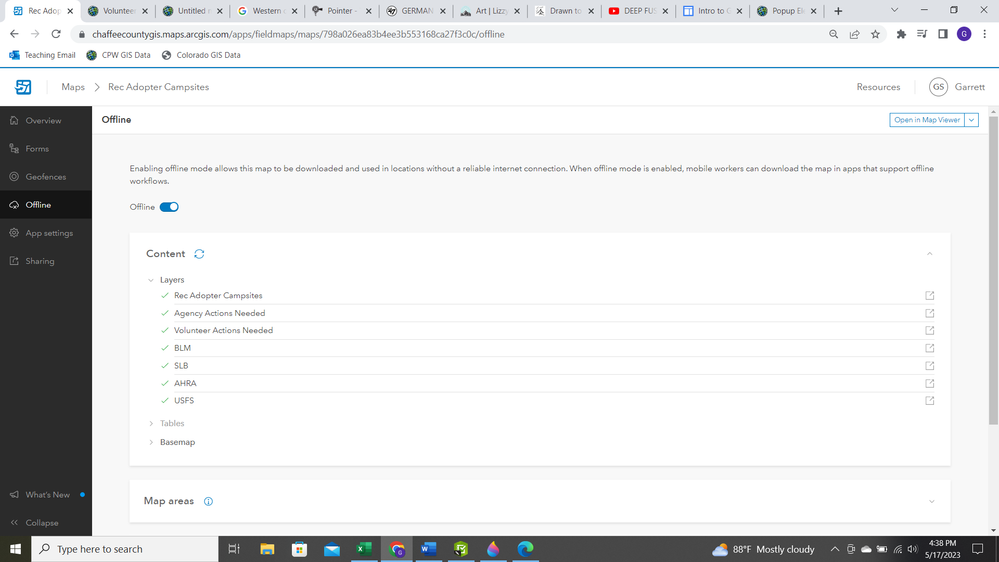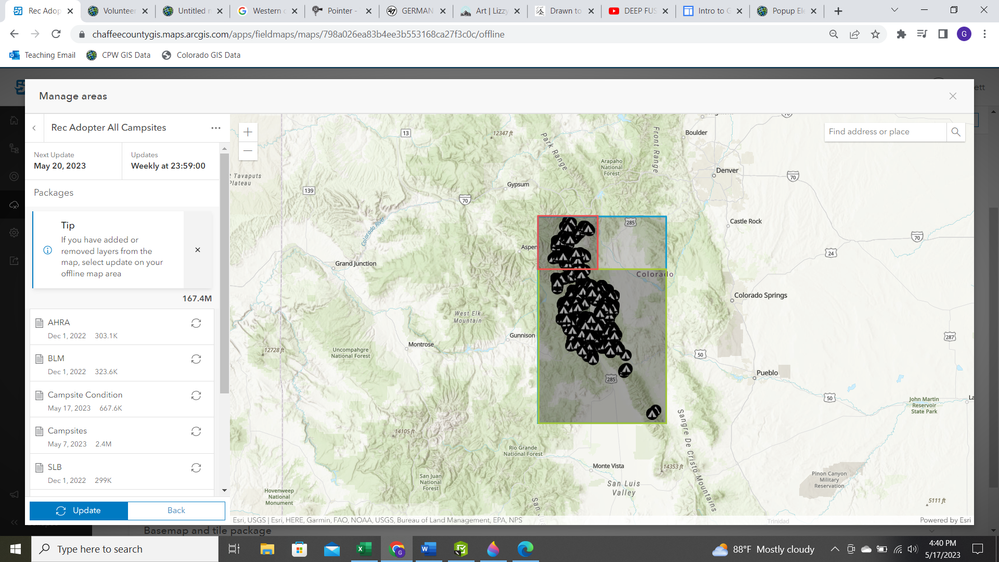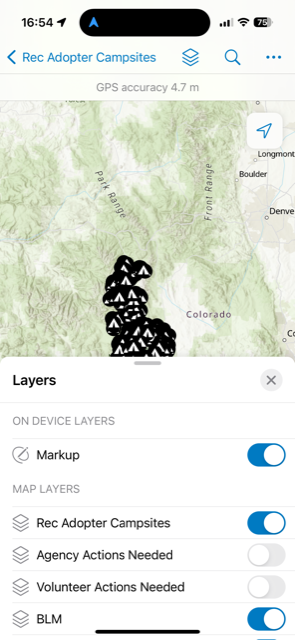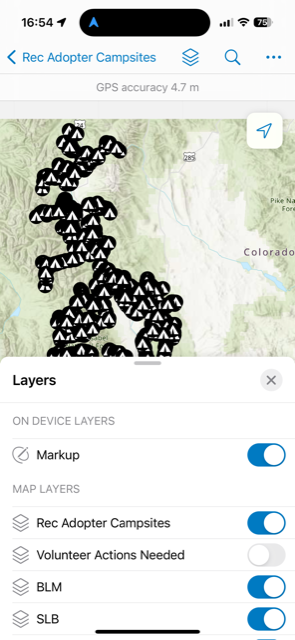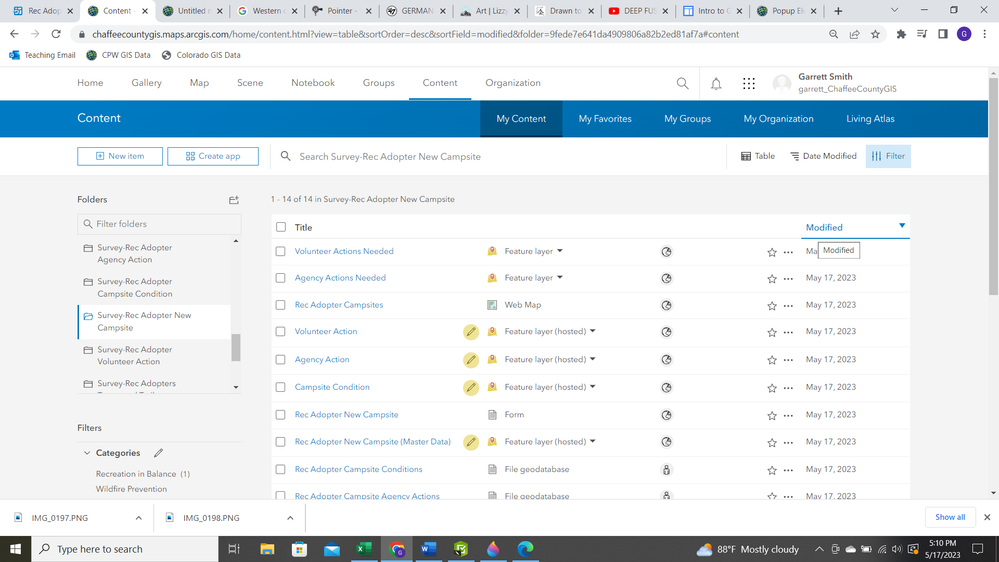- Home
- :
- All Communities
- :
- Products
- :
- ArcGIS Field Maps
- :
- ArcGIS Field Maps Questions
- :
- Feature Layer Missing From Offline Map
- Subscribe to RSS Feed
- Mark Topic as New
- Mark Topic as Read
- Float this Topic for Current User
- Bookmark
- Subscribe
- Mute
- Printer Friendly Page
- Mark as New
- Bookmark
- Subscribe
- Mute
- Subscribe to RSS Feed
- Permalink
- Report Inappropriate Content
Hello All.
I am having an issue with feature layers not showing up when I create an offline map area.
Here is the map that I am using, including the layers:
When I go into my Offline Map areas, after updating them, I do not see the Agency Actions Needed or the Volunteer Actions Needed layers:
The same goes for when I open Field Maps on my phone. If I look at the online map, all the layers are there:
However, when I look at the offline map, there is only the Volunteer Actions needed layer.
The only thing that I thought of was that both the Volunteer and Agency Actions Needed layers are created via the Campsite Condition layer using filters on two of the questions from the Campsite Condition table. In thinking that you are not able to create multiple layers from the same layer, I did a Save As from the ArcGIS Online Map and created separate feature layers for both.
I then re-added those newly created layers to the map and re-saved the online map and the offline areas in Field Maps, only to get the same results.
I am not sure what to try next, other than creating individual Field Maps for each of the layers, but that does not seem to be an efficient solution since people will have to download multiple Field Maps offline areas that are not all housed in the same location.
Thanks
Solved! Go to Solution.
Accepted Solutions
- Mark as New
- Bookmark
- Subscribe
- Mute
- Subscribe to RSS Feed
- Permalink
- Report Inappropriate Content
Hello
I went ahead and saved two Feature Layers (hosted, view) from the original Feature Layer and it is now working great.
I also noticed, before I did this, that there was a ghost table attached to my original Feature Layer. I found this out by looking at the table tab on ArcGIS Online. It was easy to delete this as well so that it would not cause any additional issues.
Thanks for the suggestions.
- Mark as New
- Bookmark
- Subscribe
- Mute
- Subscribe to RSS Feed
- Permalink
- Report Inappropriate Content
Believe you are running up against the issue of referencing the same dataset more than once fails in offline mode.
It appears that SaveAs from the map creates a new item, but is still connected to the original source dataset.
If this is your issue, I think you would need to create Fetaure Layer (hosted) if you want to have separate data sources to overcome the offline issue, or use views.
This post is along those lines.
R_
- Mark as New
- Bookmark
- Subscribe
- Mute
- Subscribe to RSS Feed
- Permalink
- Report Inappropriate Content
Hello
I went ahead and saved two Feature Layers (hosted, view) from the original Feature Layer and it is now working great.
I also noticed, before I did this, that there was a ghost table attached to my original Feature Layer. I found this out by looking at the table tab on ArcGIS Online. It was easy to delete this as well so that it would not cause any additional issues.
Thanks for the suggestions.