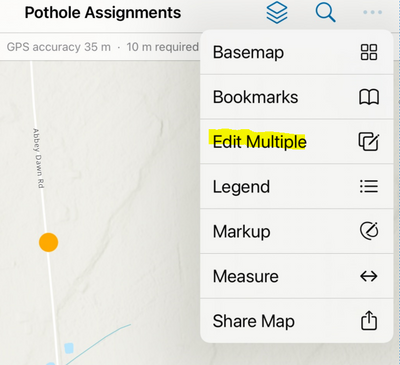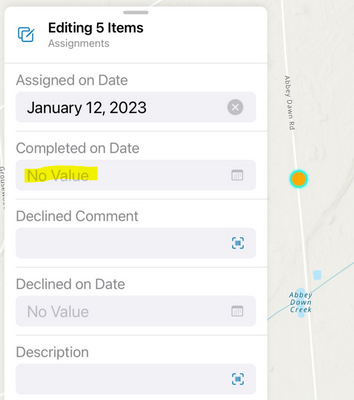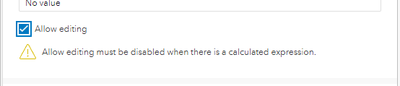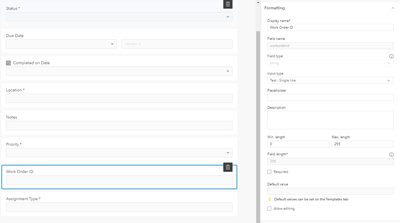- Home
- :
- All Communities
- :
- Products
- :
- ArcGIS Field Maps
- :
- ArcGIS Field Maps Questions
- :
- edit multiple calculate expression
- Subscribe to RSS Feed
- Mark Topic as New
- Mark Topic as Read
- Float this Topic for Current User
- Bookmark
- Subscribe
- Mute
- Printer Friendly Page
edit multiple calculate expression
- Mark as New
- Bookmark
- Subscribe
- Mute
- Subscribe to RSS Feed
- Permalink
I created a form to allow field workers to mark potholes at Complete when they have been filled and I configured the CompletionDate to automatically populate with today's date using the Arcade Date() expression. This works as expected when editing one point at a time. However, when the field workers use the Edit Multiple tool, update the status to Complete and then submit the responses, the CompletionDate does not get filled. How do I ensure that the date field is populated when the update is made in field maps?
- Mark as New
- Bookmark
- Subscribe
- Mute
- Subscribe to RSS Feed
- Permalink
You shouldn't be able to "edit" that field even for a single feature. Creating a calculation on a form field renders that field un-editable.
R_
- Mark as New
- Bookmark
- Subscribe
- Mute
- Subscribe to RSS Feed
- Permalink
I believe you're correct but when selecting multiple features at once the expression and editing permissions aren't honored as far as I can tell. In my form ALL fields appear and can be edited.
I just ran another test and was able to update the ID field even though in the form I have not checked the Allow Editing box. And again, the Completed Date field is empty.