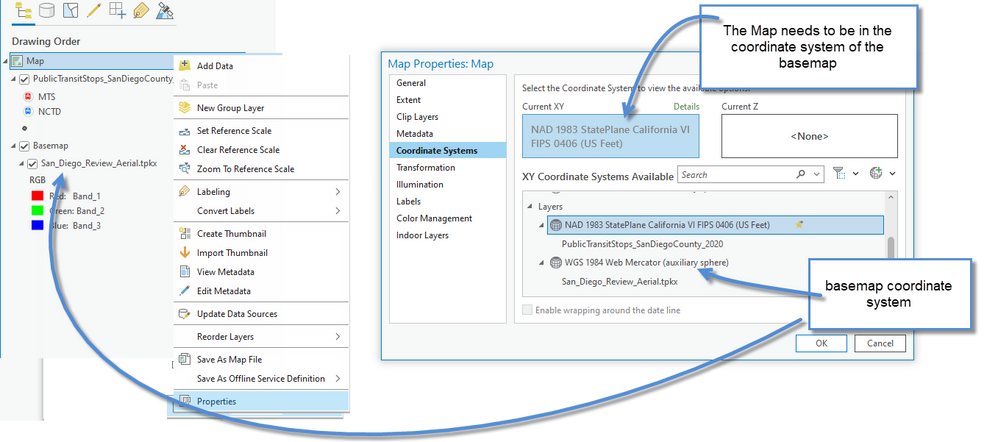- Home
- :
- All Communities
- :
- Products
- :
- ArcGIS Field Maps
- :
- ArcGIS Field Maps Questions
- :
- Re: Basemap wont load?
- Subscribe to RSS Feed
- Mark Topic as New
- Mark Topic as Read
- Float this Topic for Current User
- Bookmark
- Subscribe
- Mute
- Printer Friendly Page
- Mark as New
- Bookmark
- Subscribe
- Mute
- Subscribe to RSS Feed
- Permalink
Hello there!
I'm trying to open a map that I made in ArcGIS Pro (using the Package Mobile App option) and when I open it in Field Maps, I can see the points but I can't load a basemap. When I try to manually, it has a header that says 'Unavailable' and when I click on 'Default' it says 'The spatial reference isn't compatible with the map'. Is there something I'm doing wrong?
Solved! Go to Solution.
Accepted Solutions
- Mark as New
- Bookmark
- Subscribe
- Mute
- Subscribe to RSS Feed
- Permalink
The basemap data needs to be in the same coordinate system of the map. If you are using .TPKX or .VTPK this is the reason.
Operational feature layers, the transit stops pictured above, do not need to be in the same coordinate system as the map to display. The operational feature layers can 'project on the fly.'
Note: In ArcGIS Pro the map coordinate system is set to the coordinate system of the first operational layer that you add to the map. Also ArcGIS Pro can display all layers in any coordinate system, while Field Maps (The ArcGIS Runtime) cannot. Specifically, raster date (imagery), TPKX and VTPK cannot be projected on the fly. This data can only display in the coordinate system that it is in. In the picture above the TPKX data is in WGS 1984 Web Mercator (auxillary sphere) The map must be changed to this coordinate system for it to display in field maps. (or any ArcGIS Runtime App).
- Mark as New
- Bookmark
- Subscribe
- Mute
- Subscribe to RSS Feed
- Permalink
The basemap data needs to be in the same coordinate system of the map. If you are using .TPKX or .VTPK this is the reason.
Operational feature layers, the transit stops pictured above, do not need to be in the same coordinate system as the map to display. The operational feature layers can 'project on the fly.'
Note: In ArcGIS Pro the map coordinate system is set to the coordinate system of the first operational layer that you add to the map. Also ArcGIS Pro can display all layers in any coordinate system, while Field Maps (The ArcGIS Runtime) cannot. Specifically, raster date (imagery), TPKX and VTPK cannot be projected on the fly. This data can only display in the coordinate system that it is in. In the picture above the TPKX data is in WGS 1984 Web Mercator (auxillary sphere) The map must be changed to this coordinate system for it to display in field maps. (or any ArcGIS Runtime App).
- Mark as New
- Bookmark
- Subscribe
- Mute
- Subscribe to RSS Feed
- Permalink
Ah, the issue may be because I was using the World Imagery basemap then? I'll need the teams to have an imagery basemap to easily find where they are in relation to waterbodies near them. Is that possible to do in Field Maps, or should I be using a different app?
- Mark as New
- Bookmark
- Subscribe
- Mute
- Subscribe to RSS Feed
- Permalink
It can be done in Field Maps, but your map will need to be in the same coordinates system as the World Imagery basemap.
If you will be working offline, you will also need to use the Download Map button to get a TPKX file of the World Imagery basemap for your area of interest, that you can include in the Mobile Map Package.
This blog article explains the steps https://community.esri.com/t5/arcgis-pro-blog/using-arcgis-pro-to-put-the-esri-world-imagery/ba-p/88...