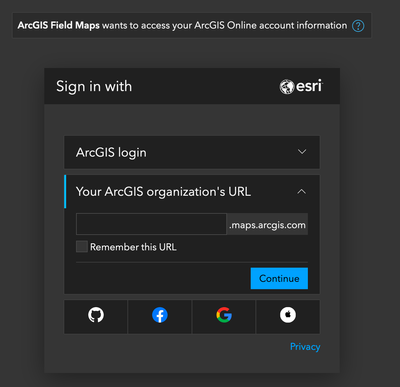- Home
- :
- All Communities
- :
- Products
- :
- ArcGIS Field Maps
- :
- ArcGIS Field Maps Questions
- :
- How to sign in "https://www.arcgis.com/apps/fieldm...
- Subscribe to RSS Feed
- Mark Topic as New
- Mark Topic as Read
- Float this Topic for Current User
- Bookmark
- Subscribe
- Mute
- Printer Friendly Page
How to sign in "https://www.arcgis.com/apps/fieldmaps" with ArcGIS Enterprise?
- Mark as New
- Bookmark
- Subscribe
- Mute
- Subscribe to RSS Feed
- Permalink
When try to sign in "https://www.arcgis.com/apps/fieldmaps", notice that it only supports ArcGIS Online account. So the question is will it support to sign in with ArcGIS Enterprise account?
I am using ArcGIS 10.7.1, have registered Field Maps as application based on https://support.esri.com/en/technical-article/000024488 and can see the maps with Field Maps App on mobile phone after sign in with Enterprise account, but wish to sign in to https://www.arcgis.com/apps/fieldmaps with Enterprise account and edit forms.
Solved! Go to Solution.
Accepted Solutions
- Mark as New
- Bookmark
- Subscribe
- Mute
- Subscribe to RSS Feed
- Permalink
Field Maps web only works for Enterprise 10.8.1 or higher. There will be a separate installer released next week that you can install on top of Portal. So while the mobile app supports 10.6.1 or higher, in order to use smart forms you will need to either upgrade to 10.8.1 or use ArcGIS Online.
- Mark as New
- Bookmark
- Subscribe
- Mute
- Subscribe to RSS Feed
- Permalink
Field Maps web only works for Enterprise 10.8.1 or higher. There will be a separate installer released next week that you can install on top of Portal. So while the mobile app supports 10.6.1 or higher, in order to use smart forms you will need to either upgrade to 10.8.1 or use ArcGIS Online.
- Mark as New
- Bookmark
- Subscribe
- Mute
- Subscribe to RSS Feed
- Permalink
Hi @Anonymous User does this mean that for 10.6 to 10.8, a registered Field Maps mobile app will operate similarly to Collector, where the form is based on the pop-up configuration in the web map and has the same capabilities as Collector?
I just registered Field Maps on an app in Enterprise 10.7 and curious about next steps to configure and if I should expect much difference between past experience configuring Collector on this version. It's unclear at this point if there's opportunity to upgrade to 10.8.1 and beyond, and ArcGIS Online isn't an option at this time.
- Mark as New
- Bookmark
- Subscribe
- Mute
- Subscribe to RSS Feed
- Permalink
This solution doesn't seem to fix the original problem, which is that logging into the Field Maps web app via "https://www.arcgis.com/apps/fieldmaps" only accepts online account login, not enterprise account login.
- Mark as New
- Bookmark
- Subscribe
- Mute
- Subscribe to RSS Feed
- Permalink
You need to use the second option in the OAuth dialog and enter the subdomain of your organization.
Alternatively, you can load the web app at https://<your-org>.maps.arcgis.com/apps/fieldmaps and it should default to your configured Enterpise login configuration.