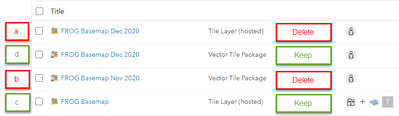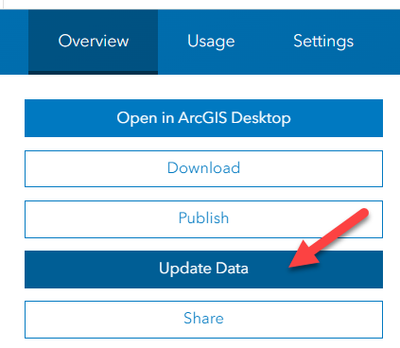- Home
- :
- All Communities
- :
- Products
- :
- ArcGIS Field Maps
- :
- ArcGIS Field Maps Questions
- :
- Re: Alternatives to sideloading Vector Tile Packag...
- Subscribe to RSS Feed
- Mark Topic as New
- Mark Topic as Read
- Float this Topic for Current User
- Bookmark
- Subscribe
- Mute
- Printer Friendly Page
Alternatives to sideloading Vector Tile Packages onto MDM Devices (Field Maps)
- Mark as New
- Bookmark
- Subscribe
- Mute
- Subscribe to RSS Feed
- Permalink
Our organisation has recently started implementing Mobile Device Management using InTune on new devices as they are rolled out. This has cause us to hit a bit of a snag. Up to now, we have recommended that users take a Vector Tile Package that is generated by our GIS Team covering the state and sideload it to their device to streamline offline area downloads. This file is then referenced in the webmap settings to be used for offline areas.
We don't use Mobile Map Packages or specify offline areas in Field Maps Designer, as our staff are too irregularly dispersed to manage it that way. Staff instead determine what areas they need offline when they need them.
This has worked fine until now, where the MDM devices prohibit the user from sideloading our .vtpk onto their device (via USB connection to their PC). No file explorer option is available to them.
Does anyone else have experience with this and possible solutions we can look at?
GIS Officer
Forest Products Commission WA
Solved! Go to Solution.
Accepted Solutions
- Mark as New
- Bookmark
- Subscribe
- Mute
- Subscribe to RSS Feed
- Permalink
Hi @LindsayRaabe_FPCWA! Can they use the "Tile package from my organization" option for the basemap? The GIS team would upload the Tile Package to ArcGIS Online or ArcGIS Enterprise (whichever portal you are using) and then point to that tile package in the advanced options for offline maps. The first download may take a little longer, depending on the size of the tile package, but then it will stay on the device, just like a sideloaded basemap would. So if they download multiple offline areas, they won't need to download a new tile package each time.
- Mark as New
- Bookmark
- Subscribe
- Mute
- Subscribe to RSS Feed
- Permalink
What kind of devices are being used for collection? We are looking at MDM solutions as well.
- Mark as New
- Bookmark
- Subscribe
- Mute
- Subscribe to RSS Feed
- Permalink
Hi @KathleenCSki. Most of our devices are Samsung mobile phones (various models but many from the A series) with a scattering of Samsung tablets. I believe our IT section use Microsofts InTune MDM platform. It contains limited control over some Field Maps settings, but basemaps are not one of them.
@KerriRasmussen I think you've just given me my answer. Doing a test run now. We have 2 versions of a basemap that cover all of Western Australia. One is 566MB and the other 1.2GB. So pretty chunky, but like you say, a once off download shouldn't be too much to handle for most users with a bit of forward planning and comms. We update these annually, so that will be my next line of research - how will these handle the upload and replace process we do.
GIS Officer
Forest Products Commission WA
- Mark as New
- Bookmark
- Subscribe
- Mute
- Subscribe to RSS Feed
- Permalink
Hi @LindsayRaabe_FPCWA! Can they use the "Tile package from my organization" option for the basemap? The GIS team would upload the Tile Package to ArcGIS Online or ArcGIS Enterprise (whichever portal you are using) and then point to that tile package in the advanced options for offline maps. The first download may take a little longer, depending on the size of the tile package, but then it will stay on the device, just like a sideloaded basemap would. So if they download multiple offline areas, they won't need to download a new tile package each time.
- Mark as New
- Bookmark
- Subscribe
- Mute
- Subscribe to RSS Feed
- Permalink
Thanks again @KerriRasmussen for the pointer. I believe this will work nicely for us as a solution. I'm testing it right now. The only part I'm not sure of is what will happen when we run the Vector Tile Package hosted layer update process. As per the screenshot below, we would end up deleting the old Vector Tile Package and the new hosted tile layer after doing the replacement. This would obviously break the link in the Advanced Offline settings to the old vtpk. Do you know what this will do to maps with that file set for offline use?
GIS Officer
Forest Products Commission WA
- Mark as New
- Bookmark
- Subscribe
- Mute
- Subscribe to RSS Feed
- Permalink
@LindsayRaabe_FPCWA as a best practice for working offline, I would recommend coordinating your updates with your users. When you get ready to update your basemap, make sure all users have synced any data they have on their devices and remove any existing offline areas. Then once you make your updates to the basemap and add the new basemap to the advanced map settings, users can then download a new offline area which will use the new vector basemap. Since you are making changes to the basemap and not the operational layers, it should be ok if someone happens to forget to make their updates beforehand. But out of an abundance of caution, it's better to treat any changes in offline maps as breaking changes and update only after users have synced their data and removed offline areas.
- Mark as New
- Bookmark
- Subscribe
- Mute
- Subscribe to RSS Feed
- Permalink
Yep, I feel more coordination will be needed in the future. I've just done a test run creating an offline capable webmap, uploaded a new vtpk and referenced that in the advanced offline settings. I then downloaded the vtpk with the 1st offline area and made some edits. I've then uploaded a 2nd vtpk and done the Replace layer function on the hosted tile layer and deleted the old vtpk and the archived tile layer. The existing offline area continued to function before and after updating the advanced offline settings to reference the new vtpk and with a second offline area downloaded using the new vtpk (once it had downloaded).
I assume this means that the original vtpk is kept on the mobile device even after being replaced in the webmap? And would it continue to stay on the device after any offline areas referencing it have been removed? If this is the case, I can see it chewing up your devices storage over time with basemaps accumulating.
GIS Officer
Forest Products Commission WA
- Mark as New
- Bookmark
- Subscribe
- Mute
- Subscribe to RSS Feed
- Permalink
@LindsayRaabe_FPCWA yes, the original basemap will remain on your device even after you remove the downloaded offline area(s). In order to completely remove the basemap, remove the offline area(s), then log out of ArcGIS Field Maps. When you log back in, any basemaps you had stored that you are not accessing anymore will automatically be removed when starting a new session. You won't have to do this very often, but if you are getting low on storage space, a quick log out/ login will do the trick.
- Mark as New
- Bookmark
- Subscribe
- Mute
- Subscribe to RSS Feed
- Permalink
Awesome. Thanks for the extra info. This will help when explaining to management how it all works.
GIS Officer
Forest Products Commission WA
- Mark as New
- Bookmark
- Subscribe
- Mute
- Subscribe to RSS Feed
- Permalink
Hi @KerriRasmussen I have a followup question for you. Once you have set a vtpk as the offline basemap to be downloaded upon first use in Field Maps, is there anyway to trigger a replacement process in Field Maps without having to go map by map pointing them at a new package? All of my testing seems to indicate not.
The tile layer replacement process updates the hosted tile layer, but not the underlying vtpk (correct me if I'm wrong).
If we delete the vtpk and upload a new one with the same name, this fails as it has a different ItemID.
Maybe it's possible to use python to script a method of searching for and replacing old ItemID's in the Offline basemap setting with a new ItemID? This could be done annually with a new basemap upload containing updated features (road networks and parcel boundaries for instance).
We also experimented with the "Update Data" option on the Vector Tile Package item page, and this only updated the version of the vtpk on the mobile device after all offline areas had been removed and the app closed then a new area downloaded. It would be good if there was a way to push updates to these files through so that users could "optionally" download the latest version (prompted to download an update now or later).
I also struggled to find any documentation around this Update Data function.
GIS Officer
Forest Products Commission WA