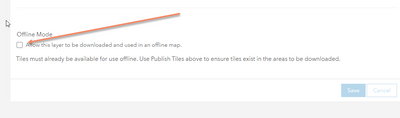- Home
- :
- All Communities
- :
- Products
- :
- ArcGIS Field Maps
- :
- ArcGIS Field Maps Questions
- :
- Re: Adding multiple layers or basemaps to Field Ma...
- Subscribe to RSS Feed
- Mark Topic as New
- Mark Topic as Read
- Float this Topic for Current User
- Bookmark
- Subscribe
- Mute
- Printer Friendly Page
Adding multiple layers or basemaps to Field Maps
- Mark as New
- Bookmark
- Subscribe
- Mute
- Subscribe to RSS Feed
- Permalink
GOAL: Create an offline map to use in Field Maps for collecting paleontologic specimens. Along with a fillable form, the map needs to portray three crucial features for our team: terrain, surface geology, and land ownership.
PROGRESS: I have created a feature layer (point) that uses imagery basemap tile layer and can be viewed in Field Maps. On a desktop, the map is noted as offline enabled, and map areas can easily be defined and packaged for use offline. A fillable form allows workers to collect locality data: name, date, observations, lat/long, etc. Workers can see the imagery basemap and make new point localities. Now, I would like to add the option for workers to be able to swap between imagery and geology, and add land ownership after as a third viewing option.
PROBLEM: The Geologic Map of California tile layer is added to the Web Map as a layer, sharing of the Web Map is enabled, and the Web Map is opened in Field Maps on a desktop to create map areas to be packaged for offline use. However, offline use is now disabled. Under "Offline" --> "Content", nested under "Layers", the Geologic Map of California gives an error: "Export tiles is not enabled". When the Geologic Map of California is added to the Web Map as a basemap, the same message appears, this time nested under "Basemap". Because the offline status can not be set to offline enabled, map areas can't be defined and the map is unusable on Field Maps. I have tried adding other layers or basemaps instead of the Geologic Map of California to test if the problem could be isolated by user, layer type, or layer vs basemap, and had similar error codes.
How can I add multiple layers (or basemaps) for offline viewing in Field Maps?
Solved! Go to Solution.
Accepted Solutions
- Mark as New
- Bookmark
- Subscribe
- Mute
- Subscribe to RSS Feed
- Permalink
To get past the Export tiles is not enabled error, Offline mode needs to be enabled in the Settings tab of the Geologic Map of California Tile Layer (hosted).
R_
- Mark as New
- Bookmark
- Subscribe
- Mute
- Subscribe to RSS Feed
- Permalink
To get past the Export tiles is not enabled error, Offline mode needs to be enabled in the Settings tab of the Geologic Map of California Tile Layer (hosted).
R_
- Mark as New
- Bookmark
- Subscribe
- Mute
- Subscribe to RSS Feed
- Permalink
Thank you, I can see how that would work, but I can't even create the Geologic Map of California as a hosted tile layer. I'm worried that without ArcMap or Pro that's not possible? More digging to do.
- Mark as New
- Bookmark
- Subscribe
- Mute
- Subscribe to RSS Feed
- Permalink
By your original post, I assumed it was a hosted tile layer already.
The Geologic Map of California tile layer is added to......
But, both the links you sent are not shared publicly, so couldn't really look at the data.
R_