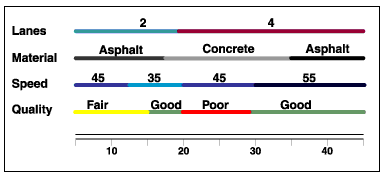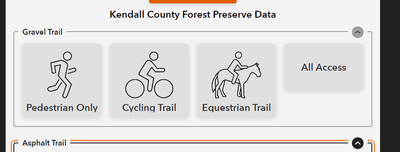- Home
- :
- All Communities
- :
- Products
- :
- ArcGIS Field Maps
- :
- ArcGIS Field Maps Ideas
- :
- Segmented Collection (Line Features)
- Subscribe to RSS Feed
- Mark as New
- Mark as Read
- Bookmark
- Follow this Idea
- Printer Friendly Page
- Mark as New
- Bookmark
- Subscribe
- Mute
- Subscribe to RSS Feed
- Permalink
My team is largely focused on trails, not only the route of the trail, but the characteristics of it as it moves through the landscape.
For a visual aid, I'm stealing the example used in Esri's documentation for linear referencing, found here.
When we are documenting trails, many of which have not previously been documented, we run into instances where various characteristics of the trail change over its length.
I would like to be able to collect these changes as one feature (on the user's end), to prevent having to stop, submit, begin a new feature, stop, submit, begin a new feature...
The process as I envision it is:
- Begin collection of a linear feature with one set of attributes.
- Each time an attribute changes, begin a new segment. Repeat as necessary
- Submit the feature
- Once the feature is submitted, it gets output into multiple little segments.
I know that Trimble's TerraSync has/had this functionality, but I have yet to see it replicated in any other software.
Segmentation during data collection would not only make collection more efficient, but also ensure better data (each new segment is guaranteed to pick up where the last segment ended).
Check out QuickCapture! That's almost exactly like one of the examples they demo'd for it!
https://www.esri.com/en-us/arcgis/products/arcgis-quickcapture/overview
You'd have to configure the different buttons, but when using QuickCapture to collect lines, it will keep the endpoints snapped together, so you could, for instance, have different buttons for trail surface types and access presets. You can make a QuickCapture project as simple or complex as you need to.
I'll give this a closer look again, but at first glance that doesn't sound like it would meet our needs.
Namely, it sounds like I would need a button for each possible combination of attributes, which would get messy fast.
For example, we look at surface, incline, whether or not it has curbing and on which sides, our confidence in how "real" it is, which land division it's in (admittedly, this could be done out of the field), etc.
If each one of those five parameters has three options, that's 243 buttons to choose from. Being able to just choose changes as they happen is far easier to conceptualize and requires less planning to prepare for every possible outcome.
It's a shame; it looks like QC has simultaneous collection, which is is another feature I'd like to see in FieldMaps.
I gave QC a brief shot before posting this, and it appears my button assumption is correct. I also had trouble getting the vertices to join together, but I assume that's user-error.
Segmenting line features in FM would be huge. Yes, Terrasync can do this with two taps (option/segment). It would make sense if QC could do this too, as mentioned, carrying forward into the next segment previous attribution, allowing change on one or more. Couldn't this be simple, building into the interface, knowledge in FM that its a line, and provide a segment button (not sync). Fundamental to GIS linework is changes at vertices and no better way to directly observe changes when mapping in the field (Field Maps) right?
I agree - segmenting line features in Field Maps would be very helpful to us. This would enable us to simply segment the line when an attribute changes, but maintain clean topology. The process I envision would be
1) Begin collection of a linear feature with one set of attributes
2) Where an attribute changes, select a "segment" button. All previous attributes would carry through and you would only need to change the attribute that changed.
3) When done with the entire trail, Submit the feature. Or, the feature could be submitted when the line is segmented in addition to submitting when collection of the entire trail is complete.
We also used this often in TerrySync, but have now changed our workflow to Field Maps.
You must be a registered user to add a comment. If you've already registered, sign in. Otherwise, register and sign in.