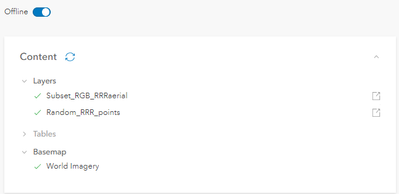- Home
- :
- All Communities
- :
- Products
- :
- ArcGIS Field Maps
- :
- ArcGIS Field Maps Ideas
- :
- More transparent/informative messages when packagi...
- Subscribe to RSS Feed
- Mark as New
- Mark as Read
- Bookmark
- Follow this Idea
- Printer Friendly Page
More transparent/informative messages when packaging has "Failed" for offline map areas in ArcGIS Field Maps
- Mark as New
- Bookmark
- Subscribe
- Mute
- Subscribe to RSS Feed
- Permalink
Currently, if there is any offline incompatibility in a web map, then packaging an offline map area will fail with the simple message "Failed"
This can occur even if your web map and layers are supposedly approved/enabled for offline use
A user can investigate this uninformative error further by following the steps, outlined in the following troubleshooting blog, to the packaging job results on the server: https://community.esri.com/t5/arcgis-field-maps-blog/offline-packaging-quot-failed-quot-how-to-attai...
However, the 'Manage Areas' window would be much improved, if the 'Failed' message provided transparency on which layer caused the failure. (i.e. revealing the results of the packaging job)
This would at least allow the end-user to understand which layer they need to investigate when troubleshooting failed offline map areas.
The 'Failed' message can occur for a variety of reasons. Here are some examples:
- in ArcGIS Enterprise portal: if we are using the default basemaps (non export-enabled) or if we are using ArcGIS Online basemaps "For Export" but haven't stored credentials with the service
- if our feature layer was published with a GDA94 coordinate system, but uses the "GDA 1994 to WGS 1984 2" transformation instead of the "GDA 1994 to WGS 1984" transformation
- if there is a tile layer in the web map that does not fall within the extent of the defined offline map area
- if the same feature layer is added to the web map more than once (use view layers instead)
This absolutely should be implemented. Another reason it can fail: the layer is created from a 3D shapefile but one of the points is lacking an elevation. There's no indication of a problem when it's turned into a hosted feature layer, and the points display fine on the online map, but it causes creation of offline areas to fail if it includes one of those points.
You must be a registered user to add a comment. If you've already registered, sign in. Otherwise, register and sign in.