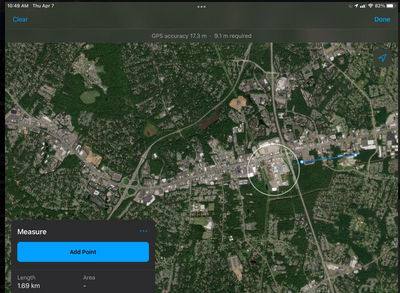- Home
- :
- All Communities
- :
- Products
- :
- ArcGIS Field Maps
- :
- ArcGIS Field Maps Ideas
- :
- More Advanced Measurement Tool
- Subscribe to RSS Feed
- Mark as New
- Mark as Read
- Bookmark
- Printer Friendly Page
- Report Inappropriate Content
- Mark as New
- Bookmark
- Subscribe to RSS Feed
- Permalink
- Report Inappropriate Content
I have had multiple requests by my users for Field Maps to have a more advanced Measurement tool. The tool accumulates the total distance of the line but fails to keep track of individual segments. I'd like to see the Measurement container expand on each Add Point press adding a line with the segment name and length along with a total at the bottom. For instance, A-B = 121 ft, B-C = 300ft Total=421ft. Even a simple on screen label of the distance for each segment would be beneficial.
A secondary issue I see is that with units set to automatic the Measurement tool sets my distances to miles despite the fact that I am measure a 400ft section. It would be great to have the ellipsis button set the distance units inside the measurement tool.
- Mark as Read
- Mark as New
- Bookmark
- Permalink
- Report Inappropriate Content
I especially agree on the need to change units within the tool interface. That used to be how the tool was configured. The switch to having to set units in your app settings has caused a lot of confusion and headache for our users.
- Mark as Read
- Mark as New
- Bookmark
- Permalink
- Report Inappropriate Content
I also agree, the Collector for ArcGIS measurement tool is superior for this use. Please implement the collector ability to measure within Field Maps.
- Mark as Read
- Mark as New
- Bookmark
- Permalink
- Report Inappropriate Content
Hoping this gets addressed soon. Wanted to add a specific use case that came up for our org this morning.
Our utility locators are working with measurements and descriptions as provided by contractors. They frequently have tickets where a contractor uses multiple units within the same location description (ex: 5 feet west of X and 0.25 miles south of Y). The old measure tool allowed them to switch units within the same measure session, making these mixed-unit descriptions manageable. Now they have to do mental conversions or switch back and forth between multiple windows to convert into one unit. This is a cumbersome process and significantly increases the risk of errors.
Additionally, the new measure tool is much slower and freezes frequently - not something that was an issue in the old version of the tool.
Even if Esri doesn't want to make the advanced measure tool the default, it should be available to web map authors in the Field Maps Web App. Similarly to the Edit Multiple option, it could be a simple 'Advanced Measure Tool' toggle under App Settings > Map Tools.
- Mark as Read
- Mark as New
- Bookmark
- Permalink
- Report Inappropriate Content
I agree with this as strongly as possible. The #1 complaint I currently get from users (Foresters) about Field Maps is the Measure Tool. It was in the Experimental Features when we first started with Field Maps and users got used to the original tool.
One other item that wasn't mentioned above I think is that it would be nice to have back where you could specify if you were collecting a linear or area measurement. Having to move the crosshairs back over your initial starting point is not very intuitive.
Maybe allow users to pick which version of the tool they would like to use?
- Mark as Read
- Mark as New
- Bookmark
- Permalink
- Report Inappropriate Content
Agree with the comments on this thread - also, I don't understand what's up with the measure tool in Field Maps generally. When I first picked up the app and started demo'ing it for folks last month, you could change units in the measure tool, screenshot is from March 17:
And this morning, 4/7/22, after updating to the latest app version:, I see no way to change units like before (other than to go to your profile settings, which is annoying):
Am I missing something?
- Mark as Read
- Mark as New
- Bookmark
- Permalink
- Report Inappropriate Content
I also would like the Collector Classic option to change the measurement units within the tool. Especially when measuring distances, sometimes you want a shorter unit (such as feet or meters) and sometimes you want a longer unit (such as miles or kilometers). It can be very hard to predict which one you will need before you start measuring. Even for areas, it is nice to be able to change units while you measure, as Collector Classic did so well.
And yes, I find moving the map to add points very cumbersome. See thread https://community.esri.com/t5/arcgis-field-maps-ideas/enable-touch-to-enter-vertices/idc-p/1195701#M...
You must be a registered user to add a comment. If you've already registered, sign in. Otherwise, register and sign in.