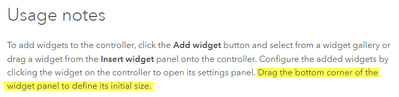- Home
- :
- All Communities
- :
- Products
- :
- ArcGIS Experience Builder
- :
- ArcGIS Experience Builder Questions
- :
- Why do I see "This widget does not support style s...
- Subscribe to RSS Feed
- Mark Topic as New
- Mark Topic as Read
- Float this Topic for Current User
- Bookmark
- Subscribe
- Mute
- Printer Friendly Page
Why do I see "This widget does not support style settings" under the Style tab in the widget properties
- Mark as New
- Bookmark
- Subscribe
- Mute
- Subscribe to RSS Feed
- Permalink
I am new to Experience Builder and have been learning how to create an application in the Online version. One thing I can't figure out is why I cannot set the Style setting for the widgets. This seems to be a limitation when I add the widget to the Widget Controller vs dragging the widget into the map. If I drag into the map, I have full control of styling, but I no longer have a button to open and close the widget. It would be nice to have the icon in the header and also have control over positioning of the widget when it is open. Does anyone know how to do this, or am I missing something obvious?
- Mark as New
- Bookmark
- Subscribe
- Mute
- Subscribe to RSS Feed
- Permalink
Hi @FranklinAlexander ,
This is the designed behavior of widgets in a widget controller. You can set the initial size of the widget in design mode, but the initial position of widget is always around the button and is calculated at runtime based on the available space of the page.
See Doc at: https://doc.arcgis.com/en/experience-builder/latest/configure-widgets/widget-controller-widget.htm
Regards,
Shengdi