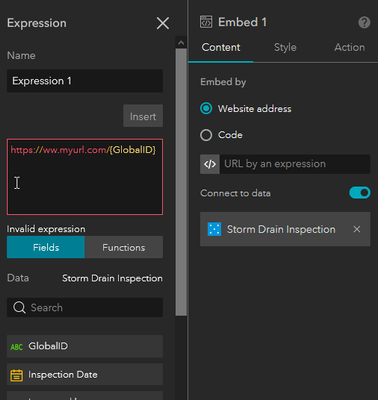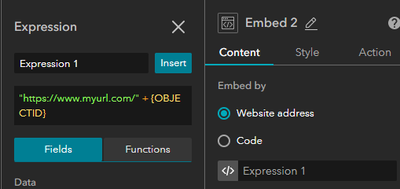- Home
- :
- All Communities
- :
- Products
- :
- ArcGIS Experience Builder
- :
- ArcGIS Experience Builder Questions
- :
- Using Expression in Embed Widet in Experience Buil...
- Subscribe to RSS Feed
- Mark Topic as New
- Mark Topic as Read
- Float this Topic for Current User
- Bookmark
- Subscribe
- Mute
- Printer Friendly Page
Using Expression in Embed Widet in Experience Builder (enterprise edition)
- Mark as New
- Bookmark
- Subscribe
- Mute
- Subscribe to RSS Feed
- Permalink
I am using Experience Builder in ArcGIS Enterprise 10.8.1. In Embed Widget, how can I use the expression?
I need to concat my url with GlobalID field. I can't make it work.
Solved! Go to Solution.
Accepted Solutions
- Mark as New
- Bookmark
- Subscribe
- Mute
- Subscribe to RSS Feed
- Permalink
Hi Azin,
Please try to use quotation marks around the static text.
Shengdi
- Mark as New
- Bookmark
- Subscribe
- Mute
- Subscribe to RSS Feed
- Permalink
Hi Azin,
Please try to use quotation marks around the static text.
Shengdi
- Mark as New
- Bookmark
- Subscribe
- Mute
- Subscribe to RSS Feed
- Permalink
Thank you Shengdi. It is working now.
I couldn't copy the URL from the clipboard into the Expression so I typed all the long url. This is a different issue.
- Mark as New
- Bookmark
- Subscribe
- Mute
- Subscribe to RSS Feed
- Permalink
I don't know why we can't paste text inside expressions. I've had to type hundreds of characters already and it's a pain...
- Mark as New
- Bookmark
- Subscribe
- Mute
- Subscribe to RSS Feed
- Permalink
@BrunoSousa1 The reason, to put it simply, is that the copy & paste function does not only evlove the strings/codes themselves that we can see from the UI but also needs to support the data source structure behind it if evolved, e.g. getting the field id from multiple data sources, etc.
We are working on these kinds of enhancements to provide a better user experience in the future. Thanks for staying with us.
Best,
Tonghui
- Mark as New
- Bookmark
- Subscribe
- Mute
- Subscribe to RSS Feed
- Permalink
Another little snag is that all the text displayed by esri is sans serif. So me typing in "...jRf8jjFwxedITdFe/arcgis/rest/services..." (or whatever address) becomes annoying when that l is really an I, or vice versa.
- Mark as New
- Bookmark
- Subscribe
- Mute
- Subscribe to RSS Feed
- Permalink
Is the embed widget still being enhanced? I want to connect it with multiple data sources and multiple fields within a feature.
Thanks!
- Mark as New
- Bookmark
- Subscribe
- Mute
- Subscribe to RSS Feed
- Permalink
I have tried this for the URL link on a Button widget, and I cannot save the application after adding the dynamic field. So my parameter isn't passed in. Technically this should work but I can't get this to save in order to test it out.
@Anonymous User any idea how to deal with this?
(Workflow is passing parameters to a webhook that will create a Survey123 report using the Rest api)
- Mark as New
- Bookmark
- Subscribe
- Mute
- Subscribe to RSS Feed
- Permalink
Hi, you were still in the editing state before you clicked the Insert button, so the Save button is not enabled.
- Mark as New
- Bookmark
- Subscribe
- Mute
- Subscribe to RSS Feed
- Permalink
For record-keeping: 11-18-2020 post from Anonymous User belongs to @ShengdiZhang.
Community Manager, Engagement & Content