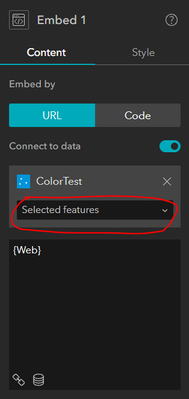- Home
- :
- All Communities
- :
- Products
- :
- ArcGIS Experience Builder
- :
- ArcGIS Experience Builder Questions
- :
- Trigger non-spatial data to show in its original f...
- Subscribe to RSS Feed
- Mark Topic as New
- Mark Topic as Read
- Float this Topic for Current User
- Bookmark
- Subscribe
- Mute
- Printer Friendly Page
Trigger non-spatial data to show in its original format
- Mark as New
- Bookmark
- Subscribe
- Mute
- Subscribe to RSS Feed
- Permalink
I'm working with landowner permissions. In order to do predator control work on private land, we need to first get the land owner's permission first. I have the consent form (table) related back to the land parcel (parent polygon). What is the best way in Experience Builder to a) see a filled out record (non-spatial) b)attach a PDF to the consent form table?
I tried showing it as an existing survey, but we have four different types of forms created in Survey123 Connect (that all write into the same layer). This is because there are four different clients with four different forms.
Having to click through the four different form types to find the one you want will be too much for the users though. I also tried showing the form on the feature info card. Since the form data goes into a table, which is non-spatial, clicking on the parent polygon in the map doesn't trigger the feature info card. Are there any ways around this?
I feel like what I want to do is a sensible workflow, but I can't figure out how to do it in Experience Builder. I'm sure there's other users out there who are working on similar projects and have similar needs.
My ideal workflow would be:
In the field - User has Field Maps opened on their tablet. User clicks on property parcel. In pop-up, user clicks on the URL that opens up the form in S123. The user fills out the form and submits it.
Back at the office - The user opens up the Experience Builder. The field data has sunk up. The user clicks on the property parcel in the map. This triggers a widget to show the already filled out form in pdf or in S123 format next to the map.
- Mark as New
- Bookmark
- Subscribe
- Mute
- Subscribe to RSS Feed
- Permalink
Hi @elpinguino ,
I suppose the Embed widget can do this.
Connect the Embed widget to the data, choose the selected features view, and add an attribute containing the URL linked to the PDF or S123 report.
Regards,
Shengdi