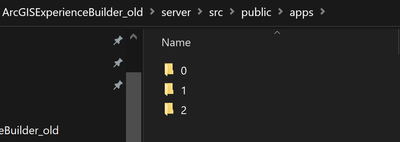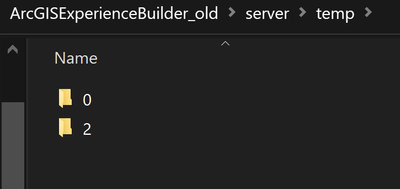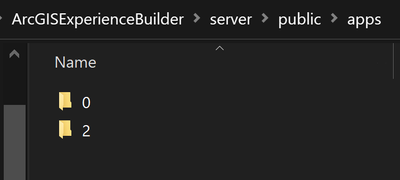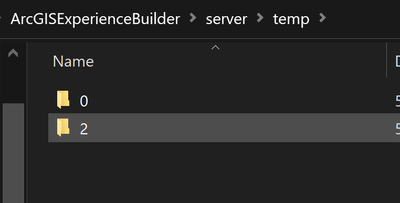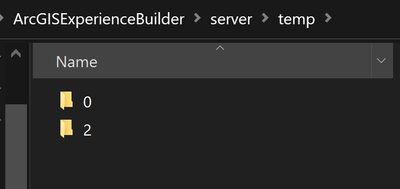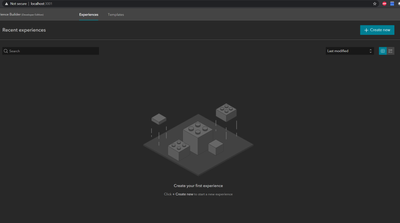- Home
- :
- All Communities
- :
- Products
- :
- ArcGIS Experience Builder
- :
- ArcGIS Experience Builder Questions
- :
- Re: Transfer application from ExperienceBuilder fo...
- Subscribe to RSS Feed
- Mark Topic as New
- Mark Topic as Read
- Float this Topic for Current User
- Bookmark
- Subscribe
- Mute
- Printer Friendly Page
Transfer application from ExperienceBuilder for Developers v1.3 to v1.4
- Mark as New
- Bookmark
- Subscribe
- Mute
- Subscribe to RSS Feed
- Permalink
Upgrading from version 1.3 to version 1.4 of ExperienceBuilder for Developers. I am trying to transfer applications made in 1.3 to the new version, but it is not showing up when I go to access it at https://localhost:3001/.
I download EB 1.4, unzipped it, and ran npm ci and npm start for both client and server. The new directory has been placed where the old one was. The old directory has been retained in the same location for the time being and has just been renamed to distinguish it. The upgrade instructions (https://developers.arcgis.com/experience-builder/guide/upgrade/) state to copy the app folder from the older directory over to the new directory. I noticed in v1.3 that app folders were in two locations:
- <install folder>/server/src/apps/<appId> (NOT <install folder>/server/public/apps/<appId> - this directory did not exist)
- <install folder>/server/temp/<appId>
In the new directory, I copied the apps over in a few different locations:
- Following upgrade instructions:
- Following v1.3 paths:
However, when I close out and re-start EB, the existing applications do not appear:
FWIW, the applications I'm trying to transfer do not have any custom widgets.
Solved! Go to Solution.
Accepted Solutions
- Mark as New
- Bookmark
- Subscribe
- Mute
- Subscribe to RSS Feed
- Permalink
After some more fiddling this morning, I fixed the problem by doing the following -
1. re-downloading and installing a fresh copy of v1.4
2. creating a new application in v1.4 to generate a new folder for an app (NEWappId)
3. taking the contents of 1.3-directory/ArcGISExperienceBuilder/server/src/apps/<OLDappId> and pasting it into the directory for the newly created 1.4 application: 1.4-directory/ArcGISExperienceBuilder/server/public/apps/<NEWappId>
4. Some strategic editing of the OLDappID config.json file after comparing with NEWappID config.json. Basically updated the information so that the OLDappID id matched the NEWappID id/folder name and switched status to Draft, and manually updated the listed version of the app to version 1.4.0 from 1.3.
Works now!
- Mark as New
- Bookmark
- Subscribe
- Mute
- Subscribe to RSS Feed
- Permalink
That seems odd. It really is as simple as taking 1.3-directory/ArcGISExperienceBuilder/server/public/apps and copying the contents to 1.4-directory/ArcGISExperienceBuilder/server/public/apps.
Having just upgraded from 1.3 to 1.4 myself, I can confirm that that's all I did. You're positive the folder wasn't there in the 1.3 directory?
Also, the /temp stuff is just for unpublished changes. If your app is in a "published" state, you don't need to bother with them.
Kendall County GIS
- Mark as New
- Bookmark
- Subscribe
- Mute
- Subscribe to RSS Feed
- Permalink
Thanks, Josh - I appreciate you confirming that I'm following the steps correctly. Yes, the 1.3 directory doesn't have that folder. I rebooted 1.3 and made sure to hit publish on the app I wanted and checked again - not there, just the stuff in server/tmp and server/src/public. I have also tried downloading the application .zip from 1.3 and uploading the contents to 1.4-directory/ArcGISExperienceBuilder/server/public/apps/appname/. No luck.
- Mark as New
- Bookmark
- Subscribe
- Mute
- Subscribe to RSS Feed
- Permalink
After some more fiddling this morning, I fixed the problem by doing the following -
1. re-downloading and installing a fresh copy of v1.4
2. creating a new application in v1.4 to generate a new folder for an app (NEWappId)
3. taking the contents of 1.3-directory/ArcGISExperienceBuilder/server/src/apps/<OLDappId> and pasting it into the directory for the newly created 1.4 application: 1.4-directory/ArcGISExperienceBuilder/server/public/apps/<NEWappId>
4. Some strategic editing of the OLDappID config.json file after comparing with NEWappID config.json. Basically updated the information so that the OLDappID id matched the NEWappID id/folder name and switched status to Draft, and manually updated the listed version of the app to version 1.4.0 from 1.3.
Works now!
- Mark as New
- Bookmark
- Subscribe
- Mute
- Subscribe to RSS Feed
- Permalink
Hi, can you specify what you changed in the config.json file to transfer the app?
- Mark as New
- Bookmark
- Subscribe
- Mute
- Subscribe to RSS Feed
- Permalink
Hi! After creating a new application in 1.4 and replacing the contents of that application's directory with the older application, I updated the old app ID, switched the status to draft, and updated the listed version to 1.4.0. I'm not sure why this was necessary with my installation but everything has been working fine since.