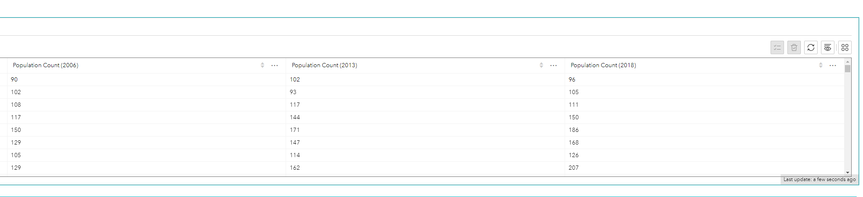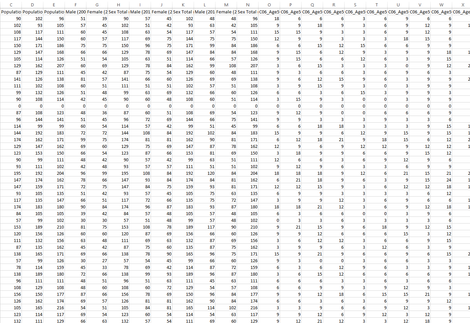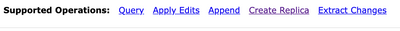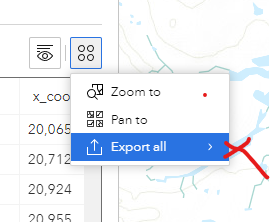- Home
- :
- All Communities
- :
- Products
- :
- ArcGIS Experience Builder
- :
- ArcGIS Experience Builder Questions
- :
- Re: Table widget: only export fields shown in the ...
- Subscribe to RSS Feed
- Mark Topic as New
- Mark Topic as Read
- Float this Topic for Current User
- Bookmark
- Subscribe
- Mute
- Printer Friendly Page
Table widget: only export fields shown in the table, not the entire dataset
- Mark as New
- Bookmark
- Subscribe
- Mute
- Subscribe to RSS Feed
- Permalink
Is it possible to for the table widget to only export the shown fields in the table rather than all the fields in the layer? I know this is possible for Dashboard widgets so some similar functionality would be super useful.
For example, I only have a few fields selected for this table:
However when I export the table, it gives me the entire spreadsheet with the raw data and even fields I had hidden in ArcPro.
Is there a way to configure this in ExB without having to reconfigure all my layers?
Thanks!
- Mark as New
- Bookmark
- Subscribe
- Mute
- Subscribe to RSS Feed
- Permalink
Currently, there is a limitation. When the feature service supports Create Replica operation as shown below, all fields from the layer will be exported regardless the setting in Table.
- Mark as New
- Bookmark
- Subscribe
- Mute
- Subscribe to RSS Feed
- Permalink
Hi @Hayley , it turns out when you export all records from a table with hosted feature layers, all fields from the layer will be exported regardless the setting in Table. This is a known limitation. Currently, there are no workarounds. For ArcGIS Server services, make sure to turn off Create Replica when publishing the services. If you choose to export selected records, the fields configured in the table will be honored.
We will document the limitation.
- Mark as New
- Bookmark
- Subscribe
- Mute
- Subscribe to RSS Feed
- Permalink
Hi @Jianxia, do you know if future updates will fix this? Unfortunately republishing our layers in order to turn off Create Replica is not an option. We will have to stick to creating layer views for now
- Mark as New
- Bookmark
- Subscribe
- Mute
- Subscribe to RSS Feed
- Permalink
Thanks, Hayley. Using Layer View to select fields is the option we can think of right now. Sorry for that. We are working with the team that supports exporting capabilities in the backend though no time line yet.
- Mark as New
- Bookmark
- Subscribe
- Mute
- Subscribe to RSS Feed
- Permalink
I just stumbled upon this bug as well, and looking for a work around. You guys mentioned using a Layer View, but I don't see how that fixes the issue. Could you elaborate?
I attempted to create a layer view and added that as a sheet in my table, but exporting all still includes all fields from the hosted feature layer.
Thanks for your help!
- Mark as New
- Bookmark
- Subscribe
- Mute
- Subscribe to RSS Feed
- Permalink
@BrantCarman , by default, if you are the owner of the layer view, you will see all the fields from the layer when exporting. As a test, could you please log in as a different user and see if that works?
- Mark as New
- Bookmark
- Subscribe
- Mute
- Subscribe to RSS Feed
- Permalink
This is still occurring in February of 2024... please update progress. We have been told this has been fixed but clearly has not. thank you.
- Mark as New
- Bookmark
- Subscribe
- Mute
- Subscribe to RSS Feed
- Permalink
Hi Jianxia, I like to prohibit exporting, I could not see any where to set up this in data view. Any help appreciated.