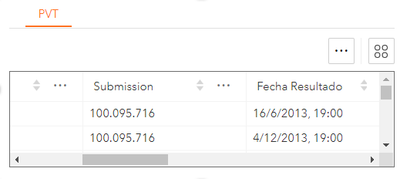- Home
- :
- All Communities
- :
- Products
- :
- ArcGIS Experience Builder
- :
- ArcGIS Experience Builder Questions
- :
- Re: Table widget formatting dates and URLs
- Subscribe to RSS Feed
- Mark Topic as New
- Mark Topic as Read
- Float this Topic for Current User
- Bookmark
- Subscribe
- Mute
- Printer Friendly Page
Table widget formatting dates and URLs
- Mark as New
- Bookmark
- Subscribe
- Mute
- Subscribe to RSS Feed
- Permalink
I have an experience builder app that looks great but it has two issues I need to resolve before publishing the app
- the date fields are showing as datetimes
- a text field of URLs is not displayed as a clickable link
The feature dataset the data is coming from is an ArcGIS service. Is there a way to format how fields are displayed in the table widget?
- Mark as New
- Bookmark
- Subscribe
- Mute
- Subscribe to RSS Feed
- Permalink
I had a similar problem and finally had to resort to storing an HTML representation in the Feature Layer field. It's unclear whether the "clickable link in table cell" is a bug or an enhancement request, but I've added an idea that I welcome you to upvote.
- Mark as New
- Bookmark
- Subscribe
- Mute
- Subscribe to RSS Feed
- Permalink
Thanks! - have upvoted - I agree its unclear if this is a bug or is expected behaviour as I can't find much info on it, I was asuming the table widget would display like the attribute table in the map does - but that doesn't seem to be the case.
- Mark as New
- Bookmark
- Subscribe
- Mute
- Subscribe to RSS Feed
- Permalink
I had a similar problem with dates transformed in datetime
In Arc Gis Online, I fix the date and format it by removing the time on the map. And it works fine on the map and in the pop-up
But, In Experience Builder with the map already fixed it shows again the same datetime (See figure)
An additional problem in Experience Builder to the numbers is one point every three digits and I have not been able to eliminate them (See Submission in the figure)
Please I need help on these issues