- Home
- :
- All Communities
- :
- Products
- :
- ArcGIS Experience Builder
- :
- ArcGIS Experience Builder Questions
- :
- Survey in Experience Builder does not show thank y...
- Subscribe to RSS Feed
- Mark Topic as New
- Mark Topic as Read
- Float this Topic for Current User
- Bookmark
- Subscribe
- Mute
- Printer Friendly Page
Survey in Experience Builder does not show thank you screen on submittal
- Mark as New
- Bookmark
- Subscribe
- Mute
- Subscribe to RSS Feed
- Permalink
I have created an experience with a Survey123 form embedded. I can take the survey in the experience but when submitted the Thank You screen does not show. When I access the survey directly a browser and take the survey the Thank You screen shows when a survey is submitted
- Mark as New
- Bookmark
- Subscribe
- Mute
- Subscribe to RSS Feed
- Permalink
Hi Robert,
Thanks for reporting this. It is because the top screen of the survey isn't shown after you hit the submit button, it stays anchored at the bottom. This is where the message displays as shown below. I will get this logged and will take a look.
Thanks,
David
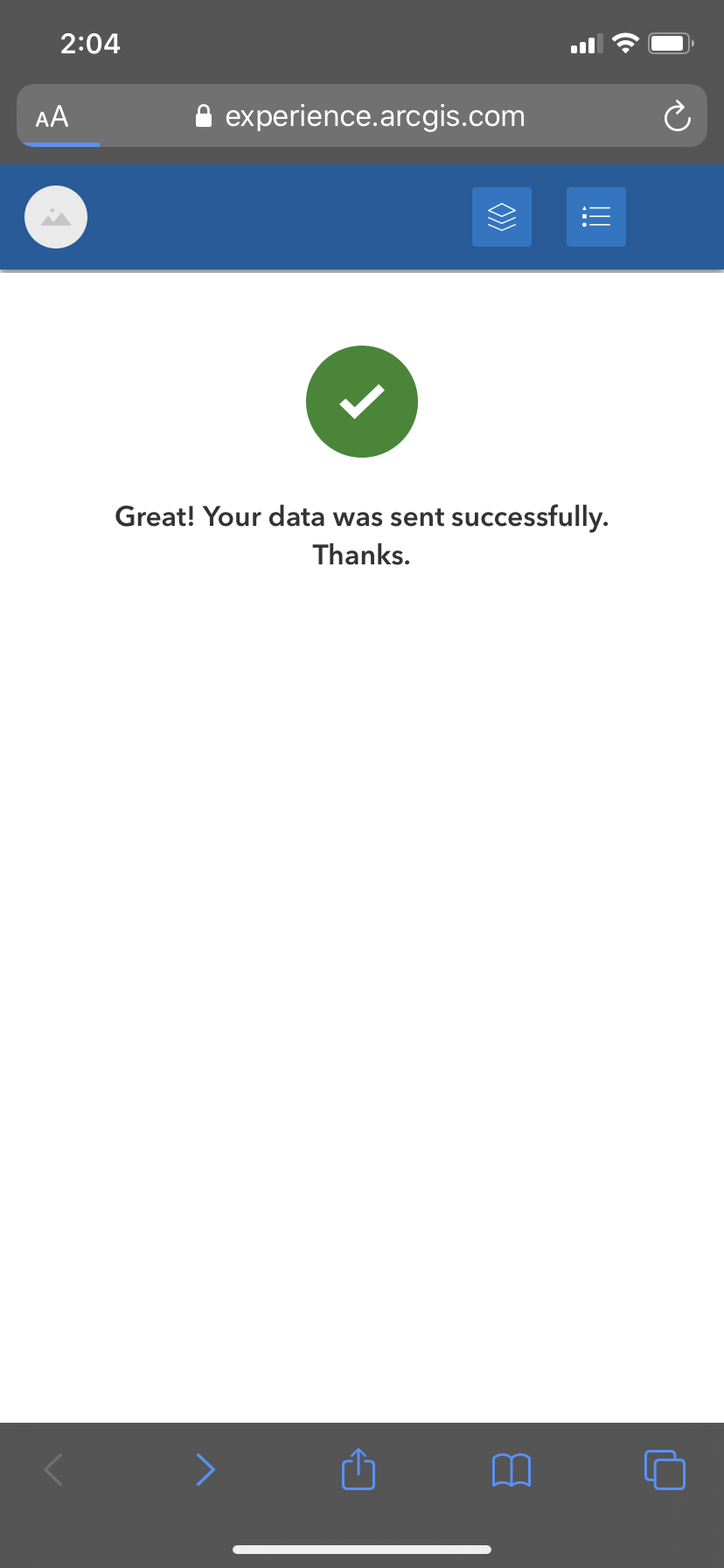
- Mark as New
- Bookmark
- Subscribe
- Mute
- Subscribe to RSS Feed
- Permalink
Hi @Anonymous User ,
Just FYI, the issue has been fixed in the September 2020 update of Experience Builder with ArcGIS Online. You should be able to see the thank you screen content of the embedded survey now. Please let us know if you still observe any issues.
Thanks again for your feedback.
- Mark as New
- Bookmark
- Subscribe
- Mute
- Subscribe to RSS Feed
- Permalink
Hi @ZhifangWang @DavidMartinez on my Experience Builder the thank you screen from the Survey123 shows no problem, however it only displays for a couple seconds before refreshing automatically, is there any way to change this behaviour?
- Mark as New
- Bookmark
- Subscribe
- Mute
- Subscribe to RSS Feed
- Permalink
I just experienced the same problem. Is anyone else having the same issue?