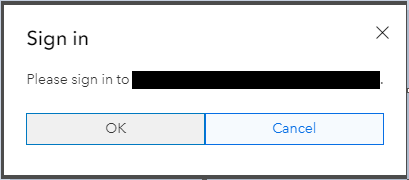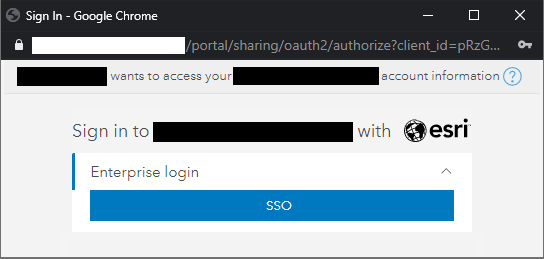- Home
- :
- All Communities
- :
- Products
- :
- ArcGIS Experience Builder
- :
- ArcGIS Experience Builder Questions
- :
- Secured layer access in a session
- Subscribe to RSS Feed
- Mark Topic as New
- Mark Topic as Read
- Float this Topic for Current User
- Bookmark
- Subscribe
- Mute
- Printer Friendly Page
Secured layer access in a session
- Mark as New
- Bookmark
- Subscribe
- Mute
- Subscribe to RSS Feed
- Permalink
With the help ArcGIS Experience Builder v1.2, developed an experience using a Webmap. One of the layer in the Webmap is shared to Organization and all other layers of Webmap were shared to Everyone (Public).
Downloaded the experience, hosted on a web server (IIS), updated clientId in app\config.json.
When opened the hosted web application in a web browser (Google Chrome)...
- Sign in dialog appeared first
- After clicking OK, Enterprise Login popup appeared
After clicking the blue colored SSO button, map loaded with all the configured layers, including the secured layer that was shared to Organization.
Question: Having first instance of web application opened in the first tab of the browser, when opened web application again in the second tab of the same browser, application is asking again for the Authentication/Authorization through dialog/popup. Why is this behavior? How to make the second instance of application not to ask for Authentication/Authorization?