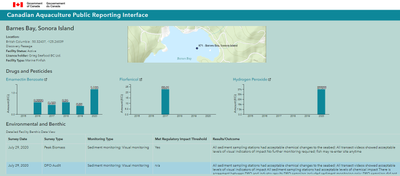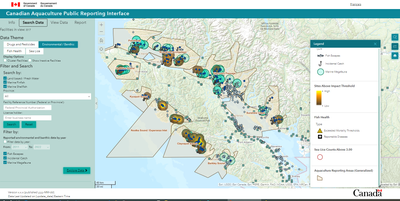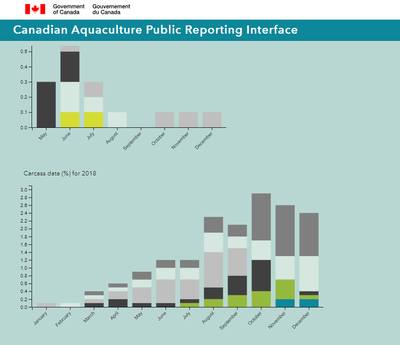- Home
- :
- All Communities
- :
- Products
- :
- ArcGIS Experience Builder
- :
- ArcGIS Experience Builder Questions
- :
- Re: Print Widget EB 1.7.0
- Subscribe to RSS Feed
- Mark Topic as New
- Mark Topic as Read
- Float this Topic for Current User
- Bookmark
- Subscribe
- Mute
- Printer Friendly Page
Re: Print Widget EB 1.7.0
- Mark as New
- Bookmark
- Subscribe
- Mute
- Subscribe to RSS Feed
- Permalink
Hello @Jianxia, thank you very much for your official response as Product Manager.
With Experience Builder 1.6 developer edition and third-party library like D3 and react-data-grid, we have created a web mapping application that has some react components like charts and tables.
As client required, we need to generate PDF report that has map with legend on first page, and those charts and tables on following pages, so is it possible to do that with the coming Print Widget?
So far we have tried to integrate React-to-PDF, React-to-Print, or Puppeteer HTML to PDF with Experience Builder but none of them works.
Any ideas and suggestions will be helpful, thanks.
- Mark as New
- Bookmark
- Subscribe
- Mute
- Subscribe to RSS Feed
- Permalink
Hi @Ming , The Print widget does not handle charts and tables. What you need is the reporting capability. Loop in @TanuHoque for comments.
BTW, I really like the app you customize. Is it public available? Thanks.
- Mark as New
- Bookmark
- Subscribe
- Mute
- Subscribe to RSS Feed
- Permalink
Hello @Jianxia , thank you very much for your quick response. I will look into the reporting capability further and also hope @TanuHoque can give me more suggestions.
I am glad that you like the application and so far it is not public yet, still working on report function and mobile version. As client required need to release it to public at the end of June then let you know the URL. Here are more interfaces, FYI.