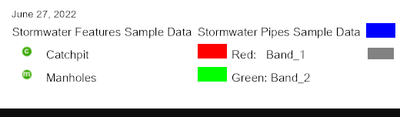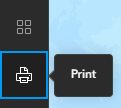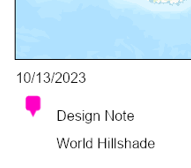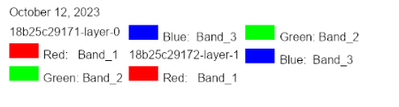- Home
- :
- All Communities
- :
- Products
- :
- ArcGIS Experience Builder
- :
- ArcGIS Experience Builder Questions
- :
- Re: Print Widget - Legend
- Subscribe to RSS Feed
- Mark Topic as New
- Mark Topic as Read
- Float this Topic for Current User
- Bookmark
- Subscribe
- Mute
- Printer Friendly Page
Print Widget - Legend
- Mark as New
- Bookmark
- Subscribe
- Mute
- Subscribe to RSS Feed
- Permalink
I was happy to see the new print widget in ExpBuilder.
Unfortunately, it seems that the legend is not working as it should.
Instead of the different line symbology, I'm getting the RGB bands.
I assume this is because I have a layer effect turned on?
- Mark as New
- Bookmark
- Subscribe
- Mute
- Subscribe to RSS Feed
- Permalink
Hi @MarcoPoetsch ,
If you print this map in the new map viewer, do you see the same print output? If you don't mind, could you share your map with me, my username is she10946.
Regards,
Shengdi
- Mark as New
- Bookmark
- Subscribe
- Mute
- Subscribe to RSS Feed
- Permalink
Hi @ShengdiZhang, thanks. Unfortunately, I can't share this map with you at the moment.
In the map viewer, the line layers are not showing at all:
I also tried turning off the layer effect, but I'm still getting the same result.
To make things even worse, if I print the map on a smaller scale (e.g 1:5000) the line layer gets shifted by a lot 250m (or 20% of the map scale) or so.
Anyway, I just added the same line layer again, and this time printing is working fine for the additional layer (but still not for the original one...). Strange,...
- Mark as New
- Bookmark
- Subscribe
- Mute
- Subscribe to RSS Feed
- Permalink
We suppose this bug is caused by us sending a hidden layer ID to the print service, but are not 100% sure. Or you can contact Esri support and ask them to help identify the problem? Then we can try to reproduce the issue without your map. Thanks.
- Mark as New
- Bookmark
- Subscribe
- Mute
- Subscribe to RSS Feed
- Permalink
Hello @ShengdiZhang
We are experiencing similar issues to @MarcoPoetsch
We are working within ArcGIS Portal 11.1 Experience Builder.
Within the Portal Map Viewer:
I have a web map titled 'Map 1' with a single 'Design Note' point layer within it and the default Topographic ESRI base map. When I use the Map Viewer print functionality-
The resulting print Legend looks like the below:
The resulting print Legend is correct and as expected.
Within Experience Builder:
I am using the same web map as above 'Map 1', within an Experience Builder map widget. I have configured the print widget and pointed it to this map and using out of the box Print Service.
When I then use the print widget within the Published Experience I get the following result:
Problems with this legend:
1. It does not display a legend for the single 'Design Note' point layer
2. As can be seen, it displays a legend for 2 x raster layers that do not exist within the map
Can you please investigate?
Thanks
- Mark as New
- Bookmark
- Subscribe
- Mute
- Subscribe to RSS Feed
- Permalink
Hi, thank you for reporting the two bugs.
I think the second one is the same reason as this post: https://community.esri.com/t5/arcgis-experience-builder-questions/print-widget-in-eb-shows-red-green...
But I cannot reproduce the first one. Would you mind sharing a sample app? My username is she10946.
Regards,
Shengdi
- Mark as New
- Bookmark
- Subscribe
- Mute
- Subscribe to RSS Feed
- Permalink
@ShengdiZhang - thanks for the response. Unfortunately I cannot share apps outside of our arganization.
Thanks for link to the other post - Can you let me know which version release of ArcGIS Enterprise Experience Builder the bug willl be fixed in?
- Mark as New
- Bookmark
- Subscribe
- Mute
- Subscribe to RSS Feed
- Permalink
Hi, I'm afraid this fix will not be included in Enterprise version 11.2. You should be able to find it in the next release.
-- It does not display a legend for the single 'Design Note' point layer
If you are unable to share the app, would you please contact our Support team directly to submit a ticket about this issue? They will be able to assist you further.
Regards,
Shengdi