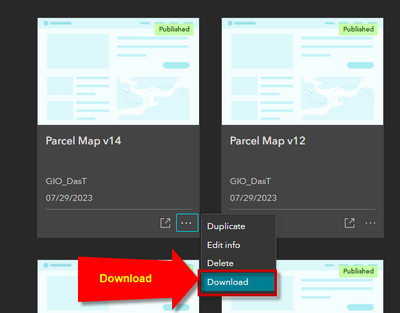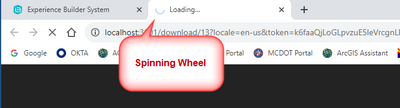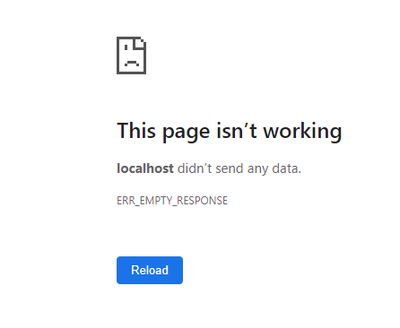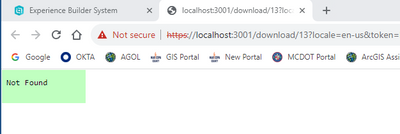- Home
- :
- All Communities
- :
- Products
- :
- ArcGIS Experience Builder
- :
- ArcGIS Experience Builder Questions
- :
- Re: Possible solution if the EXB download fails
- Subscribe to RSS Feed
- Mark Topic as New
- Mark Topic as Read
- Float this Topic for Current User
- Bookmark
- Subscribe
- Mute
- Printer Friendly Page
- Mark as New
- Bookmark
- Subscribe
- Mute
- Subscribe to RSS Feed
- Permalink
You may have run into this issue where you are attempting to Download a ZIP file of your Experience Builder Developer Project.
The download process spawns a Loading Page with a spinning wheel.
After waiting for a while, you get this error message:
So you attempt to Download the ZIP file a second time.
You get this new error message:
Not Found
How do you proceed?
I have found a way get around this issue which works most of the time.
You can manually assemble the necessary files by following the steps in the included PDF.
Best regards,
David Das
Solved! Go to Solution.
- Mark as New
- Bookmark
- Subscribe
- Mute
- Subscribe to RSS Feed
- Permalink
MY FIX: Was whitelisting the C:\<install location>\ArcGISExperienceBuilder folder with our virus protection software. We use a cloud managed version of Trend Micro. I first asked/bribed/threatened our IT to uninstall it for 5 minutes to allow me to troubleshoot. then when it worked, I Esri told me to whitelist the install director of ExB. This has worked consistently for about a day. Back in business!
- Mark as New
- Bookmark
- Subscribe
- Mute
- Subscribe to RSS Feed
- Permalink
As a workaround you may also export the app from the terminal using a node script as described in a separate post by @GavinRehkemper: https://community.esri.com/t5/arcgis-experience-builder-blog/experience-builder-devops-generating-th...
- Mark as New
- Bookmark
- Subscribe
- Mute
- Subscribe to RSS Feed
- Permalink
@MarcelŠíp Thanks a lot! I use Gavins's script many times every day (by cmd file) and it works fantastic.
- Mark as New
- Bookmark
- Subscribe
- Mute
- Subscribe to RSS Feed
- Permalink
Thanks a lot, since this problem just scared me off!
I succeeded to download by deleting the "temp" folder in server folder,
and then download succeeded by running server either as administrator or not.
Good to know there is also Gavin's way!
but it's good to know there is another safe way.
- Mark as New
- Bookmark
- Subscribe
- Mute
- Subscribe to RSS Feed
- Permalink
Hello I have the same problem. I have EXD version 1.13 and I have tested several versions of Node 16 18 20 but I cannot download the Zipfile. I hope that an ESRI technical manager can answer me, I cannot contact ESRI support, it is urgent.
- Mark as New
- Bookmark
- Subscribe
- Mute
- Subscribe to RSS Feed
- Permalink
@TonghuiMing or @ShengdiZhang, any chance either of you have any suggestions you'd be able to offer @Layelmam_Mohammed? They've already tried to workaround(s) suggested below without success.
Community Manager, Engagement & Content
- Mark as New
- Bookmark
- Subscribe
- Mute
- Subscribe to RSS Feed
- Permalink
@JesseCloutier Thanks for bringing this to our attention. Earlier our team was on holiday so just noticed this.
We have come across several cases where the user's anti-virus software is the reason for blocking downloads from the 3001 environment. @Layelmam_Mohammed Maybe you can give it a check. Thanks.
- Mark as New
- Bookmark
- Subscribe
- Mute
- Subscribe to RSS Feed
- Permalink
I ended up changing the permissions on the Experience Builder folder itself and that fixed the problem for me (in Windows). Just right click the EXB Dev folder and change everything to read/write.
For some reason when I installed it did not have the proper permissions. Your mileage may vary.
This also worked before I figured out the permissions issue:
- Mark as New
- Bookmark
- Subscribe
- Mute
- Subscribe to RSS Feed
- Permalink
Could you attempt to disable your antivirus or its web protection mode and see if that resolves the issue? In most cases, this should resolve the issue.
- « Previous
-
- 1
- 2
- Next »
- « Previous
-
- 1
- 2
- Next »