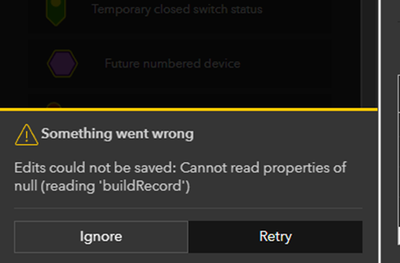- Home
- :
- All Communities
- :
- Products
- :
- ArcGIS Experience Builder
- :
- ArcGIS Experience Builder Questions
- :
- Edit Error in Experience Builder
- Subscribe to RSS Feed
- Mark Topic as New
- Mark Topic as Read
- Float this Topic for Current User
- Bookmark
- Subscribe
- Mute
- Printer Friendly Page
- Mark as New
- Bookmark
- Subscribe
- Mute
- Subscribe to RSS Feed
- Permalink
I am just starting to use Experience Builder to create a data editing interface (would have preferred WAB but I have been using advance symbologies in the New Map Viewer that is not supported in WAB).
The editing was working ok a couple of weeks ago, but now we get this error when adding new points.
Edits could not be saved: Cannot read properties of null (reading 'buildRecord')
Based on the error message, I would guess that maybe some of fields are not nullable and having no input data is causing the error. But I checked all of fields and everything is nullable except for the GUID & OBJECTID.
Has anyone else had the same issue and able to troubleshoot?
Update: I also get the same error message when I delete a record (which did not happen previously).
It is looking like a bug in Experience Builder as if I edit the layer in Map Viewer, I do not get the error message.
Solved! Go to Solution.
Accepted Solutions
- Mark as New
- Bookmark
- Subscribe
- Mute
- Subscribe to RSS Feed
- Permalink
I also encountered this error at one time when using the editor widget in Experience Builder. I found when I went to check the editor widget there were several layers with errors in them, likely from changing the schema around after the Experience was published. Once I removed the layers and re-added them, the error icons went away, as well as this error message when trying to add and delete features.
Hope this helps.
- Mark as New
- Bookmark
- Subscribe
- Mute
- Subscribe to RSS Feed
- Permalink
I also encountered this error at one time when using the editor widget in Experience Builder. I found when I went to check the editor widget there were several layers with errors in them, likely from changing the schema around after the Experience was published. Once I removed the layers and re-added them, the error icons went away, as well as this error message when trying to add and delete features.
Hope this helps.
- Mark as New
- Bookmark
- Subscribe
- Mute
- Subscribe to RSS Feed
- Permalink
Thanks Calvin, that seems to solve the problem. Glad that the solution is simple.
The only difference between your experience and mine is that I did not change anything with the schema or changed anything related to the experience (map and feature layers). I noticed though based n your suggestion of removing/adding the layers, that my layers had a warning sign that says the data is inaccessible. Another thing is before fixing it, if we did press the "Ignore" on the error message it does create/delete the data, and "Retry" would be an endless loop of the error message.
- Mark as New
- Bookmark
- Subscribe
- Mute
- Subscribe to RSS Feed
- Permalink
Replying to this in case others are searching for help and find this thread. It seems like Experience Builder REALLY doesn't like it if you change anything about the hosted feature layer schema for a layer used within the experience. After creating an experience we decided we didn't need one of the fields. I deleted it in AGO, went to the map and made sure it didn't show up in the pop-up/form, went to the edit widget in Experience Builder to make sure it wasn't listed there, but I was no longer able to create any new features with the edit widget tool. When I tried, I got a similar error as OP's that stated, "Edits could not be saved: Invalid column name 'Other'". I even checked the hosted feature layers definition file in AGO and the deleted field was no where to be found, yet Experience Builder was remembering it somehow.
Lesson here: Determine your needed fields prior to adding a layer to Experience Builder. You can't change anything once you've added it.
- Mark as New
- Bookmark
- Subscribe
- Mute
- Subscribe to RSS Feed
- Permalink
I am having this message pop up but none of my layers are showing errors. I can't edit some features within the layer, but not all which leaves me stumped.