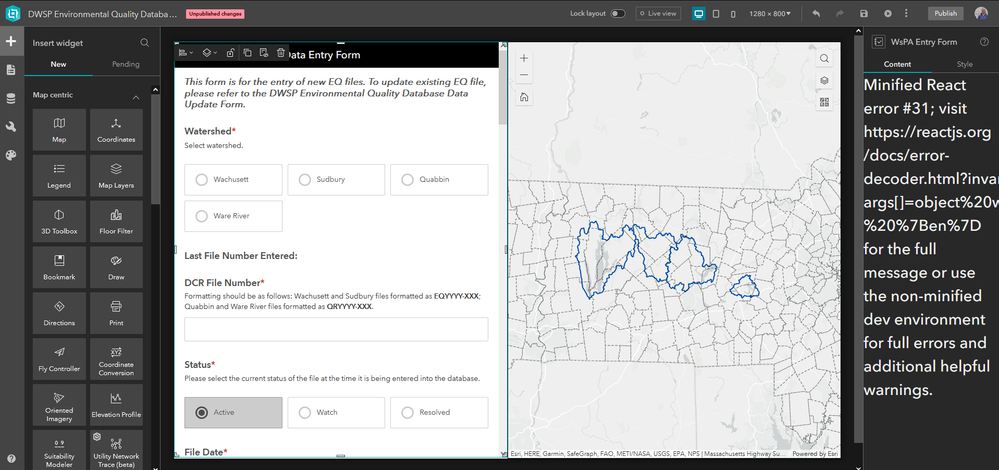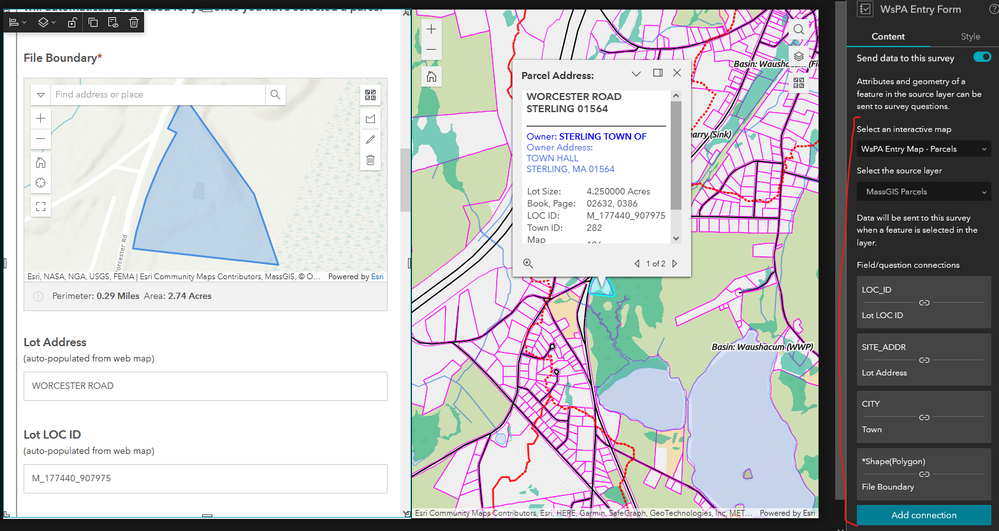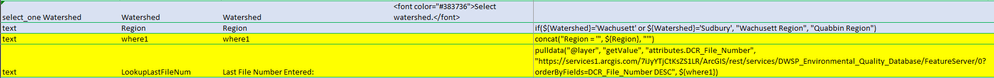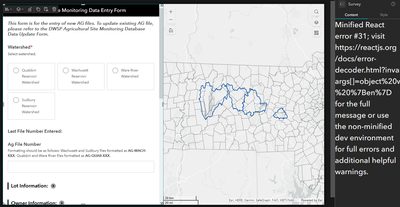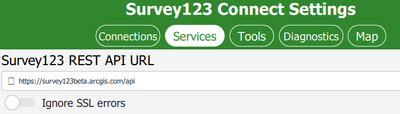- Home
- :
- All Communities
- :
- Products
- :
- ArcGIS Experience Builder
- :
- ArcGIS Experience Builder Questions
- :
- Re: Minified React Error #31 in Experience Builder...
- Subscribe to RSS Feed
- Mark Topic as New
- Mark Topic as Read
- Float this Topic for Current User
- Bookmark
- Subscribe
- Mute
- Printer Friendly Page
Minified React Error #31 in Experience Builder when connecting Survey123 form to Web Map to send data to survey
- Mark as New
- Bookmark
- Subscribe
- Mute
- Subscribe to RSS Feed
- Permalink
Hi -
I am using Experience Builder to pass the geometry and attribute information from a feature layer in a web map into a Survey123 form I own.
This had been configured and working well, however, I switched the "source" layer (source of the geometry/attributes) in my web map and need to re-connect the layer to my Survey123 form within Experience Builder to continue passing this information from the web map/selected layer into Survey123. When I go to re-configure the Survey element in Experience Builder, I see this error in the config pane on the right as soon as I try to make a connection between the layer in my map and the form. See screen capture below.
Error:
Minified React error #31; visit https://reactjs.org/docs/error-decoder.html?invariant=31&args[]=object%20with%20keys%20%7Ben%7D for the full message or use the non-minified dev environment for full errors and additional helpful warnings.
I have tested in Firefox and Chrome and see the same problem. Attached is a screen capture of the issue.
In addition, this is occurring with a Survey123 form that threw this bizarre error out of nowhere on Monday. See this GeoNet post for details; I am unsure if this new problem is related to this error or if this is something different. I do have a technical support case open, but wanted to post here as well in case anyone had insights.
I have republished a new Survey123 form, saved a new copy of the web map and tried creating a new Experience to see if this resolved my issue, however the error still persisted.
Please advise,
Solved! Go to Solution.
Accepted Solutions
- Mark as New
- Bookmark
- Subscribe
- Mute
- Subscribe to RSS Feed
- Permalink
Hi @ZhifangWang -
This has been logged as a bug - BUG-000154551 - via my Technical Support case.
The workaround is to publish from an older version of Connect (I used 3.15.175), set up Experience Builder w/ a Map & Survey widget to "send data to survey", save & publish the Experience, add the pulldata @ layer calculations back into the XLSForm, republish from Connect v 3.16. The Experience will continue working if these steps are followed.
- Mark as New
- Bookmark
- Subscribe
- Mute
- Subscribe to RSS Feed
- Permalink
Hi @erica_poisson ,
I guess the BETA service is not successfully applied when you republish the survey.
The fix is currently available on the production env, so option 1 should work directly without survey123=env:beta.
If you still want to try option 2 again. This time the settings->service should be the normal https://survey123.arcgis.com/api. When you set the service, please close and reopen the Connect, then check if the settings->service is successfully applied. Republish the survey and then question labels should become strings.
Since the fix is already on prod, the option 1 will always work; therefore, with or without republishing, the configuration should work as expected. The option 2 can be examed using the developer tool -> network panel -> question label as we communicated before.
Thanks,
Ruth
- Mark as New
- Bookmark
- Subscribe
- Mute
- Subscribe to RSS Feed
- Permalink
Hi @erica_poisson ,
The fix is on the server-side, you can use the fix with your current Connect. The fixed service will be used when you publish and republish surveys. It is the same when you use EXB, the fixed service will be used when you configure the app. Therefore, you don't need to download anything.
Thanks,
Ruth
- Mark as New
- Bookmark
- Subscribe
- Mute
- Subscribe to RSS Feed
- Permalink
Hi @erica_poisson ,
Can you please share some details about this error?
- After which exact step, did you see this error?
- switched the "source" layer - Did you just choose another layer from the same map or re-configure the map widget to another source first?
- From the last paragraph, it looks this issue even occurs in a new experience, can you please confirm if this only occurs for the same map/layer source or also applies to other map/layer source?
- Mark as New
- Bookmark
- Subscribe
- Mute
- Subscribe to RSS Feed
- Permalink
Hi @ZhifangWang -
I have a case open with Technical Support now and I think I have identified what is happening here. My case number is #03216988 for your reference. I can share the Survey123 XLSForm with you, or invite you to a group that contains the Survey123 form, web map, ExB app and hosted Feature Layer I am working with, if that helps.
My Survey123 form was working properly until early last week when I had this error. I republished the form and it was working OK again until I swapped out a layer within a web map and needed to update my Experience Builder app to re-configure the connection between the Map and Survey widgets. I am passing attributes & geometry from a layer in my map into a Survey123 form. I'd switched the attribute/geometry source layer in the map, and needed to rebuild the connection between Map and Survey widget in ExB. I was unable to do this because of the error this post was written about.
After lots of testing, I think I have identified the problem as Survey123 Connect version 3.16.xxx.
Yesterday, I republished my Survey123 form using an older version of Survey123 Connect that I had on my computer. I republished the XLSForm from version 3.15.175. Before republishing, I removed my pulldata @ layer function since this is not supported at version 3.15.xxx. When I opened my Experience Builder app, it was working perfectly and I was able to rebuild the connection between my Map and Survey widgets. I saved and published ExB. I then opened my XLSForm in Survey123 Connect version 3.16.110, added the pulldata @ layer function back in and published the form. I opened the published ExB app and was able to successfully use the map/survey together. The information from the map passed into the Survey123 form and I could submit.
Screen capture below from right after republishing from Connect version 3.15.175.
I am using this pulldata @ layer function in the XLSForm:
- Mark as New
- Bookmark
- Subscribe
- Mute
- Subscribe to RSS Feed
- Permalink
Hi @ZhifangWang -
This has been logged as a bug - BUG-000154551 - via my Technical Support case.
The workaround is to publish from an older version of Connect (I used 3.15.175), set up Experience Builder w/ a Map & Survey widget to "send data to survey", save & publish the Experience, add the pulldata @ layer calculations back into the XLSForm, republish from Connect v 3.16. The Experience will continue working if these steps are followed.
- Mark as New
- Bookmark
- Subscribe
- Mute
- Subscribe to RSS Feed
- Permalink
Did you get any notification from Esri when this bug would be addressed? I currently am having this exact same issue and I have no way to revert to an older version of Connect.
- Mark as New
- Bookmark
- Subscribe
- Mute
- Subscribe to RSS Feed
- Permalink
I have not heard back at all regarding this bug. I did just check in my My Esri portal and it says "under review". but no additional details have been added.
- Mark as New
- Bookmark
- Subscribe
- Mute
- Subscribe to RSS Feed
- Permalink
Hey Erica,
Do you mind posting the program file for Survey123 Connect Version 3.15.175?
Or could you let us know where you acquired the old version? We can't find a suitable download for that version online.
Thank you
- Mark as New
- Bookmark
- Subscribe
- Mute
- Subscribe to RSS Feed
- Permalink
We have fixed the issue, and if possible please help us verify the fix on the BETA env. We will push the fix to prod if the fix works for you.
There are two ways to fix your issue:
1. Use EXB with param ?survey123=env:beta. This will make the EXB connect to Survey123 BETA env which has the fix. Your pervious 3.16 surveys should work as expected without republishing.
2. In 3.16 connect, go to the setting -> service, and use https://survey123beta.arcgis.com/api to republish the survey. Then your survey will work in the EXB directly.
If you have any issue, please let me know.
Thanks,
Ruth
- Mark as New
- Bookmark
- Subscribe
- Mute
- Subscribe to RSS Feed
- Permalink
Hi Ruth,
I tested option 1 and it seemed to work, but because I was uncertain if I did it correctly, I also tested option 2. I launched Connect, opened settings > service and changed the URL to the one you've specified (see second screen capture). I clicked OK and then opened an existing Survey123 form. I didn't modify anything and just republished it. Once that was done, I opened an existing Experience Builder in edit mode. I clicked the Survey123 form to see if the error still appeared, and it did.
Connect Services settings: