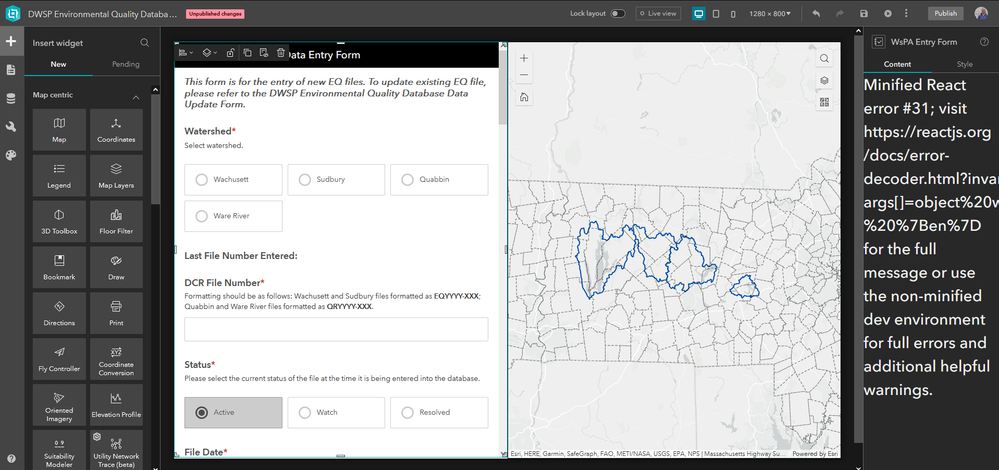- Home
- :
- All Communities
- :
- Products
- :
- ArcGIS Experience Builder
- :
- ArcGIS Experience Builder Questions
- :
- Re: Minified React Error #31 in Experience Builder...
- Subscribe to RSS Feed
- Mark Topic as New
- Mark Topic as Read
- Float this Topic for Current User
- Bookmark
- Subscribe
- Mute
- Printer Friendly Page
Minified React Error #31 in Experience Builder when connecting Survey123 form to Web Map to send data to survey
- Mark as New
- Bookmark
- Subscribe
- Mute
- Subscribe to RSS Feed
- Permalink
Hi -
I am using Experience Builder to pass the geometry and attribute information from a feature layer in a web map into a Survey123 form I own.
This had been configured and working well, however, I switched the "source" layer (source of the geometry/attributes) in my web map and need to re-connect the layer to my Survey123 form within Experience Builder to continue passing this information from the web map/selected layer into Survey123. When I go to re-configure the Survey element in Experience Builder, I see this error in the config pane on the right as soon as I try to make a connection between the layer in my map and the form. See screen capture below.
Error:
Minified React error #31; visit https://reactjs.org/docs/error-decoder.html?invariant=31&args[]=object%20with%20keys%20%7Ben%7D for the full message or use the non-minified dev environment for full errors and additional helpful warnings.
I have tested in Firefox and Chrome and see the same problem. Attached is a screen capture of the issue.
In addition, this is occurring with a Survey123 form that threw this bizarre error out of nowhere on Monday. See this GeoNet post for details; I am unsure if this new problem is related to this error or if this is something different. I do have a technical support case open, but wanted to post here as well in case anyone had insights.
I have republished a new Survey123 form, saved a new copy of the web map and tried creating a new Experience to see if this resolved my issue, however the error still persisted.
Please advise,
Solved! Go to Solution.
- Mark as New
- Bookmark
- Subscribe
- Mute
- Subscribe to RSS Feed
- Permalink
Hi @erica_poisson ,
For option 2, could you please help check the following places in the developer tool? Use F12 on the keyboard to open the developer tool, while the developer is opened refresh your Exb app.
1. The survey version printed in the console, like the following screenshot. This will give us the information of your publish version.
2. The webform in the network, like the following screenshot. We will need to check the format of the label, it should be a string instead of an object if you republished the survey using BETA api. The object will lead to the error you encountered.
Thanks,
Ruth
- Mark as New
- Bookmark
- Subscribe
- Mute
- Subscribe to RSS Feed
- Permalink
Hi @Ruth_JiatengXu -
Here is what I see for Survey version via Developer tools. I think it looks the same as yours:
I am not sure I understand what you're referring to in step 2. I can get to where you're asking me to go, however I am unclear as to what should be a string and not an object. When I expand the 'questions' section and then dig into my fields I see that all have a fieldType of esriFieldTypeString except for 2 of my queries which are null because I do not want them stored in the final hosted feature layer.
If you are able to provide more clear instruction for #2 I can do that today.
- Mark as New
- Bookmark
- Subscribe
- Mute
- Subscribe to RSS Feed
- Permalink
For step 2, we need to check the question labels. The question label should be a string like "example text question", rather than {"en": "example text question"}.
Thanks,
Ruth
- Mark as New
- Bookmark
- Subscribe
- Mute
- Subscribe to RSS Feed
- Permalink
Hi @erica_poisson ,
I guess the BETA service is not successfully applied when you republish the survey.
The fix is currently available on the production env, so option 1 should work directly without survey123=env:beta.
If you still want to try option 2 again. This time the settings->service should be the normal https://survey123.arcgis.com/api. When you set the service, please close and reopen the Connect, then check if the settings->service is successfully applied. Republish the survey and then question labels should become strings.
Since the fix is already on prod, the option 1 will always work; therefore, with or without republishing, the configuration should work as expected. The option 2 can be examed using the developer tool -> network panel -> question label as we communicated before.
Thanks,
Ruth
- Mark as New
- Bookmark
- Subscribe
- Mute
- Subscribe to RSS Feed
- Permalink
When will the new/fixed production version of Connect be released? I have Connect version 3.16.110 on my computer and when I go to the Survey123 downloads, this is still the version available.
- Mark as New
- Bookmark
- Subscribe
- Mute
- Subscribe to RSS Feed
- Permalink
Hi @erica_poisson ,
The fix is on the server-side, you can use the fix with your current Connect. The fixed service will be used when you publish and republish surveys. It is the same when you use EXB, the fixed service will be used when you configure the app. Therefore, you don't need to download anything.
Thanks,
Ruth
- Mark as New
- Bookmark
- Subscribe
- Mute
- Subscribe to RSS Feed
- Permalink
Thank you so much! I just tested and confirmed that everything is working as expected now. I appreciate the quick resolution of this.
- « Previous
-
- 1
- 2
- Next »
- « Previous
-
- 1
- 2
- Next »