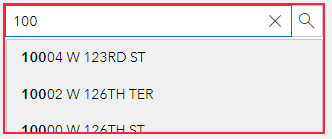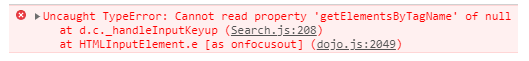- Home
- :
- All Communities
- :
- Products
- :
- ArcGIS Experience Builder
- :
- ArcGIS Experience Builder Questions
- :
- JSAPI Search Widget in Custom ExBuilder Widget
- Subscribe to RSS Feed
- Mark Topic as New
- Mark Topic as Read
- Float this Topic for Current User
- Bookmark
- Subscribe
- Mute
- Printer Friendly Page
JSAPI Search Widget in Custom ExBuilder Widget
- Mark as New
- Bookmark
- Subscribe
- Mute
- Subscribe to RSS Feed
- Permalink
I used the Esri sample widgets 'editor' and 'js-api-widget' as starting points to create a simple custom Search widget. It simply embeds the JSAPI Search widget in the ExB widget (the code is attached for v 1.1). I got a reasonable result except for one thing. The dropdown list of search candidates does not overflow the parent div (class="widget-content"). This is demonstrated in the picture below where the ExBuilder widget has a red outline - the 3rd address candidate in the dropdown list is cut off.
This is a problem when this custom widget is placed above a map. Either it has to be placed way above the map to leave room for the dropdown, or it has to be placed partly in front of the map. The problem with having part of the widget in front of the map is that it prevents that part of the map from being clicked on.
The code is attached. Can anyone tell me if there is a solution for this?
Another thing I ran into was a problem migrating it to ExB 1.2. The arrow keys work to navigate the dropdown list of search candidates in 1.1 but not in 1.2. With 1.2 I get an error on InputKeyup:
And here is a link to the ArcGIS Idea for a Search widget in ExBuilder in case you want to vote it up:
https://community.esri.com/t5/arcgis-experience-builder-ideas/search-widget-for-experience-builder/i...
- Mark as New
- Bookmark
- Subscribe
- Mute
- Subscribe to RSS Feed
- Permalink
Good to know. I didn't want to try to make that work if you had already found it couldn't be done. It may be some time before I can look into it. Thanks for answering all of my questions.
- « Previous
-
- 1
- 2
- Next »
- « Previous
-
- 1
- 2
- Next »