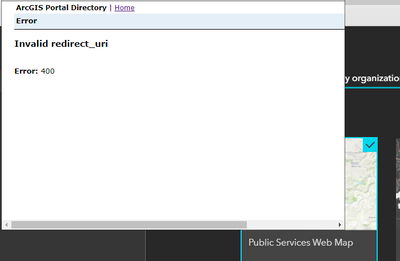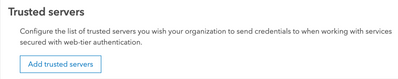- Home
- :
- All Communities
- :
- Products
- :
- ArcGIS Experience Builder
- :
- ArcGIS Experience Builder Questions
- :
- Invalid redirect_uri Error: 400
- Subscribe to RSS Feed
- Mark Topic as New
- Mark Topic as Read
- Float this Topic for Current User
- Bookmark
- Subscribe
- Mute
- Printer Friendly Page
Invalid redirect_uri Error: 400
- Mark as New
- Bookmark
- Subscribe
- Mute
- Subscribe to RSS Feed
- Permalink
Hello,
We are beginning the process of transitioning away from Web AppBuilder to Experience Builder. I'm starting with a basic template "Billboard". I'm simply wanting to add the Web Map that supports our Web App. This particular web map also contains content from our Partner agency and mostly password protected. When I go to "Add Data" and select the map, I get the following error in an ArcGIS Portal Directory window (see screenshot). Any thoughts on what I should do? Can I enter this Partner organization's URL somewhere so that the Experience Builder application will allow this map? Thanks!
Thanks,
Jacob
- Mark as New
- Bookmark
- Subscribe
- Mute
- Subscribe to RSS Feed
- Permalink
Hi @JacobWallace ,
Thanks for your feedback. Could you share more informartion for your problem?
1. What version of Experience Builder are you using?
2. Is the map you were trying to add shared from another organization?
Thanks,
Wei
- Mark as New
- Bookmark
- Subscribe
- Mute
- Subscribe to RSS Feed
- Permalink
Hello Wei,
Thanks for reaching out!
Would the version of Experience Builder match the version of our Enterprise? If so, we are currently on 10.9.1, however, we are working on upgrading to 11.1 but ran in to an issue so we've postponed.
To answer your second question, No, this is our own map. However, in addition to our own data that we own/maintain, the map is comprised of data that a different agency publishes. A lot of that data is publicly shared, but some require username and password.
Thanks!
Jacob W.
- Mark as New
- Bookmark
- Subscribe
- Mute
- Subscribe to RSS Feed
- Permalink
Hi @JacobWallace ,
Thanks for replying.
If the map contains data from a different portal, could you try add the server to the Trust server in organization setting and see if that solve the issue?
- Mark as New
- Bookmark
- Subscribe
- Mute
- Subscribe to RSS Feed
- Permalink
This doesn't seem to work either. I have tried entering their Portal URL (....com/Portal/Home) and the Rest Services (....com/Server/Rest/Services). Am I entering the URL correctly? Should they enter our server info in their Portal Trusted Servers?
- Mark as New
- Bookmark
- Subscribe
- Mute
- Subscribe to RSS Feed
- Permalink
I've also tried ".com/server" and ".com/server/rest/services/member", and other iterations as well.
- Mark as New
- Bookmark
- Subscribe
- Mute
- Subscribe to RSS Feed
- Permalink
I've also tried entering their portal URL in our "Allow Portal Access"
- Mark as New
- Bookmark
- Subscribe
- Mute
- Subscribe to RSS Feed
- Permalink
Hello @Wei_Ying , any ideas? No rush and no big deal if not, just making sure you got my latest replies. Thanks!
- Mark as New
- Bookmark
- Subscribe
- Mute
- Subscribe to RSS Feed
- Permalink
Hi @JacobWallace ,
Sorry about that the solution does not work for you. Seems a bug then. Would you be able to share the map with me so we can take a further look?
Thanks,
Wei
- Mark as New
- Bookmark
- Subscribe
- Mute
- Subscribe to RSS Feed
- Permalink
The map has mostly password protected layers from our organization and another organization. I can make it publicly shared, but I won't be syncing the layers to public. Will it still help to share the map with you even if the not all the layers are made public?