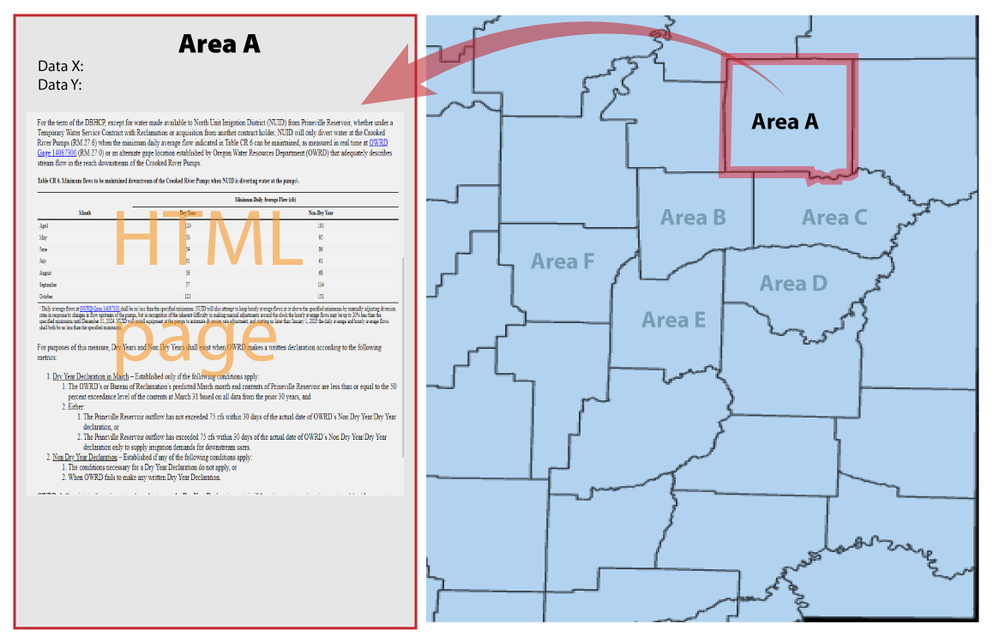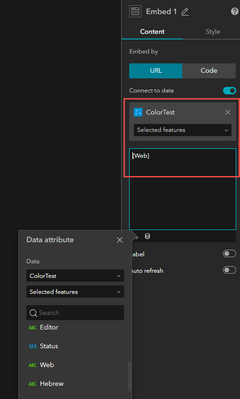- Home
- :
- All Communities
- :
- Products
- :
- ArcGIS Experience Builder
- :
- ArcGIS Experience Builder Questions
- :
- Re: How to embed a HTML page on an Info widget or...
- Subscribe to RSS Feed
- Mark Topic as New
- Mark Topic as Read
- Float this Topic for Current User
- Bookmark
- Subscribe
- Mute
- Printer Friendly Page
How to embed a HTML page on an Info widget or list widget ?
- Mark as New
- Bookmark
- Subscribe
- Mute
- Subscribe to RSS Feed
- Permalink
Hello everyone,
Does anyone know if what I'm trying to accomplish could be done in exp. builder (see image).? What I need is to be able to select an area on the map (e.g Area A) and open the attributes info on a side panel. I could use the list or info widget in exp. builder but the problem is that I need to embed different html documents for each area. I though I could just embed the html page url / iframe on a table and dynamically load each page but it does not work. Does any one know if there is any way to accomplish this?
Thanks
JB
Solved! Go to Solution.
Accepted Solutions
- Mark as New
- Bookmark
- Subscribe
- Mute
- Subscribe to RSS Feed
- Permalink
Hi Jose,
You can use the Embed widget and connect to data to show the selected data (which can be a URL field). Like this:
If you don't want to show no data when select no records, you can also configure the empty selection in the Data panel.
Regards,
Shengdi
- Mark as New
- Bookmark
- Subscribe
- Mute
- Subscribe to RSS Feed
- Permalink
Hi Jose,
You can use the Embed widget and connect to data to show the selected data (which can be a URL field). Like this:
If you don't want to show no data when select no records, you can also configure the empty selection in the Data panel.
Regards,
Shengdi
- Mark as New
- Bookmark
- Subscribe
- Mute
- Subscribe to RSS Feed
- Permalink
Thank you ShengdiZhang!
Awesome....this work great! Thank you very much for your quick response.