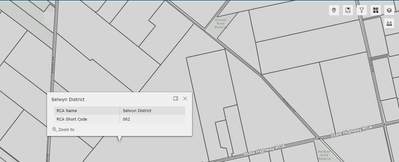- Home
- :
- All Communities
- :
- Products
- :
- ArcGIS Experience Builder
- :
- ArcGIS Experience Builder Questions
- :
- How to change default docked popup location in Exp...
- Subscribe to RSS Feed
- Mark Topic as New
- Mark Topic as Read
- Float this Topic for Current User
- Bookmark
- Subscribe
- Mute
- Printer Friendly Page
How to change default docked popup location in Experience Builder
- Mark as New
- Bookmark
- Subscribe
- Mute
- Subscribe to RSS Feed
- Permalink
Experience Builder Version: 1.2 (running on ArcGIS Enterprise)
Is it possible to change the default location for docked popups in experience builder? The experience I am building defaults to the top-right of the screen which obstructs other tools.
Undocked:
Docked:
Solved! Go to Solution.
- Mark as New
- Bookmark
- Subscribe
- Mute
- Subscribe to RSS Feed
- Permalink
Sorry @Jianxia, if I confused the issue.
I meant it would be good to have a popup widget that you can place into a side bar (Instant Maps shows a good example of this!)
The feature info widget is good but it functions differently. You have to use a select widget (or have Select on in the map). It's more advanced and harder for the average user to understand than just clicking on the map and getting a pop up.
It would also be good if you could could add to your popup selection by holding down SHIFT (like the selection widget allows) And also, if you hold down CTRL you could remove from your selection (which hasn't been implemented anywhere)
Thanks.
- Mark as New
- Bookmark
- Subscribe
- Mute
- Subscribe to RSS Feed
- Permalink
I see that it's possible to dock the pop-up by default in AGOL. I hope this gets added as an update to Enterprise.
- « Previous
- Next »
- « Previous
- Next »