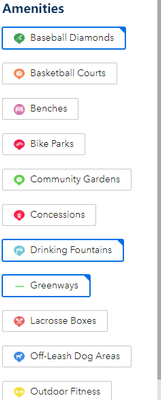- Home
- :
- All Communities
- :
- Products
- :
- ArcGIS Experience Builder
- :
- ArcGIS Experience Builder Questions
- :
- filter widget -- a button of "select all" or "rese...
- Subscribe to RSS Feed
- Mark Topic as New
- Mark Topic as Read
- Float this Topic for Current User
- Bookmark
- Subscribe
- Mute
- Printer Friendly Page
filter widget -- a button of "select all" or "reset"
- Mark as New
- Bookmark
- Subscribe
- Mute
- Subscribe to RSS Feed
- Permalink
Hi @skyharbor - there are a few requests from similar community posts and we are looking into the enhancement of 'reset' vs. 'clear':
Telling from the description, I think your request of "select all" is not actually selecting all filters - which would probably not going to be supported since it can easily cause performance issues.
Thanks for bringing it up. Keep tuned.
- Mark as New
- Bookmark
- Subscribe
- Mute
- Subscribe to RSS Feed
- Permalink
I very much look forward to this enhancement.
I support this idea because, in the example above, a user selects multiple filters to view a list of parks by the selected amenities. However, to reset or clear all filters the user has to deselect each selected one. A "Clear" or "All" button to deselect all filters so that all parks show up on the list again would be more intuitive and easier to use.
- Mark as New
- Bookmark
- Subscribe
- Mute
- Subscribe to RSS Feed
- Permalink
I updated ExBuilder to 1.9 and its have this button to unselect all.