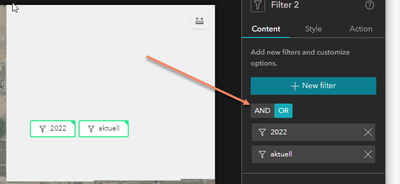- Home
- :
- All Communities
- :
- Products
- :
- ArcGIS Experience Builder
- :
- ArcGIS Experience Builder Questions
- :
- Filter - just one filter simultaneously
- Subscribe to RSS Feed
- Mark Topic as New
- Mark Topic as Read
- Float this Topic for Current User
- Bookmark
- Subscribe
- Mute
- Printer Friendly Page
Filter - just one filter simultaneously
- Mark as New
- Bookmark
- Subscribe
- Mute
- Subscribe to RSS Feed
- Permalink
Hello everyone,
I have created an application in the Experience Builder and defined four different filters that can be selected via the filter widget.
However, I can't manage that only one filter is active at a time, or that when you click on another filter, the previous one is switched off.
If two filters are active at the same time, they do not work...
Can you help me?
- Mark as New
- Bookmark
- Subscribe
- Mute
- Subscribe to RSS Feed
- Permalink
If using one Filter Widget with multiple filters in it, you need to make sure you have the AND/OR set properly if you want more than one filter to work on the dataset.
If you want it to show both values, you need to use "OR".
R_
- Mark as New
- Bookmark
- Subscribe
- Mute
- Subscribe to RSS Feed
- Permalink
Thank you for the answer!
However, I would like to set it so that the previously selected filter is switched off when you select a new one...
- Mark as New
- Bookmark
- Subscribe
- Mute
- Subscribe to RSS Feed
- Permalink
I have posted an Idea for this. Please vote it up. If you could also post a comment under the Idea that explains your use case that would add even more weight:
- Mark as New
- Bookmark
- Subscribe
- Mute
- Subscribe to RSS Feed
- Permalink
Yes, I think this is a bug. If you use "OR" like you should the ACTIONS (zoom or pan) do not work (should zoom to extent of both but doesn't).