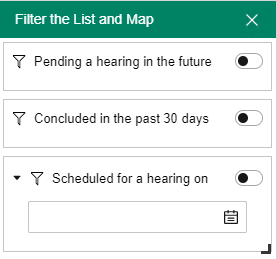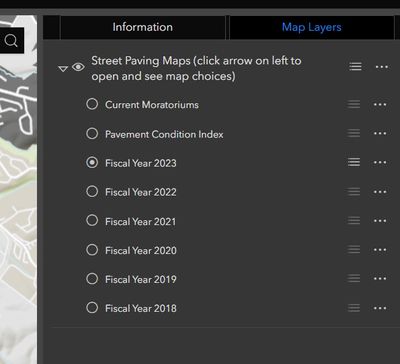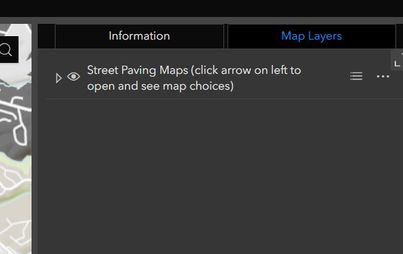- Home
- :
- All Communities
- :
- Products
- :
- ArcGIS Experience Builder
- :
- ArcGIS Experience Builder Ideas
- :
- Filter Widget - Option To Allow Only One Filter To...
- Subscribe to RSS Feed
- Mark as New
- Mark as Read
- Bookmark
- Follow this Idea
- Printer Friendly Page
Filter Widget - Option To Allow Only One Filter To Be Applied At A Time (radio buttons)
- Mark as New
- Bookmark
- Subscribe
- Mute
- Subscribe to RSS Feed
- Permalink
For our use case, these are our filters:
As you can see, it wouldn't make sense to apply more than one at a time, and applying the first two at the same time filters out all of the data. You can try this out here:
http://map.opkansas.org/find-a-development-proposal/
- « Previous
-
- 1
- 2
- Next »
I have the same problem in my web experience. For me, too, it would be good to have a function where you could activate only one filter at a time. That would significantly improve my application.
Like @DaveFullerton, I have several mutually-exclusive filters and I would like my users to be able to select (just) one filter - i.e. selecting one filter turns the other filters off. This would make it easy for my users to view different subsets of the data.
I'm trying to get a filter that shows up with buttons to select a year for the projects they want to see, I've tried this several different ways and none of them work the way I want, this is close but with it activating BOTH instead of switching them it doesn't work.
(I'd also love the predefined options filter type to allow for buttons appearance in the SQL Expression Builder as a different option for this)
I also need this functionality. Seems like a basic experience to allow users to switch topics/filters as opposed to making them turn everything on and off as needed. Especially for non-expert map users.
Just a setting on the filter widget, Only Allow One Filter At A Time.
Anyone have a solution yet?
@TimLohnes1 @RobertAnderson3 @StevePritchard1 @KalleSchmitz @DaveFullerton Looking for the exact same thing.
Select by Year just like in this app: https://wadnr.maps.arcgis.com/apps/webappviewer/index.html?id=ef7ea514f7e54dde8cf1e8eefd2037b4
I can do it in Web App Builder but we need the app completed in Experience Builder.
Thanks for any info if you have found a solution.
@DickieRigdon The only mildly passable workaround is to use a Group Layer in Map Viewer. You can set that to only activate one at a time when switching. But you do have to duplicate the layer for every way you want to filter it. So a lot of legwork getting it set up.
The one flaw in the Group Layer is that it won't default to open. So then you have to explain to users that they need to open it in order to see the map the way they want it. So, non-intuitive for users. I ended writing an explanation on what you have to do on the Group Layer name. So it looks stupid, but hopefully people will be able to use it better.
So essentially you are using Map Layers widget filled with a Group Layer and then separate saved layers of the way you want all the filter options to appear. And not using the filter widget at all.
Thank you Tim for the reply! I think I've found a solution too! First attempt was to start making a View for each water year in Experience Builder and associate each with a button. I dropped that idea and just went with a Filter widget inside my Widget Controller and then inside the filter widget, I stacked several filters each with their own SQL Expression based on "between" dates. I used Or so that more than one can be toggled. Adjusted the size of my controller window so that the Reset button was not hidden. Working well so far. See pic attached
Cheers!
Dickie
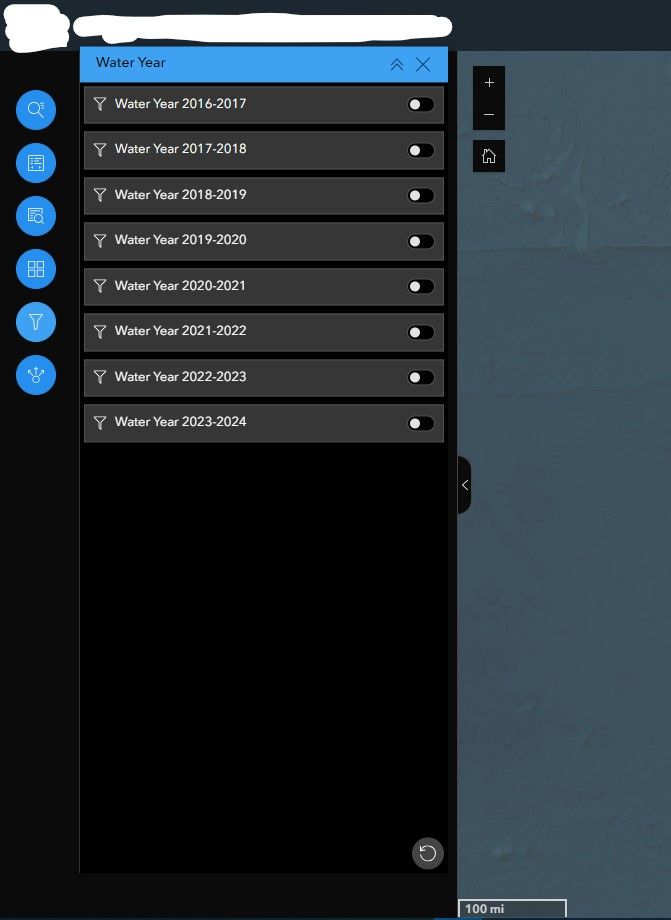
Exact same issue and I more or less was thinking about the exact same workaround as TimLohnes1 with the exact same problem that the group layers can't be expanded by default.
I'm also considering the OR option and just letting users know having more than one option selected displays them all.
Ok. I submitted an issue for opening the group layers by default as a setting. Fingers crossed. Please give it a thumbs up if it interests you.
I could really use this. My current project shows off all our departments. I have filters based on type of department and I only want the departments of that type to show up so users aren't confused. If I turn on "recreation" I want it to turn off the filter for "courts".
You must be a registered user to add a comment. If you've already registered, sign in. Otherwise, register and sign in.