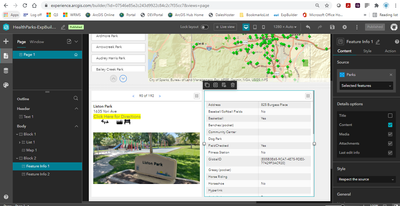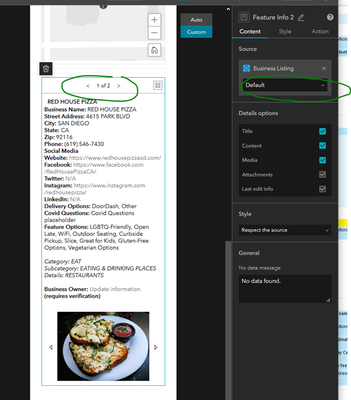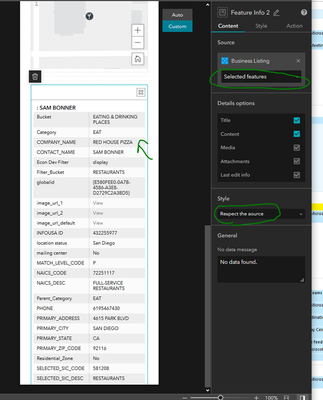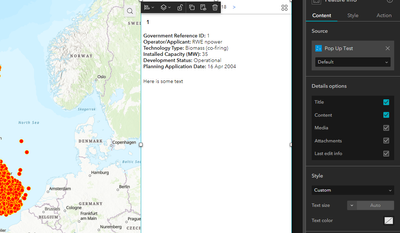- Home
- :
- All Communities
- :
- Products
- :
- ArcGIS Experience Builder
- :
- ArcGIS Experience Builder Questions
- :
- Re: Feature Info widget - Selected Features loses ...
- Subscribe to RSS Feed
- Mark Topic as New
- Mark Topic as Read
- Float this Topic for Current User
- Bookmark
- Subscribe
- Mute
- Printer Friendly Page
Feature Info widget - Selected Features loses pop-up style
- Mark as New
- Bookmark
- Subscribe
- Mute
- Subscribe to RSS Feed
- Permalink
When I change a Feature Info widget from a data layer to "Selected Features", the widget loses the pop-up styling. In the screen shot below, the left Feature Info widget is pointing to a data layer in the map and shows a nice format as defined in the map layer's pop-up, while the right Feature Info widget is pointing to Selected Features and has lost the pop-up formatting.
Is this intentional?
What I'm trying to do is show ONLY the Feature Info for the selected feature on the map.
Washoe County GIS
Solved! Go to Solution.
Accepted Solutions
- Mark as New
- Bookmark
- Subscribe
- Mute
- Subscribe to RSS Feed
- Permalink
Thank you both for posting this. I am having the same issue, where I want to only show the 1 record in the Feature Info window. However even when I choose "Respect the source" it ignores my pop-up formatting.
- Mark as New
- Bookmark
- Subscribe
- Mute
- Subscribe to RSS Feed
- Permalink
This is a known issue. We are looking into it.
- Mark as New
- Bookmark
- Subscribe
- Mute
- Subscribe to RSS Feed
- Permalink
Hi Jay,
I am having the same issue. I am trying to configure the "Feature Info" widget for mobile screens. If I leave the Source as Default the pop-up looks great. If I change it to "Selected features" it seems to ignore the "Respect the source"
Since it is on mobile I want the user to be easily able to see the feature they selected, not having to arrow through all the pop-ups (there could be thousands).
Screen shots attached to help with debugging.
- Mark as New
- Bookmark
- Subscribe
- Mute
- Subscribe to RSS Feed
- Permalink
Thank you both for posting this. I am having the same issue, where I want to only show the 1 record in the Feature Info window. However even when I choose "Respect the source" it ignores my pop-up formatting.
- Mark as New
- Bookmark
- Subscribe
- Mute
- Subscribe to RSS Feed
- Permalink
Would really love to see this fixed soon! Thanks!
- Mark as New
- Bookmark
- Subscribe
- Mute
- Subscribe to RSS Feed
- Permalink
Hi Jianxia,
I've recently come across a similar issue. I have a layer with arcade and html configurations in the pop up. As of yesterday everything was working fine but now the Feature Info pane in EB is not respecting the styling of my pop up. I've noticed that the drop down in the style section where you can select "Custom" or "Respect the source" has disappeared. Bizarrely if I change the feature info data source to the same layer but in a back up web map I made yesterday, then the option for "Respect the source" becomes available again.
Has something likely corrupted in my map or is this a known bug? In further testing I did try to create a new experience with the same map and layer and came across the same problem so it seems like EB just no longer likes my map. It's like it doesn't recognise that the layers in the map have a custom pop up.
Any help would be much appreciated.
Kind Regards
Anthony
- Mark as New
- Bookmark
- Subscribe
- Mute
- Subscribe to RSS Feed
- Permalink
Hi Jianxia,
I've done some further testing and I think I've isolated the problem to the content of the pop up. My pop up includes arcade pop up elements and yesterday I had one text pop up element too. It seems that once I removed the text pop up element then the feature info panel in EB didn't recognise that the layer had a custom pop up. Is this a problem with EB recognising the new Arcade pop up elements?
Thanks
Anthony
- Mark as New
- Bookmark
- Subscribe
- Mute
- Subscribe to RSS Feed
- Permalink
@AnthonyJonesRSK , Could you provide a reproducible sample?
- Mark as New
- Bookmark
- Subscribe
- Mute
- Subscribe to RSS Feed
- Permalink
Hi Jianxia,
I've created a dummy experience and shared it to you in a group. You can access the builder here.
I've been able to replicate the issue in this test. In the first image below you can see how the custom drop down is available as the pop up contains a text element. But in the second image, with the text removed from the pop up, the drop down is no longer available.
Let me know if you need anything else.
Kind Regards
Anthony