- Home
- :
- All Communities
- :
- Products
- :
- ArcGIS Experience Builder
- :
- ArcGIS Experience Builder Questions
- :
- Re: Failing to load a custom widget
- Subscribe to RSS Feed
- Mark Topic as New
- Mark Topic as Read
- Float this Topic for Current User
- Bookmark
- Subscribe
- Mute
- Printer Friendly Page
- Mark as New
- Bookmark
- Subscribe
- Mute
- Subscribe to RSS Feed
- Permalink
Hi,
I'm trying to publish my first custom widget but my developer version can't seem to pick it up.
I've created 4 different examples from different tutorials, all with very minimal code, just to get started and see how it works.
I've already installed all dependencies with NPM CI, for both the client and server folders.
I also fixed certificates errors that I thought might be the cause, but that didn't help.
When both node servers run, I can't see any of my custom widgets... Am I missing something?
The screenshot below shows how both servers are running -
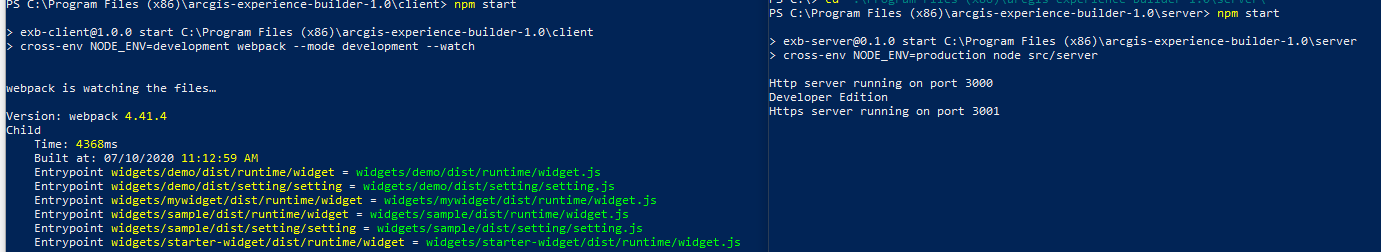
The screenshot below shows my ExB widgets list and no errors in the console view -
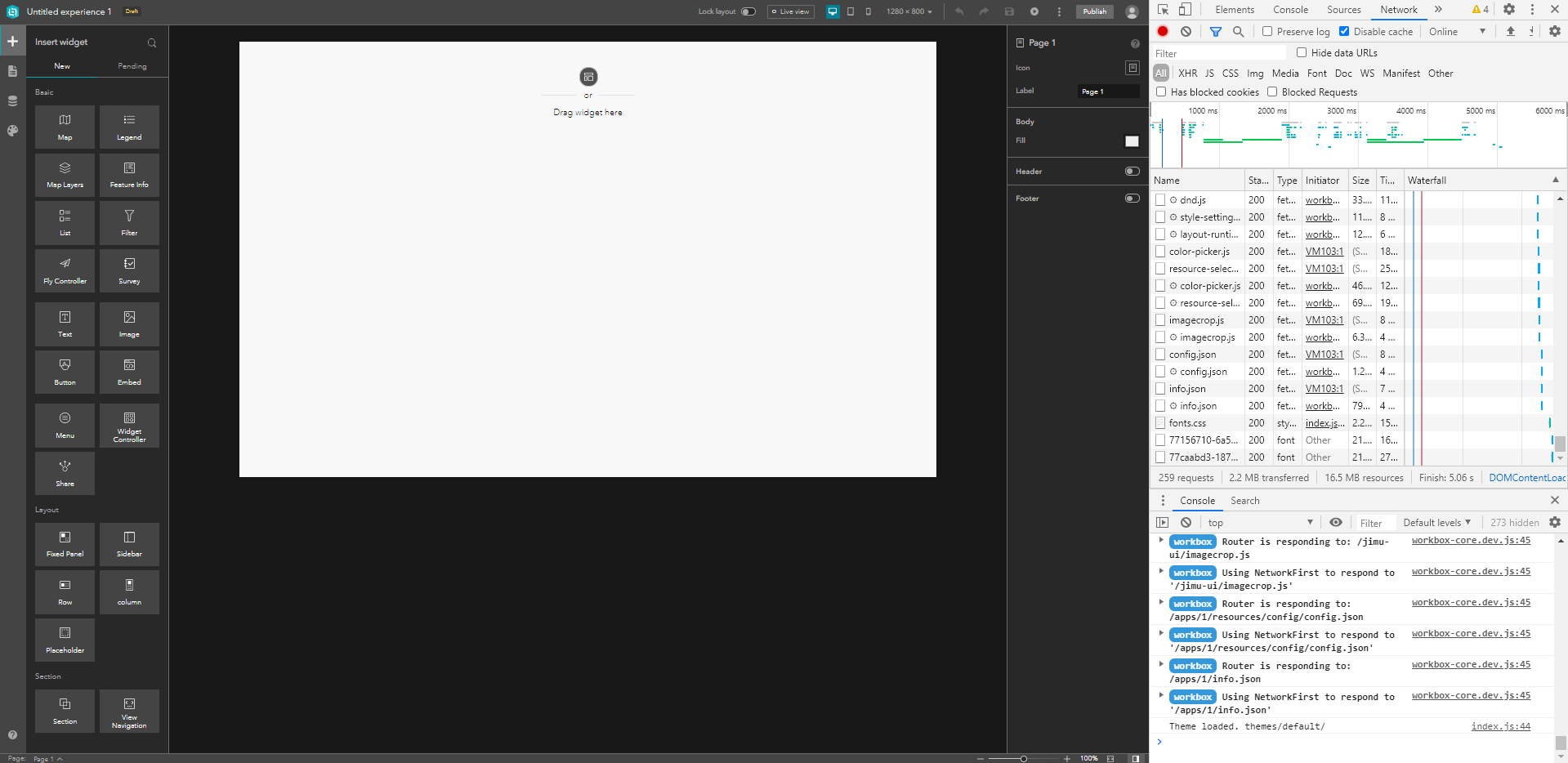
Shay.
Solved! Go to Solution.
Accepted Solutions
- Mark as New
- Bookmark
- Subscribe
- Mute
- Subscribe to RSS Feed
- Permalink
Hi Shay,
Everything looks good on the client-side. Have you tried in another browser if yes and still experiencing the same thing? Can you restart the client and server services? If this doesn't work, can you install another dev edition and copy those widgets into the extension directory and see if they load? I have never seen this issue before so just troubleshooting here. If the new install works please don't delete the original one. I would like to take a look at it.
Thanks,
David
- Mark as New
- Bookmark
- Subscribe
- Mute
- Subscribe to RSS Feed
- Permalink
Hi Shay,
Everything looks good on the client-side. Have you tried in another browser if yes and still experiencing the same thing? Can you restart the client and server services? If this doesn't work, can you install another dev edition and copy those widgets into the extension directory and see if they load? I have never seen this issue before so just troubleshooting here. If the new install works please don't delete the original one. I would like to take a look at it.
Thanks,
David
- Mark as New
- Bookmark
- Subscribe
- Mute
- Subscribe to RSS Feed
- Permalink
Hi David,
I haven't created a windows service out of them, so I reinitialize the server each time as needed.
I just launched it again and checked with the new Edge & Firefox - still just the 22 OOB widgets. Both NPM instances seem to be fine -
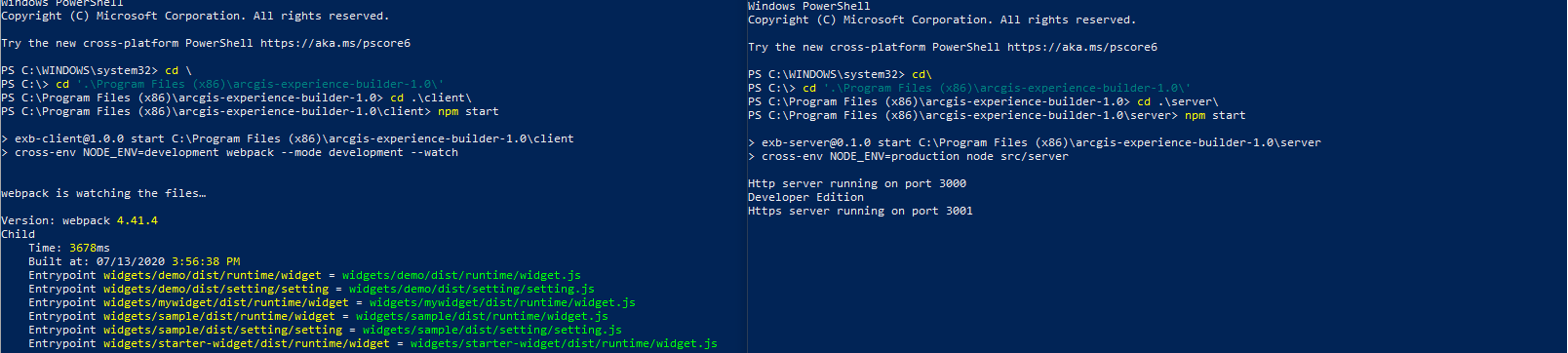
The SSL certificate is working fine, so no SSL errors in the console. There's a long list of workbox instances for the widgets, but none of my widgets are inside that list... I was hoping to dive into the libraries but its all minified.
The only suspects in the console are a few warnings about cross-site cookies and 404 on a few workbox components -
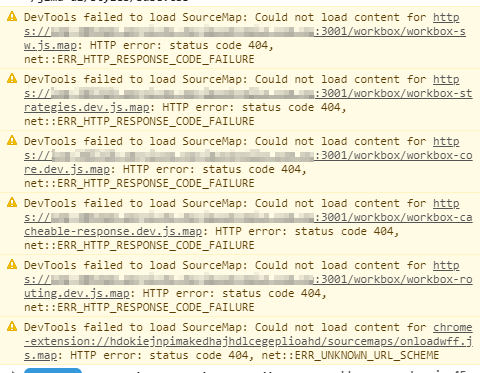
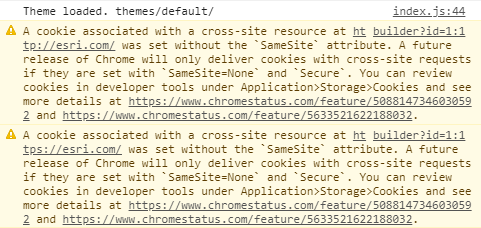
I'll try it with a newly downloaded copy and let you know.
Shay.
- Mark as New
- Bookmark
- Subscribe
- Mute
- Subscribe to RSS Feed
- Permalink
Hi David,
It worked with a new installation thanks! I found less warnings at the console view, much much faster response time (with everything really) and I wasn't asked to register the app with the portal item - I was already logged in and it just seamlessly worked.
Just to double-check, after running a successful copy with the custom widgets, I've launched on the other version and it still doesn't show the custom widgets.
Would you like me to send over the other installation before I delete it?
Shay.
- Mark as New
- Bookmark
- Subscribe
- Mute
- Subscribe to RSS Feed
- Permalink
Hi Shay,
Yes, I would like to see what happened.
Thanks,
David