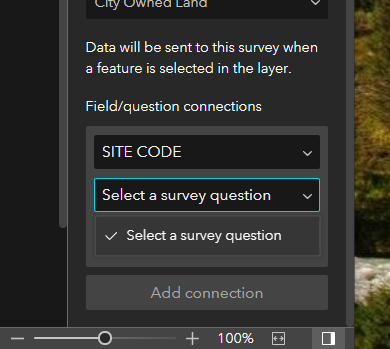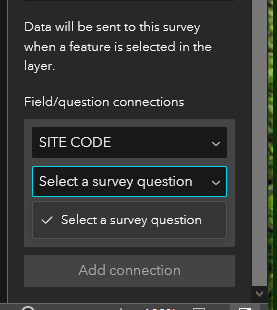- Home
- :
- All Communities
- :
- Products
- :
- ArcGIS Experience Builder
- :
- ArcGIS Experience Builder Questions
- :
- Experience Builder Survey Widget
- Subscribe to RSS Feed
- Mark Topic as New
- Mark Topic as Read
- Float this Topic for Current User
- Bookmark
- Subscribe
- Mute
- Printer Friendly Page
Experience Builder Survey Widget
- Mark as New
- Bookmark
- Subscribe
- Mute
- Subscribe to RSS Feed
- Permalink
Has anyone had success using the Survey Widget for Experience Builder? I have not been able to get it to work. I can get a field configured but am not sure how the survey actually gets populated. Is it done by simply making it active or is there a trigger of some kind?
- Mark as New
- Bookmark
- Subscribe
- Mute
- Subscribe to RSS Feed
- Permalink
Hi Keith,
Are you using the survey widget in the online edition of Experience? If yes, the survey gets populated in two ways: user input or you can send data to the survey via connecting it to a map and add connections between the map and the survey fields. So when a user selects a point it can populate the data in the survey with information from the feature layer.
I hope this helps. If not, you can always share you experience with me and I can look at it.
Thanks,
David
- Mark as New
- Bookmark
- Subscribe
- Mute
- Subscribe to RSS Feed
- Permalink
I am able to get it to work if I create a new survey from scratch. However, the ability to create field connections is not available when using an already existing feature service to store survey results.
- Mark as New
- Bookmark
- Subscribe
- Mute
- Subscribe to RSS Feed
- Permalink
Hi Keith
I have just started to look at experience builder myself and noticed the same thing that I cant seem to make a field connection to an existing survey. The dropdown list is empty. did you ever find a resolution to this?
Cheers, Chris
- Mark as New
- Bookmark
- Subscribe
- Mute
- Subscribe to RSS Feed
- Permalink
Just downloaded 1.3 and the same problem exists. Very frustrating.
- Mark as New
- Bookmark
- Subscribe
- Mute
- Subscribe to RSS Feed
- Permalink
I seem to be seeing the same issue when choosing the option to create a new survey within the Widget. I tried maps with a range of data types, including ArcGIS Server rest services + hosted feature services in our Portal, both polygons and points, but same thing. I can select the field from the layer, but not the linked survey question to populate. This is Enterprise 10.8.1.
@KeithGerhartz1 would you mind sharing at what version you were successful when creating a new survey? Thank you!
- Mark as New
- Bookmark
- Subscribe
- Mute
- Subscribe to RSS Feed
- Permalink
Here seeing the exact same behavior. Experience Builder in Enterprise 10.8.1, attempting to use an existing Survey published via Connect.
Are there any workarounds or existing bugs to track, Experience Builder team?
Tagging @TonghuiMing who has helped before 🙂
Thank you
- Mark as New
- Bookmark
- Subscribe
- Mute
- Subscribe to RSS Feed
- Permalink
Hi @BrittanyBurson ,
Can you please share with us a portion of your XLSForm that can reproduce the issue in Experience Builder?
We can get more detailed info once we can reproduce the issue.
Thanks,
Zhifang
- Mark as New
- Bookmark
- Subscribe
- Mute
- Subscribe to RSS Feed
- Permalink
Thank you @ZhifangWang, I have attached the form here. It's linked to a existing FC table within our Enterprise Portal 10.8.1. Published using 3.12 version of Connect.
For now I am using a URL parameter to populate the site code, but it would be nice if it could exist within the Experience instead of a separate window.
Thanks as always for your help!
- Mark as New
- Bookmark
- Subscribe
- Mute
- Subscribe to RSS Feed
- Permalink
Is there a way to force the list widget to "push" the selected point's info (triggered by the list widget) into the survey in the same fashion as selecting the point feature directly?