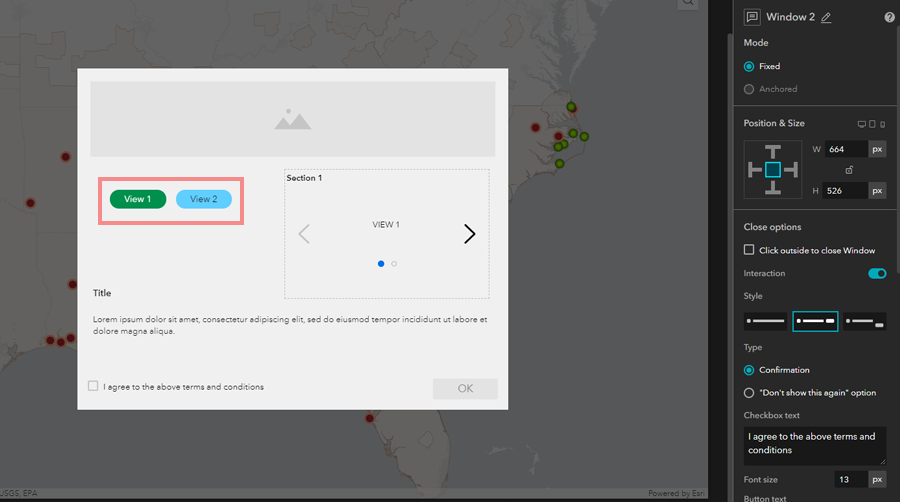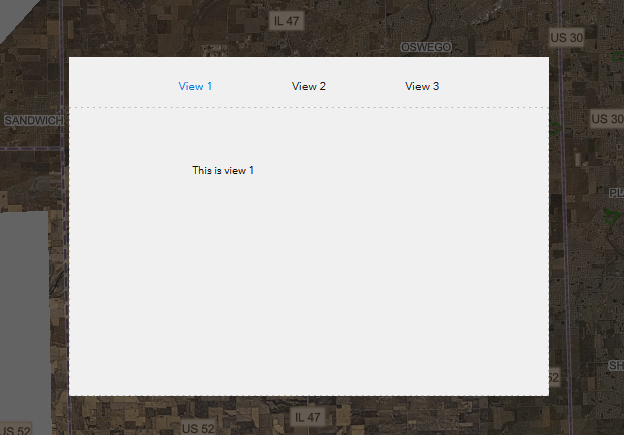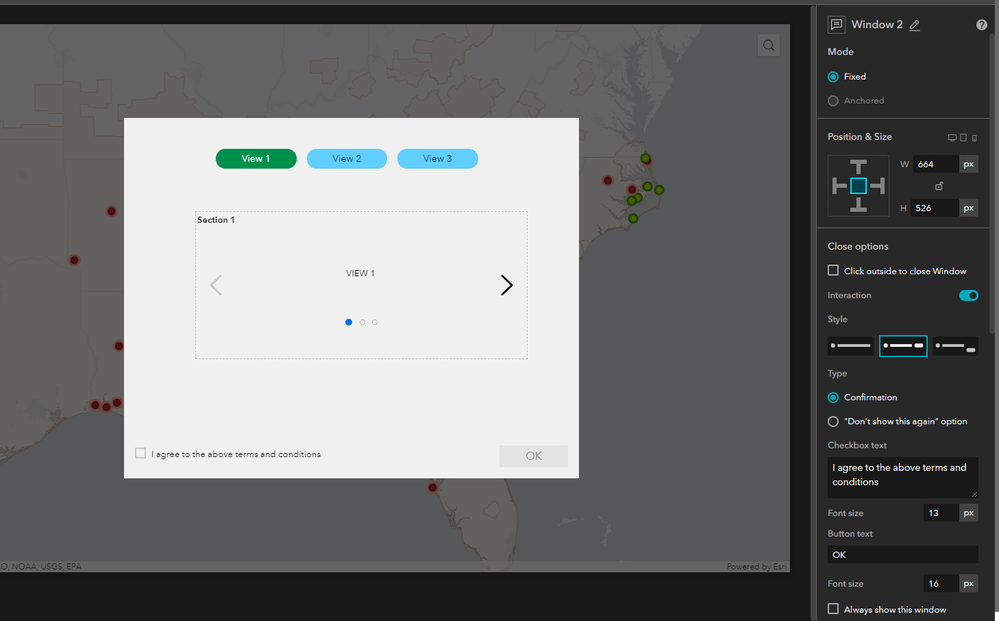- Home
- :
- All Communities
- :
- Products
- :
- ArcGIS Experience Builder
- :
- ArcGIS Experience Builder Questions
- :
- Experience Builder "Views Navigation" widget not w...
- Subscribe to RSS Feed
- Mark Topic as New
- Mark Topic as Read
- Float this Topic for Current User
- Bookmark
- Subscribe
- Mute
- Printer Friendly Page
Experience Builder "Views Navigation" widget not working on a windows section
- Mark as New
- Bookmark
- Subscribe
- Mute
- Subscribe to RSS Feed
- Permalink
I try to add a section with 2 views to a window (splash screen) and the "views navigation" are not linking to the views. The dots and arrows do work on the section but not the navigation menu from the "Views Navigation" widget (see pic). I was wondering if this is a bug or or if the navigations can not be used within a window?
- Mark as New
- Bookmark
- Subscribe
- Mute
- Subscribe to RSS Feed
- Permalink
This should work just fine, and it's something I use quite often for "guide" style windows. I like to group informational panels by category, like, "how to navigate the map", "how to use the filter widget", etc., and in-window sections are great for this.
Is there some other element layered over the navigator "blocking" the clicks from hitting the button in the view navigator?
Kendall County GIS
- Mark as New
- Bookmark
- Subscribe
- Mute
- Subscribe to RSS Feed
- Permalink
Hi Josh,
Not sure what I am doing wrong!. It work great on the page...but no on the window. I try so many time with just a blank window and is like the navigation buttons are "disable". I can't click on the links. However when I click on the arrows or dots the navigation links react to the views. I have no other elements on the window and the navigation menu is set to BRING TO FRONT. Are you using the developer version??? I am just using the AGOL version
- Mark as New
- Bookmark
- Subscribe
- Mute
- Subscribe to RSS Feed
- Permalink
I typically use the developer version, but in the test I screenshotted above, I was using AGOL. Does it behave any differently in the preview / published view? I have sometimes had things behave differently in the builder, even with "Live Preview" turned on, than when truly published.
Kendall County GIS
- Mark as New
- Bookmark
- Subscribe
- Mute
- Subscribe to RSS Feed
- Permalink
I just check ant the menu only work before is link to open with a page. When I set up the page to open with the window as splash...it get disable!
- Mark as New
- Bookmark
- Subscribe
- Mute
- Subscribe to RSS Feed
- Permalink
here is a test link that show how it looks! : https://experience.arcgis.com/experience/60efaaa0cb8841618a58f84d48b14d7d/
- Mark as New
- Bookmark
- Subscribe
- Mute
- Subscribe to RSS Feed
- Permalink
Interesting! I can confirm, this does not work when the window is acting as a splash screen or opens with a page. It only seems to work when the window opens manually.
Kendall County GIS
- Mark as New
- Bookmark
- Subscribe
- Mute
- Subscribe to RSS Feed
- Permalink
Hi Jose,
Thanks for pointing this out. I can reproduce this issue and we will look into it.
Shengdi
- Mark as New
- Bookmark
- Subscribe
- Mute
- Subscribe to RSS Feed
- Permalink
Hi, this bug is fixed in today's update.
- Mark as New
- Bookmark
- Subscribe
- Mute
- Subscribe to RSS Feed
- Permalink
I am still experiencing this issue. Specifically, when using certain navigation view quick styles..