- Home
- :
- All Communities
- :
- Products
- :
- ArcGIS Experience Builder
- :
- ArcGIS Experience Builder Questions
- :
- Re: Experience Builder Print Widget?
- Subscribe to RSS Feed
- Mark Topic as New
- Mark Topic as Read
- Float this Topic for Current User
- Bookmark
- Subscribe
- Mute
- Printer Friendly Page
Experience Builder Print Widget?
- Mark as New
- Bookmark
- Subscribe
- Mute
- Subscribe to RSS Feed
- Permalink
Hi Dan,
We currently do not have the print widget available in the builder. We can take your feedback and add it to our new enhancements lists. In the meantime, if you have the developer edition of Experience Builder you can easily import the Print widget into Experience Builder for use.
David
- Mark as New
- Bookmark
- Subscribe
- Mute
- Subscribe to RSS Feed
- Permalink
Thanks David. Hopefully soon then. I was looking at this as a possible replacement for an AppBuilder application that is hosted on argis online. I know the client likes to print maps. I'll sit on the sidelines with this product until it develops a bit more.
best
Dan
- Mark as New
- Bookmark
- Subscribe
- Mute
- Subscribe to RSS Feed
- Permalink
Hi David,
I was wondering if you could provide some information and guidance on how to "import the Print widget into Experience Builder for use", like you mentioned above. I have Experience Builder Developer addition installed and working properly but was hoping for some insight on how to implement a Print Widget into my experience.
Thank you,
Henry
- Mark as New
- Bookmark
- Subscribe
- Mute
- Subscribe to RSS Feed
- Permalink
Hi Henry,
In this sample arcgis-experience-builder-sdk-resources/samples/widgets/editor at master · Esri/arcgis-experience-bu... you could basically replace the editor widget with the print widget. See the attached zip file. This is using the 1.1 release.
Cheers,
David
- Mark as New
- Bookmark
- Subscribe
- Mute
- Subscribe to RSS Feed
- Permalink
David,
Thank you for the response and helpful information.
When I go to follow the guide from arcgis-experience-builder-sdk-resources/samples/widgets/editor at master · Esri/arcgis-experience-bu... How do I know which file to add the appropriate code to? I am a little unfamiliar with the file structure of Experience Builder.
Below is an example. I am struggling to find which file I need to add the code expressed in this screenshot, and the rest of the guide as well.
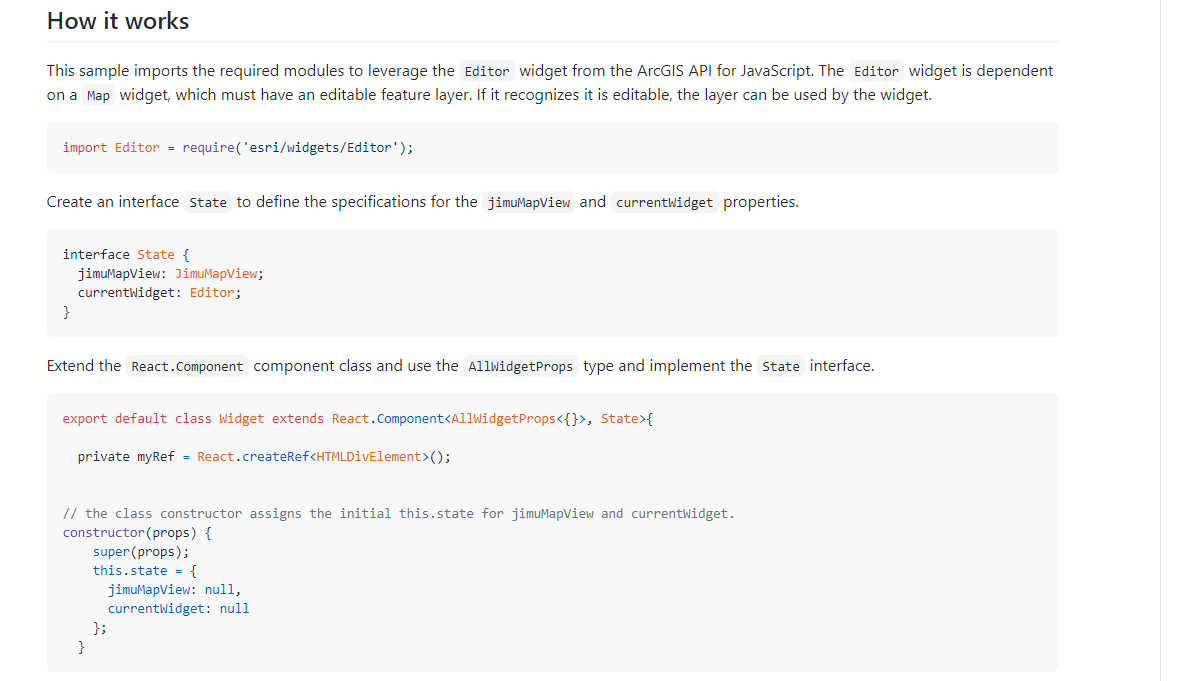
Thanks!
Henry
- Mark as New
- Bookmark
- Subscribe
- Mute
- Subscribe to RSS Feed
- Permalink
The widget samples will all focus on the widget.tsx file. You can find out more about the widget implementation details here. https://developers.arcgis.com/experience-builder/guide/extend-base-widget/
Also, in my previous response, I posted the source code to add the print widget. You can just basically unzip that folder and copy it into your client/your-extensions/widgets folder and restart the client service for Experience Builder.
David
- Mark as New
- Bookmark
- Subscribe
- Mute
- Subscribe to RSS Feed
- Permalink
Thank you David. This was very helpful. I was able to successfully implement the print widget into my custom experience. I appreciate your time and insight on my issue.
Henry
- Mark as New
- Bookmark
- Subscribe
- Mute
- Subscribe to RSS Feed
- Permalink
Hi David, I found your response and attachment helpful to add the print widget to my own Experience Builder Developer Edition. How would I add this custom widget to the Web Experience I have created in the ArcGIS Online environment?
- Mark as New
- Bookmark
- Subscribe
- Mute
- Subscribe to RSS Feed
- Permalink
Hi Alisha,
Currently, custom widgets are only supported in the developer edition. This means you would have to host the app that includes the custom widget on your web server or some other online hosting site (e.g., Github pages).
Cheers,
David