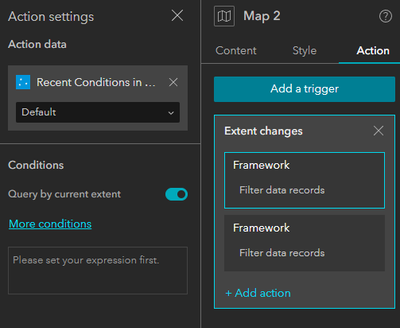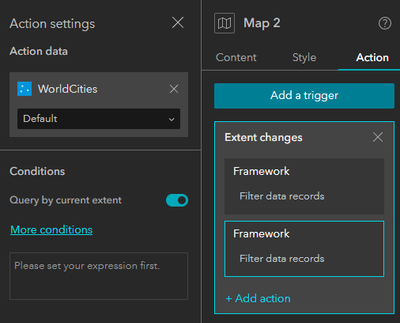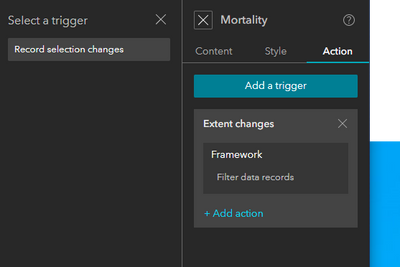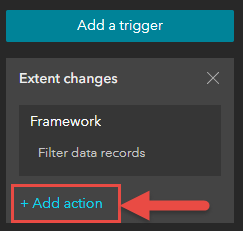- Home
- :
- All Communities
- :
- Products
- :
- ArcGIS Experience Builder
- :
- ArcGIS Experience Builder Questions
- :
- Re: Experience Builder issues/bugs
- Subscribe to RSS Feed
- Mark Topic as New
- Mark Topic as Read
- Float this Topic for Current User
- Bookmark
- Subscribe
- Mute
- Printer Friendly Page
Experience Builder issues/bugs
- Mark as New
- Bookmark
- Subscribe
- Mute
- Subscribe to RSS Feed
- Permalink
Hello,
I am really keen to take up Experience Builder but I am struggling to replicate the basic functionality I have used in Dashboards and WebApps.
I have run into the following problems:
Hover text/labels - There is a bug so that labels and hovertext use the raw field name (not the alias) which looks super messy.
Map extents controlling charts - It seems that only one data layer in the map can filter charts. This means that if you have multiple charts with multiple data layers you can only filter one by the map extent.
- Mark as New
- Bookmark
- Subscribe
- Mute
- Subscribe to RSS Feed
- Permalink
Hi @KarenHiggins ,
For the second issue
Map extents controlling charts - It seems that only one data layer in the map can filter charts. This means that if you have multiple charts with multiple data layers you can only filter one by the map extent.
Map extents can be used to filter multiple data layers, but you need to add actions for each layer within one trigger.
Add action for data layer used in chart 1:
Add action for data layer used in chart 2:
Regards,
Shengdi
- Mark as New
- Bookmark
- Subscribe
- Mute
- Subscribe to RSS Feed
- Permalink
Hello,
When I add the first "Extent" trigger, it removes the option to create a second extent trigger.
- Mark as New
- Bookmark
- Subscribe
- Mute
- Subscribe to RSS Feed
- Permalink
Hi, you can click the Add action button to create another action for the trigger Extent changes.
- Mark as New
- Bookmark
- Subscribe
- Mute
- Subscribe to RSS Feed
- Permalink
Whe I go through this process it only allows the "framework" to be filtered. This works for one layer but if you add a second layer to the map (and a chart using it), it is not filtered.