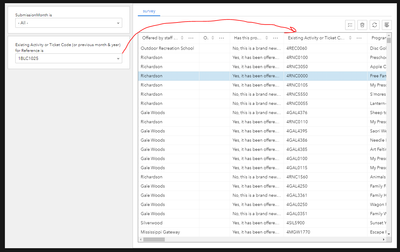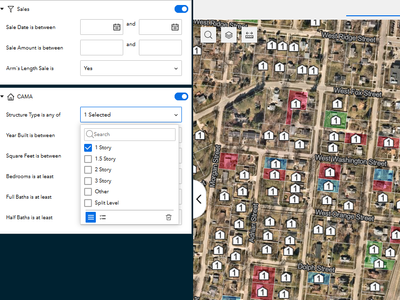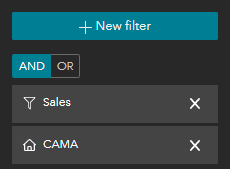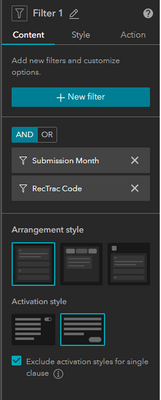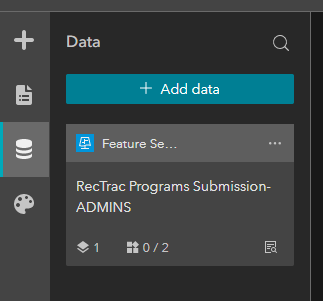- Home
- :
- All Communities
- :
- Products
- :
- ArcGIS Experience Builder
- :
- ArcGIS Experience Builder Questions
- :
- Re: Experience Builder Filter Widget Not Working w...
- Subscribe to RSS Feed
- Mark Topic as New
- Mark Topic as Read
- Float this Topic for Current User
- Bookmark
- Subscribe
- Mute
- Printer Friendly Page
Experience Builder Filter Widget Not Working with Table Widget
- Mark as New
- Bookmark
- Subscribe
- Mute
- Subscribe to RSS Feed
- Permalink
Hi ExperienceBuilder Team,
We're looking to use your product for tabular data editing, but we need a way to filter the data. I've prototyped an Experience, but it appears that the Filter widget does not work with the Data Table widget.
Is this something that is intentional, on the road-map, or is there a setting I missed?
The data source is the same for both the table and the filter widget. When clicking on the filter widget's actions, there are no data options.
See image below- that the data is not being filtered:
Thank you,
Amanda
- Mark as New
- Bookmark
- Subscribe
- Mute
- Subscribe to RSS Feed
- Permalink
We've successfully implemented a filter/table combo in EB, so it is possible.
https://maps.co.kendall.il.us/betaviewer/?page=page_2, for reference.
Looking at your screenshot, are those two items in the Filter widget acting on the same data source? And if so, is your widget set to "OR", perhaps?
Kendall County GIS
- Mark as New
- Bookmark
- Subscribe
- Mute
- Subscribe to RSS Feed
- Permalink
Thanks for reporting it! It should be working as long as the filter and table are using the same data source.
- Mark as New
- Bookmark
- Subscribe
- Mute
- Subscribe to RSS Feed
- Permalink
Thanks for your reply!
To answer your question Josh, It's set up just like yours using the AND option:
The only difference I see between our Experiences is that you have a map in yours, where we do not. Could this be affecting it @TianWen ? We are using the same data source across both widgets.
Thanks,
Amanda
- Mark as New
- Bookmark
- Subscribe
- Mute
- Subscribe to RSS Feed
- Permalink
That would be strange. I should have given my screenshot with the table visible, not the map, but there is one there.
Maybe try making a web map with the target layer in it, adding the map to your data sources, and see if a filter/table will work against that? At least you could rule it out as a potential cause. If that's not it, I'd try adding a filter/table against a totally different data source, to see if it's the layer itself that's giving you trouble.
Kendall County GIS
- Mark as New
- Bookmark
- Subscribe
- Mute
- Subscribe to RSS Feed
- Permalink
@jcarlson Thanks for confirming. That was going to be my next test, to add a map. That being said, if that does work and resolves the issue this is not a good solution. Filters and Tables should work together independent of maps. I'll test and update this thread.
Thanks,
Amanda
- Mark as New
- Bookmark
- Subscribe
- Mute
- Subscribe to RSS Feed
- Permalink
Update- I added a map widget with the data and it miraculously started working- this suggests that there is an issue with filter widgets and data tables as a standalone product.
@TianWen can you reproduce on your end? There are plenty of use cases where users will need to filter visualize tabular data without the need for a map.
Thank you,
Amanda
- Mark as New
- Bookmark
- Subscribe
- Mute
- Subscribe to RSS Feed
- Permalink
Hi Amanda,
I cannot reproduce it on my end. The table and filter work well with no maps.
Would you try it one more time?
Thank you,
Tian
- Mark as New
- Bookmark
- Subscribe
- Mute
- Subscribe to RSS Feed
- Permalink
Hi @TianWen,
I just tested today with no modifications made since my prior reply (and no map) and it appears to be working as it should now. I'm curious what fixed the issue but nonetheless happy it's working.
Thank you for your time,
Amanda
- Mark as New
- Bookmark
- Subscribe
- Mute
- Subscribe to RSS Feed
- Permalink
Could you also try doing the mapless table/filter on a different layer? Just to see if the behavior is consistent.
Kendall County GIS