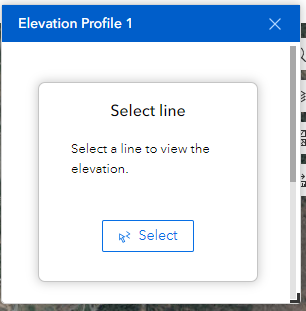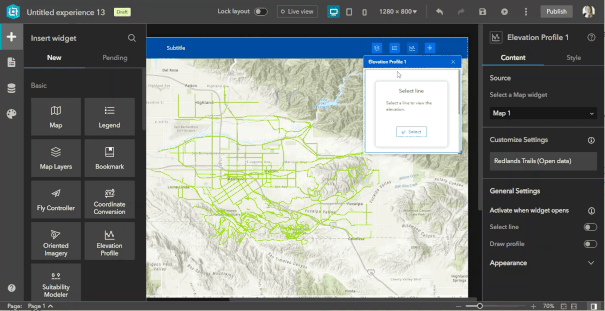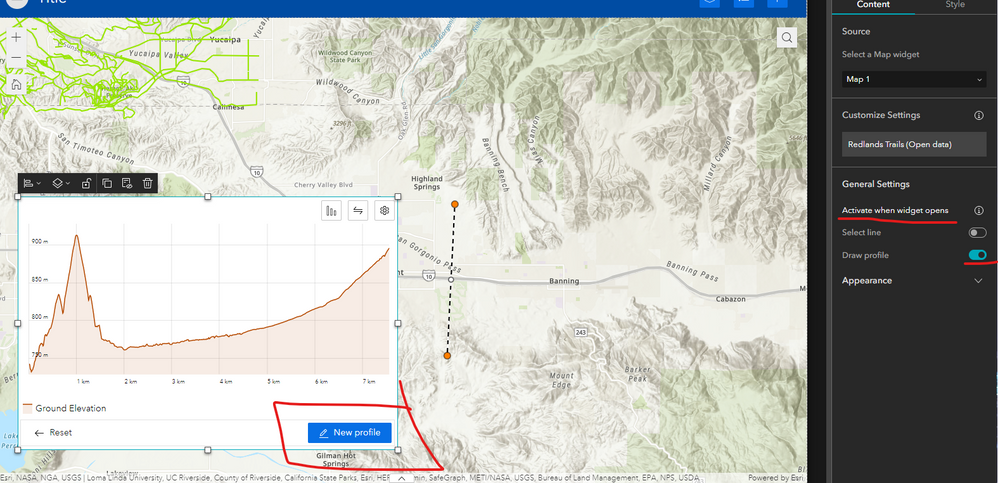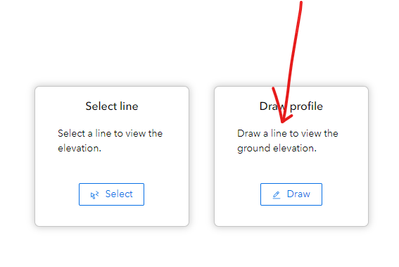- Home
- :
- All Communities
- :
- Products
- :
- ArcGIS Experience Builder
- :
- ArcGIS Experience Builder Questions
- :
- Re: Experience Builder: Bug in Elevation Profile ...
- Subscribe to RSS Feed
- Mark Topic as New
- Mark Topic as Read
- Float this Topic for Current User
- Bookmark
- Subscribe
- Mute
- Printer Friendly Page
Experience Builder: Bug in Elevation Profile widget?
- Mark as New
- Bookmark
- Subscribe
- Mute
- Subscribe to RSS Feed
- Permalink
I added the Elevation Profile widget in EB, tied it to my map, and in General settings for the widget, enabled Draw profile. When I first select the widget in my map and draw a profile line, the widget works fine. But then when I click Reset, it reverts to where it wants me to select a line (what line?!?!). Upon reset, I should be allowed to draw another profile line.
Is this a bug in the Elevation Profile widget?
Solved! Go to Solution.
Accepted Solutions
- Mark as New
- Bookmark
- Subscribe
- Mute
- Subscribe to RSS Feed
- Permalink
Alix,
Thank you very much for the response. After further tooling around, I discovered what I perceived as a bug was more of misperception on my end. That is, I did not see the scrollbar on the rhs of the Elevation Profile 1 box (see below), so when I saw "Select line" it made be think that was the only option available. Yes, the "Draw profile" option is below it, but I think this layout would confuse other users. So, no bug, but is there a way I can adjust this layout so that it is more apparent to the end-user that the "Select line" and "Draw profile" options are available? Thanks!
- Mark as New
- Bookmark
- Subscribe
- Mute
- Subscribe to RSS Feed
- Permalink
@JohnSasso2 That makes sense, the default size of the widget controller window is not wide or tall enough to display all the options.
To set a default size for the widget controller (so that the window always opens at that size when you load the app and open the widget), drag the window to the desired size and save your app. The next time you launch the app and open the widget, the window will open at that size.
- Mark as New
- Bookmark
- Subscribe
- Mute
- Subscribe to RSS Feed
- Permalink
Hi @JohnSasso2 ! Thank you for posting this.
The option to "Activate when the widget opens" in the settings is optional. This dictates which tool is loaded the first time the widget opens in your application, but it does not disable the option to select lines from the line layers in your map. If you leave these 2 toggles OFF, you will instead be prompted with two options to either draw or select lines to create the profile.
To quickly create a new line drawing, click "New Profile" in the bottom right.
Upon Reset, you are taken back to the main pane and can still select the option to draw again, but there's one extra click.
I'm guessing this may be a little confusing and may need review on our end. Perhaps the word "Reset" is not correct.
- Mark as New
- Bookmark
- Subscribe
- Mute
- Subscribe to RSS Feed
- Permalink
Alix,
Thank you very much for the response. After further tooling around, I discovered what I perceived as a bug was more of misperception on my end. That is, I did not see the scrollbar on the rhs of the Elevation Profile 1 box (see below), so when I saw "Select line" it made be think that was the only option available. Yes, the "Draw profile" option is below it, but I think this layout would confuse other users. So, no bug, but is there a way I can adjust this layout so that it is more apparent to the end-user that the "Select line" and "Draw profile" options are available? Thanks!
- Mark as New
- Bookmark
- Subscribe
- Mute
- Subscribe to RSS Feed
- Permalink
@JohnSasso2 That makes sense, the default size of the widget controller window is not wide or tall enough to display all the options.
To set a default size for the widget controller (so that the window always opens at that size when you load the app and open the widget), drag the window to the desired size and save your app. The next time you launch the app and open the widget, the window will open at that size.
- Mark as New
- Bookmark
- Subscribe
- Mute
- Subscribe to RSS Feed
- Permalink
Thank you! I adjusted the size of the EP widget window, as you showed, and now it is more apparent (and provides more viewing room for the graph). I learned something new w/ EB. Thank you!