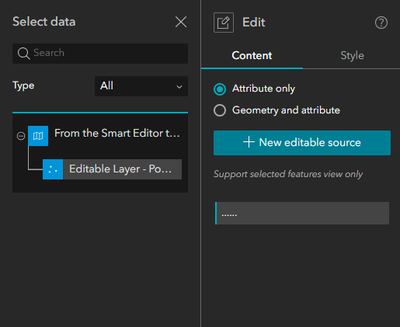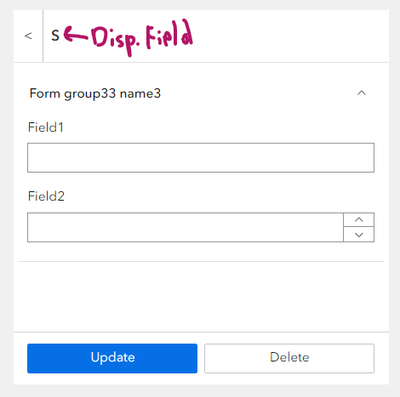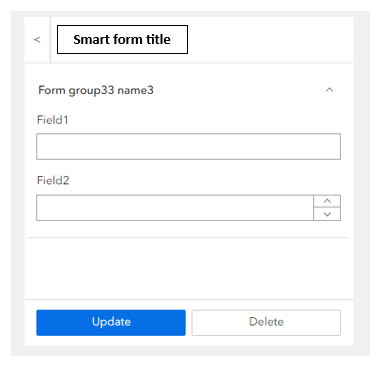- Home
- :
- All Communities
- :
- Products
- :
- ArcGIS Experience Builder
- :
- ArcGIS Experience Builder Questions
- :
- Edit Widget - Form integration
- Subscribe to RSS Feed
- Mark Topic as New
- Mark Topic as Read
- Float this Topic for Current User
- Bookmark
- Subscribe
- Mute
- Printer Friendly Page
Edit Widget - Form integration
- Mark as New
- Bookmark
- Subscribe
- Mute
- Subscribe to RSS Feed
- Permalink
Hello,
Would anyone know why (in my case at least) the edit widget does not respect my Map Viewer form configuration? Specifically the form title. Instead showing a proper, dynamic title when a selection is made, the widget displays the layer's "Display Field".
I don't understand why this is the case and have not found a fix.
Any help would be much appreciated.
Thanks
- Mark as New
- Bookmark
- Subscribe
- Mute
- Subscribe to RSS Feed
- Permalink
Hi. Piggy-backing on this question as I think I have a similar issue. Specifically, I want to use an expression (concatenation of several fields) for the titles of the features listed in the edit widget from a map selection. I published (using Pro) the feature layer with an expression in the display field and it shows up in the map viewer layer properties in popup and fields. But, the edit widget only shows a single field value for each feature. It may be the first field in the expression, but I'm only guessing because I don't know where the title/description is coming from. Is this as designed/expected or am I missing something.
Thanks.
- Mark as New
- Bookmark
- Subscribe
- Mute
- Subscribe to RSS Feed
- Permalink
Hi @MaryEllenPerko and @YS2388 ,
This is a known limitation right now. As @YS2388 described above: instead of showing the dynamic title when a selection is made, the widget displays the layer's "Display Field" that was defined when the service was published. Here's another similar post: Solved: Re: Edit widget - Untitled feature - Esri Community
- Mark as New
- Bookmark
- Subscribe
- Mute
- Subscribe to RSS Feed
- Permalink
Hi Alix,
Thanks for the information and confirming the limitation. As an aside - this limitation is present only when the Edit widget is configured for "Attribute Only" editing. When it's configured for "Geometry and attribute" editing the web form's title (dynamic or not), group names are all respected.
- Mark as New
- Bookmark
- Subscribe
- Mute
- Subscribe to RSS Feed
- Permalink
@YS2388 Thanks for clarifying! Yes, the "Attribute Only" case in the Experience Builder Edit widget may behave differently. In this case, are you editing a Table layer that has a smart form configured?
- Mark as New
- Bookmark
- Subscribe
- Mute
- Subscribe to RSS Feed
- Permalink
No I am editing a map layer's table, but do not wish to display (or edit) geometry in the widget, hence the "Attribute only" configuration.
- Mark as New
- Bookmark
- Subscribe
- Mute
- Subscribe to RSS Feed
- Permalink
If you are only looking to update attributes for a feature layer that has a smart form configured and is found in a web map, the smart form should show up as expected when you edit those features.
Two things to consider:
1. Make sure to connect the Edit widget to the feature layer that is found in the web map data source. That will be important if you have created the smart form from within the web map and it has not been saved against the feature layer.
2. If you are connecting the Edit widget directly to the layer itself, you should go to Map Viewer, and from that layer's properties, you'll want to hit Save. This will save, against the feature layer itself, any changes you've made to this layer from within the web map (such as symbology and the smart form).
- Mark as New
- Bookmark
- Subscribe
- Mute
- Subscribe to RSS Feed
- Permalink
Hi Alix,
Thanks again for your help. I have followed your 2 steps and am still having issues. For the smart form, the Edit widget respects the fields configuration and any group names, however, the form's title is entirely not displayed and instead the "Display Field" appears.
Another observation - any changes made to the smart form are not visible in the Edit widget until I "save" the webmap. If only saved against the feature layer as in your Point 2, the changes are not visible.
Thank you.
- Mark as New
- Bookmark
- Subscribe
- Mute
- Subscribe to RSS Feed
- Permalink
@YS2388 ,
Please are you able to share a screenshot for " For the smart form, the Edit widget respects the fields configuration and any group names, however, the form's title is entirely not displayed and instead the "Display Field" appears." showing what you are seeing and what you'd expected to see?