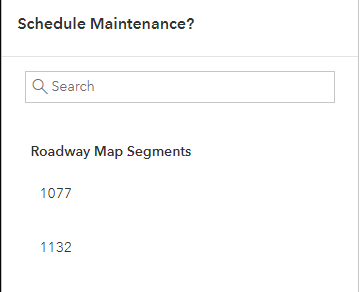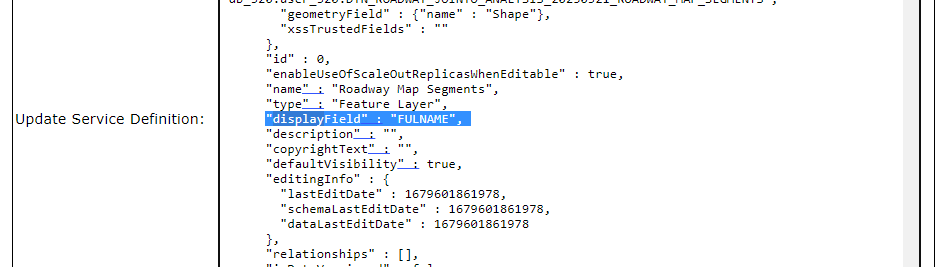- Home
- :
- All Communities
- :
- Products
- :
- ArcGIS Experience Builder
- :
- ArcGIS Experience Builder Questions
- :
- Edit Widget - Display Field on multiple feature se...
- Subscribe to RSS Feed
- Mark Topic as New
- Mark Topic as Read
- Float this Topic for Current User
- Bookmark
- Subscribe
- Mute
- Printer Friendly Page
Edit Widget - Display Field on multiple feature selection
- Mark as New
- Bookmark
- Subscribe
- Mute
- Subscribe to RSS Feed
- Permalink
I am currently working with Experience Builder in AGOL. I have a roadway feature layer that has been published up to AGOL and is the data I am using in Experience Builder.
The issue I am having is with the edit widget within the Exp Builder. When I multi-select the roadway feature layer, the edit widget presents these records as a scrollable list within the edit widget.:
However, these records are not respecting the custom displayField expression that was set in the feature back in my pro document before publishing up to AGOL.
I have brought both my roadway feature and Exp Builder into ArcGIS Assistant to view the JSON code and see if there is a displayField I can edit; haven't found one.
I also opened up the REST services directory as Admin and tried updating the service definition:
My custom displayField string will consist of 4 string fields. Is this the problem? That the displayField can't handle more than one field? Anyone else been able to successfully update the displayField through the JSON, and change it to a multiple string expression?
- Mark as New
- Bookmark
- Subscribe
- Mute
- Subscribe to RSS Feed
- Permalink
@HHight We are having the exact same issue. We try using expressions for the display field, but when viewed in ExB, the OBJECTID is what is displayed, which is basically useless for people whom need to edit or find records.
- Mark as New
- Bookmark
- Subscribe
- Mute
- Subscribe to RSS Feed
- Permalink
Were you able to find a solution to this problem? I am having the same needs as only showing ObjectID gives our users no information as to what to select
- Mark as New
- Bookmark
- Subscribe
- Mute
- Subscribe to RSS Feed
- Permalink
No, I have not found a solution yet. Still hoping someone has the answer!
- Mark as New
- Bookmark
- Subscribe
- Mute
- Subscribe to RSS Feed
- Permalink
I'm also having this same issue with the edit widget. Ran into this when setting up the new select widget on an ExB. Hopefully someone from ESRI can chime in on if there is a way to change field is displayed!
- Mark as New
- Bookmark
- Subscribe
- Mute
- Subscribe to RSS Feed
- Permalink
i'm having the same issue, has anyone come up with a solution?
thanks
Stu
- Mark as New
- Bookmark
- Subscribe
- Mute
- Subscribe to RSS Feed
- Permalink
i answered my own question i managed to get it to display a field other than its object id by changing the display field on the actual feature service for the layer, and it now displays the address in the edit widget instead of the object id