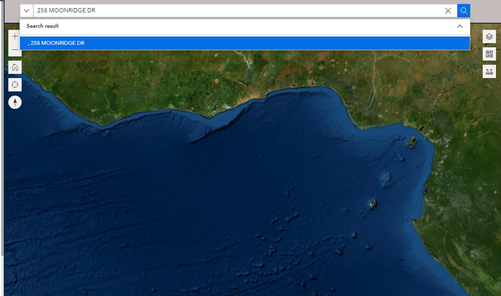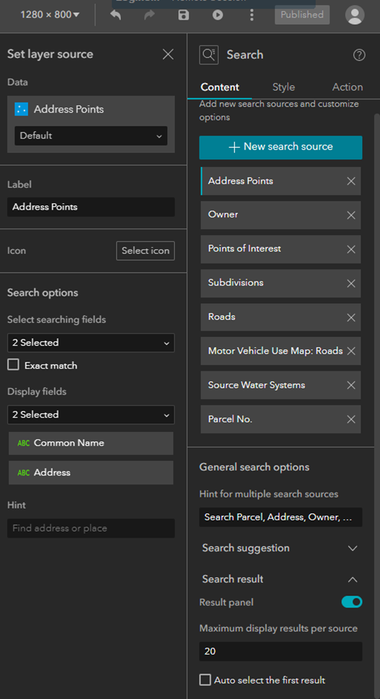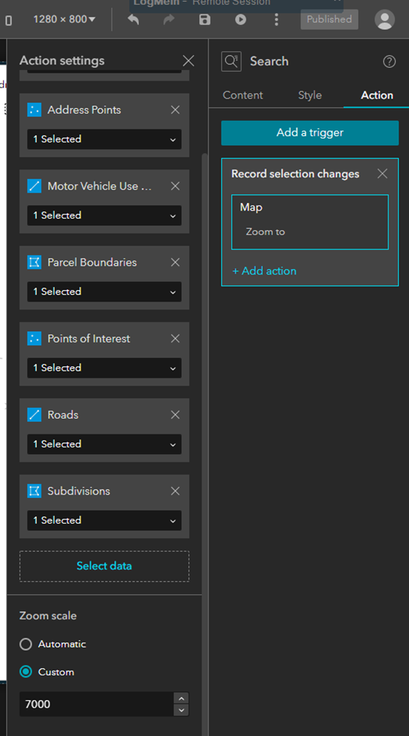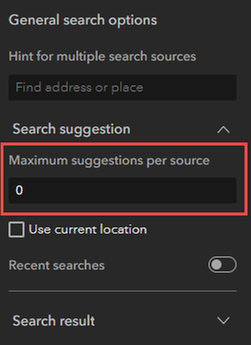- Home
- :
- All Communities
- :
- Products
- :
- ArcGIS Experience Builder
- :
- ArcGIS Experience Builder Questions
- :
- Re: EB Search Widget Errors in many apps after Rec...
- Subscribe to RSS Feed
- Mark Topic as New
- Mark Topic as Read
- Float this Topic for Current User
- Bookmark
- Subscribe
- Mute
- Printer Friendly Page
EB Search Widget Errors in many apps after Recent Update
- Mark as New
- Bookmark
- Subscribe
- Mute
- Subscribe to RSS Feed
- Permalink
Hi, after the last update, my search widget stopped functioning appropriately. I had to reconfigure 2 of the layers in the search widget panel, one being an address point layer, and now when I search for an address it doesn't always find the addresses even though they are definitely present in the this same layer that was used before the update occurred. If it actually does find the address and I click on it from the drop down, it zooms to a location outside of Africa instead of to the address point location in Idaho.
Also, if I search for a parcel or owner, it works ok but filters out the entire map by default now instead of allowing me to choose whether the map filters or not from the widget actions settings panel. This is not OK, we have the option to filter the map view or not filter the map view through the Action settings panel, we don't want to be forced into a filtered map view because that doesn't meet every use case scenario that we have.
ADDITIONAL INFO: I just tried to search for an address in another map application created by an adjacent jurisdiction also in Experience Builder and it did the same thing - took me to somewhere outside of Africa. Public General Map Viewer (arcgis.com)
Solved! Go to Solution.
Accepted Solutions
- Mark as New
- Bookmark
- Subscribe
- Mute
- Subscribe to RSS Feed
- Permalink
@KaraUtter @RBCopland The Search zooming issue related to the combination of special projection + custom zoom scale should be fixed now. Please give it another try and let us know.
Same issue with: https://community.esri.com/t5/arcgis-experience-builder-questions/search-widget-zoom-to-selected-tri...
- Mark as New
- Bookmark
- Subscribe
- Mute
- Subscribe to RSS Feed
- Permalink
@KaraUtter @RBCopland The Search zooming issue related to the combination of special projection + custom zoom scale should be fixed now. Please give it another try and let us know.
Same issue with: https://community.esri.com/t5/arcgis-experience-builder-questions/search-widget-zoom-to-selected-tri...
- Mark as New
- Bookmark
- Subscribe
- Mute
- Subscribe to RSS Feed
- Permalink
Thank you Tonghui. Do you know why we have to click on our option 2x to get the search widget to zoom? That's weird - we should just have to click a single time on our location from the drop-down options to get the application to know that's the one we want. Not 2x.
- Mark as New
- Bookmark
- Subscribe
- Mute
- Subscribe to RSS Feed
- Permalink
@TonghuiMing never mind about the above question on double clicking to get the search to zoom in the map - apparently we need to select the box that says automatically choose first result. That means AFTER the user has selected their result from the drop-down options, the application then chooses that 'first result' and selects it.
- Mark as New
- Bookmark
- Subscribe
- Mute
- Subscribe to RSS Feed
- Permalink
If you want to disable the search suggestion, you can set the Maximum suggestions per source to 0.
- Mark as New
- Bookmark
- Subscribe
- Mute
- Subscribe to RSS Feed
- Permalink
We don't want to disable search suggestions, users like search suggestions. But they don't want to have to click twice. I was able to disable the need to click twice by choosing for the 'search result' to be selected automatically once it is chosen from the suggestion list. I feel like this is a strange and unnecessary duplication of a list.
- Mark as New
- Bookmark
- Subscribe
- Mute
- Subscribe to RSS Feed
- Permalink
The first one you get is the suggestion box list item, while the second time it is the actual result - that is the difference as of now.