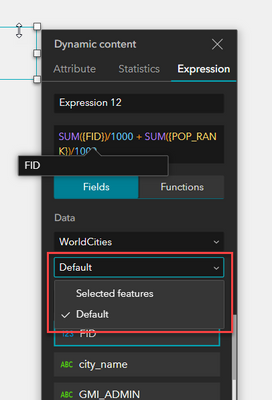- Home
- :
- All Communities
- :
- Products
- :
- ArcGIS Experience Builder
- :
- ArcGIS Experience Builder Questions
- :
- Re: Dynamic Content - adding sums
- Subscribe to RSS Feed
- Mark Topic as New
- Mark Topic as Read
- Float this Topic for Current User
- Bookmark
- Subscribe
- Mute
- Printer Friendly Page
Dynamic Content - adding sums
- Mark as New
- Bookmark
- Subscribe
- Mute
- Subscribe to RSS Feed
- Permalink
I'm using Dynamic Content - Expression to summate two fields with distances in metres and convert to km and display the distances in Text widgets:
Text 1: SUM({Dist1})/1000
Text 2: SUM({Dist2})/1000
These two work OK.
I then try to add the two together:
Text 3: SUM({Dist1})/1000+SUM({Dist2}]/1000
This won't work - I just get the name I gave the expression, both on the build view and when I run it. I don't get the "invalid expression" message in the expression builder or any other errors. How can I add together the two summations?
- Mark as New
- Bookmark
- Subscribe
- Mute
- Subscribe to RSS Feed
- Permalink
Hi Tim,
No solution here, just a show of support. I have experienced this issue as well and would be interested in any work arounds or updates. The expression tools are currently a bit limited so I look forward to the Experience Builder team digging into this and expending its use. They've created a really great toolkit that has an immense amount of potential as it develops.
Thanks,
Data Visualization Enthusiast
- Mark as New
- Bookmark
- Subscribe
- Mute
- Subscribe to RSS Feed
- Permalink
Hi @TimBarlow
I tried a similar expression and it worked.
Can you check if you are using the default view in the expression, since the selected feature view is used by default.
Regards,
Shengdi
- Mark as New
- Bookmark
- Subscribe
- Mute
- Subscribe to RSS Feed
- Permalink
Hi Shengdi
Yes, I'm using the default view for this.
I also have another problem now - the ones that worked e.g.
Text 1: SUM({Dist1})/1000
This works with the default view. However if I create a new view to filter the data before summation (inc_file is y) then it no longer works. There is data after filtering, which I can see in the table when I create the view.
Regards
Tim
- Mark as New
- Bookmark
- Subscribe
- Mute
- Subscribe to RSS Feed
- Permalink
Hi, I cannot reproduce this issue either, can you share a sample app with me? My username is she10946.
- Mark as New
- Bookmark
- Subscribe
- Mute
- Subscribe to RSS Feed
- Permalink
Big shot in the dark here @TimBarlow - but did you ever figure out the issue causing this quirk? I'm experiencing the same exact thing in my expressions which are confirmed to be Double, Numeric, with no Nulls. The individual expressions calculate correctly but when I try to get a percentage via "/" it returns only the expression name.