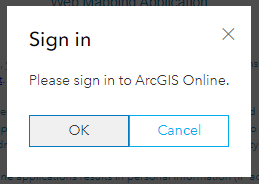- Home
- :
- All Communities
- :
- Products
- :
- ArcGIS Experience Builder
- :
- ArcGIS Experience Builder Questions
- :
- Disabling Sign In Popup
- Subscribe to RSS Feed
- Mark Topic as New
- Mark Topic as Read
- Float this Topic for Current User
- Bookmark
- Subscribe
- Mute
- Printer Friendly Page
- Mark as New
- Bookmark
- Subscribe
- Mute
- Subscribe to RSS Feed
- Permalink
Hi All,
When opening an experience we are getting a popup widow asking us to sign in to ArcGIS Online. Clicking "Okay" then opens up the panel where we can enter in our credentials but we would like to bypass the initial popup.
In Web AppBuilder, we were able to disable the initial sign in panel by editing the ./jimu.js/tokenUtils.js file. On line 17 of the code snippet below, setting the popup parameter to false hides the sign in popup. Is there something similar in the Experience Builder code?
registerOAuthInfo: function(portalUrl, appId){
var validParams = portalUrl && typeof portalUrl === 'string' &&
appId && typeof appId === 'string';
if(!validParams){
return null;
}
var oAuthInfo = esriNS.id.findOAuthInfo(portalUrl);
if(!oAuthInfo){
var oauthReturnUrl = window.location.protocol + "//" + window.location.host +
require.toUrl("jimu") + "/oauth-callback.html";
//OAuth will lose 'persist' query parameter if set expiration to two weeks exectly.
oAuthInfo = new OAuthInfo({
appId: appId,
expiration: 14 * 24 * 60 - 1,
portalUrl: portalUrl,
authNamespace: '/',
popup: false,
popupCallbackUrl: oauthReturnUrl
});
esriNS.id.registerOAuthInfos([oAuthInfo]);
}
oAuthInfo.appId = appId;
return oAuthInfo;
},
Solved! Go to Solution.
Accepted Solutions
- Mark as New
- Bookmark
- Subscribe
- Mute
- Subscribe to RSS Feed
- Permalink
Yes as @RajatBatham said, modify the jimu-arcgis/index.js in the deployed application. You can search the file for popup:!0 and replace with popup:false. You must clear your browser cache to see results.
- Mark as New
- Bookmark
- Subscribe
- Mute
- Subscribe to RSS Feed
- Permalink
I don't have a solution but I would also like to know if there is a solution.
Thanks.
- Mark as New
- Bookmark
- Subscribe
- Mute
- Subscribe to RSS Feed
- Permalink
Hi @MarkEastwood did you find the solution ?. If so can you please tell me how to disable the login popup. I too facing the same issue
- Mark as New
- Bookmark
- Subscribe
- Mute
- Subscribe to RSS Feed
- Permalink
Any solution on this?
- Mark as New
- Bookmark
- Subscribe
- Mute
- Subscribe to RSS Feed
- Permalink
The same method you will be able to find in jimu-arcgis/index.js and then just do the same as we did in Web App builder
- Mark as New
- Bookmark
- Subscribe
- Mute
- Subscribe to RSS Feed
- Permalink
Yes as @RajatBatham said, modify the jimu-arcgis/index.js in the deployed application. You can search the file for popup:!0 and replace with popup:false. You must clear your browser cache to see results.
- Mark as New
- Bookmark
- Subscribe
- Mute
- Subscribe to RSS Feed
- Permalink
There is no popup:!0 in jimu-arcgis/index.js file in version 1.17
- Mark as New
- Bookmark
- Subscribe
- Mute
- Subscribe to RSS Feed
- Permalink
with 1.17 version, ESRI have moved this method to jimu-core/index.js.
search for popup:!0 and replace it with popup:!1.
- Mark as New
- Bookmark
- Subscribe
- Mute
- Subscribe to RSS Feed
- Permalink
Now I have to login with full window interface ☹️
How to disable login procedure in ExB application, if I have already logged into the portal on the adjacent tab?